I am trying to set up our service desk wherby if we put a ricket status ”On Hold - Waiting end user” it will send an automatic email to them every X days asking them to get in touch. Then on the X day, the ticket will close automatically.
 +5
+5
I am trying to set up our service desk wherby if we put a ricket status ”On Hold - Waiting end user” it will send an automatic email to them every X days asking them to get in touch. Then on the X day, the ticket will close automatically.
Hello,
You need to use the Supervisor Rules.
To set up a third strike sequence you need to use a ticket custom field, a checkbox or drop down field in the in condition.
//Daniel
indeed 3 supervisor rules will do the trick
here is an example of our first trigger
this is linked to a workflow that sends coms to the end user in there language and resolves it after no reply from the last strike rule
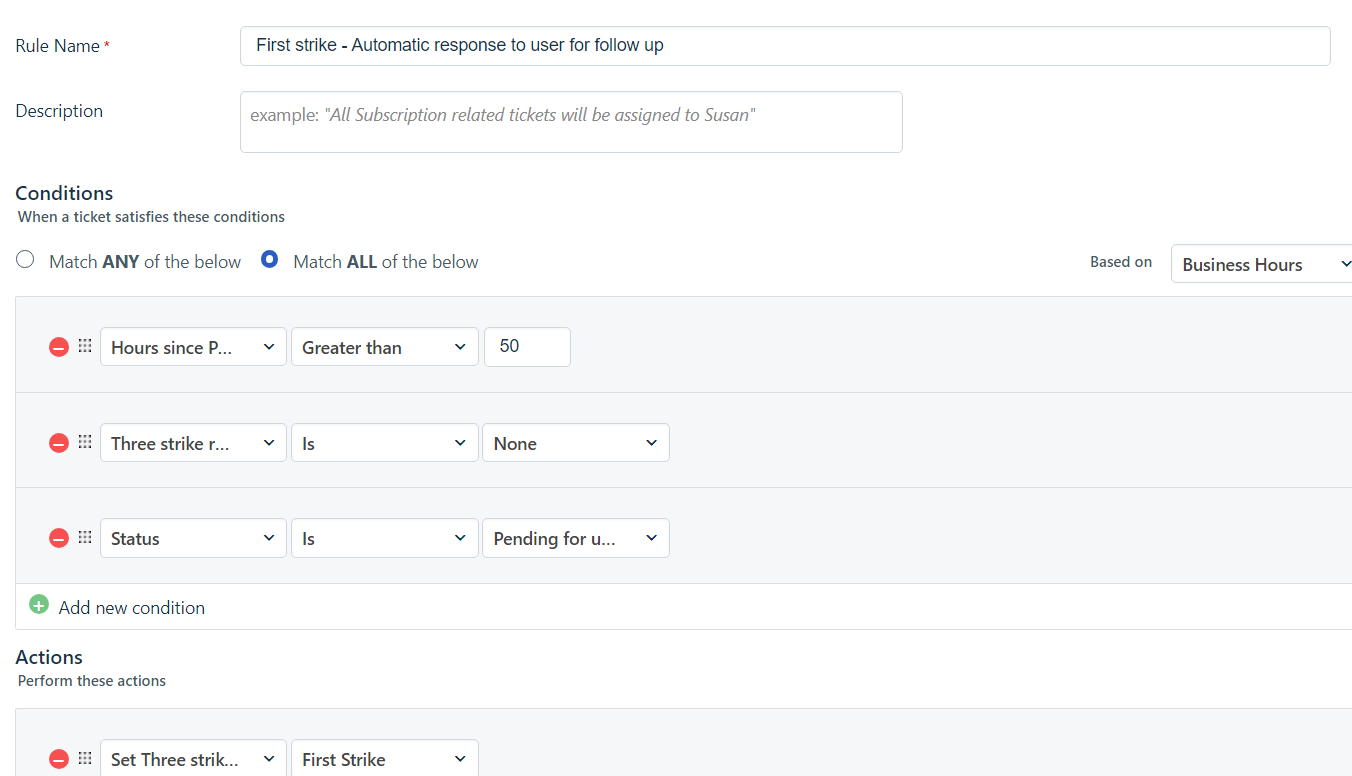
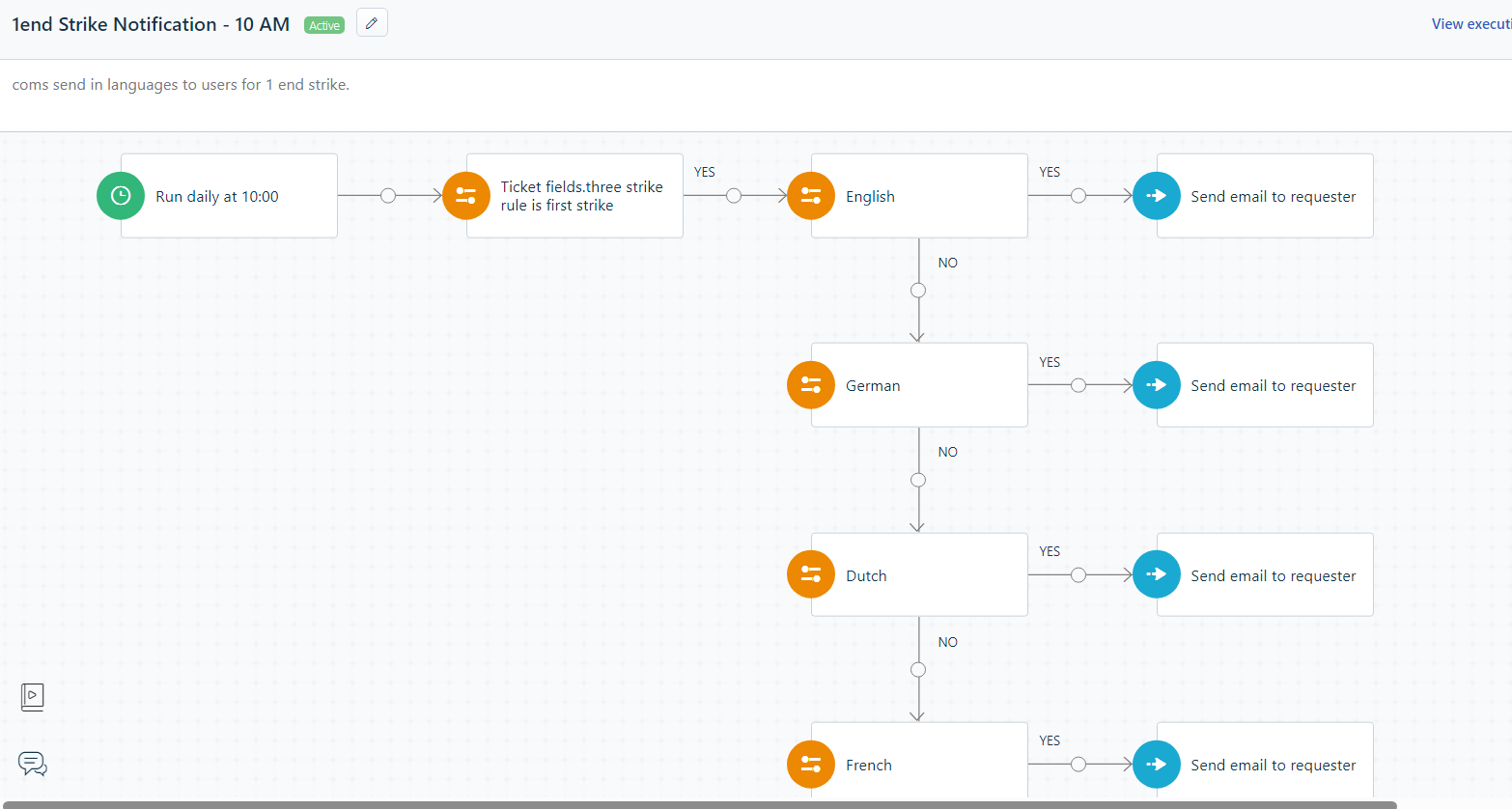
example of the workflow (scheduled linked to this)
 +5
+5
Hello,
You need to use the Supervisor Rules.
To set up a third strike sequence you need to use a ticket custom field, a checkbox or drop down field in the in condition.
//Daniel
Hi Daniel, Afraid we tried that and it sends an email every hour…. despite using the hours since etc
 +5
+5
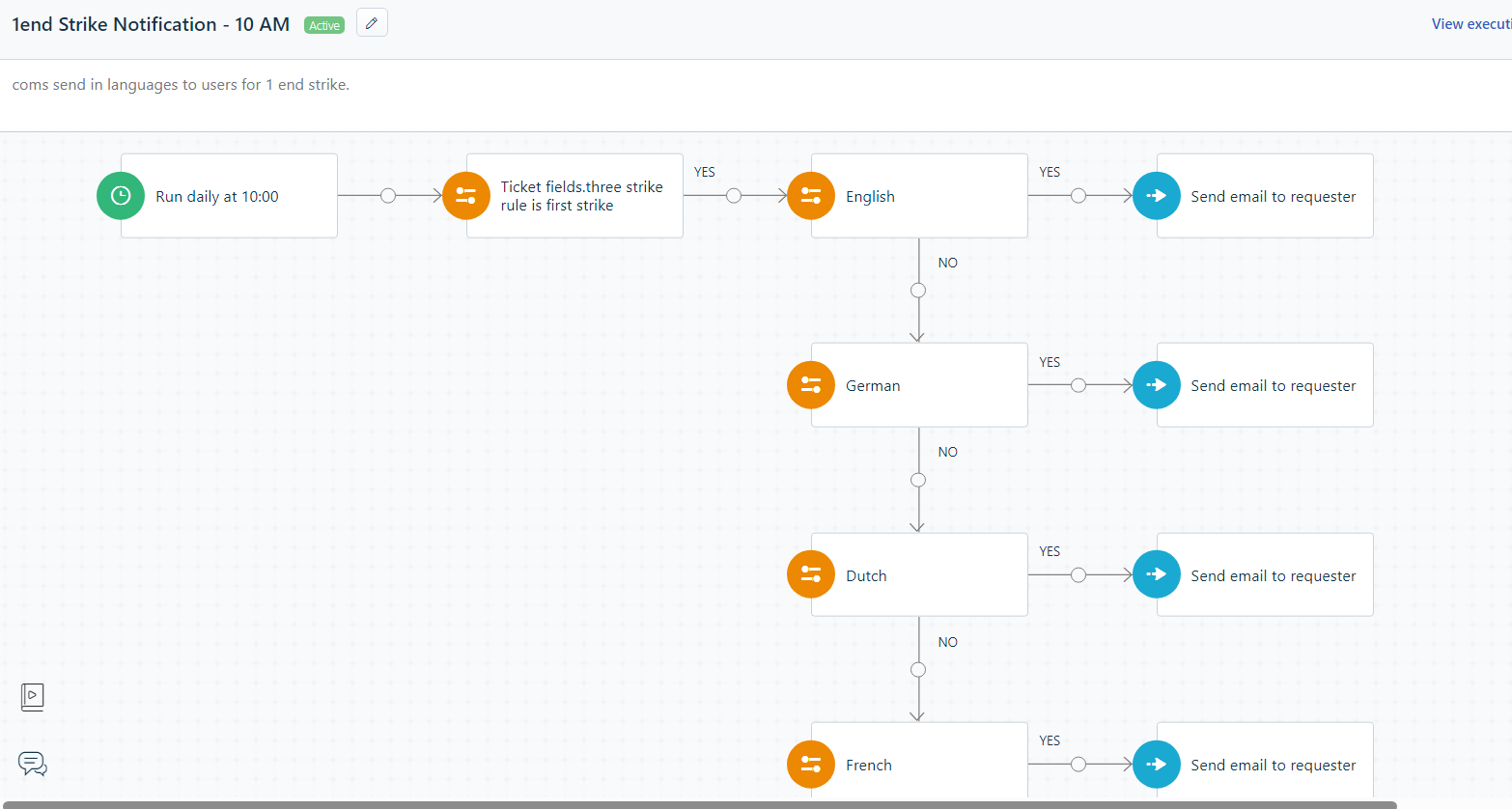
example of the workflow (scheduled linked to this)
We had something like this with a timer saying hours since it went into that status, In the end it would send 3 lots of them. Can't get this to work at all.
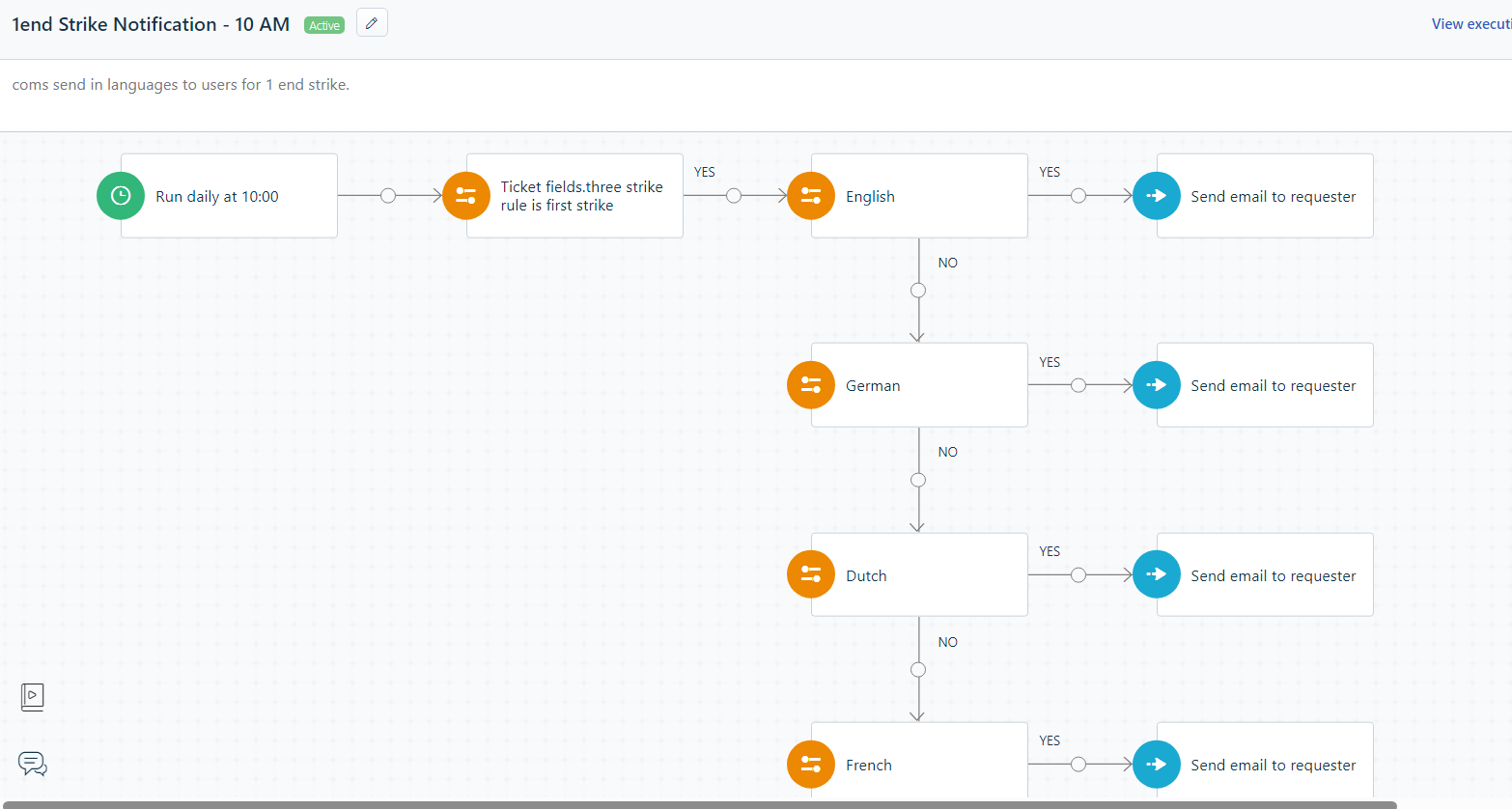
example of the workflow (scheduled linked to this)
We had something like this with a timer saying hours since it went into that status, In the end it would send 3 lots of them. Can't get this to work at all.
Sorry late reply,
you need to create a field in the ticket from
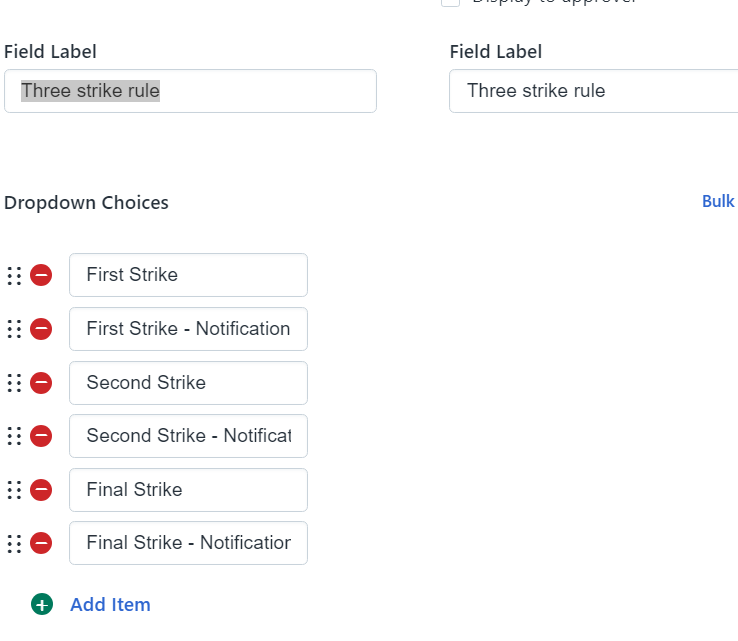
then with the sheguald workflow, you make the system jump from on strike to another, after the last strike is given, the ticket can be resolved
so ticket is set in a status, Supervisor Rules checks that status and runs, setting field to firts strike, a second Supervisor Rule checks after a period, setting field to 2end strike, a 3de Supervisor Rule sets the field to final strike and the workflow for mailing kicks in
Hello,
You need to use the Supervisor Rules.
To set up a third strike sequence you need to use a ticket custom field, a checkbox or drop down field in the in condition.
//Daniel
Hi Daniel, Afraid we tried that and it sends an email every hour…. despite using the hours since etc
as
Enter your username or e-mail address. We'll send you an e-mail with instructions to reset your password.