The freshdesk and freshsales integration has a major limitation. Due to shared agent roles permission, the freshsales agents has no public note permission and therefore reply via email (outlook/gmail) will not be captured in Freshdesk ticket.
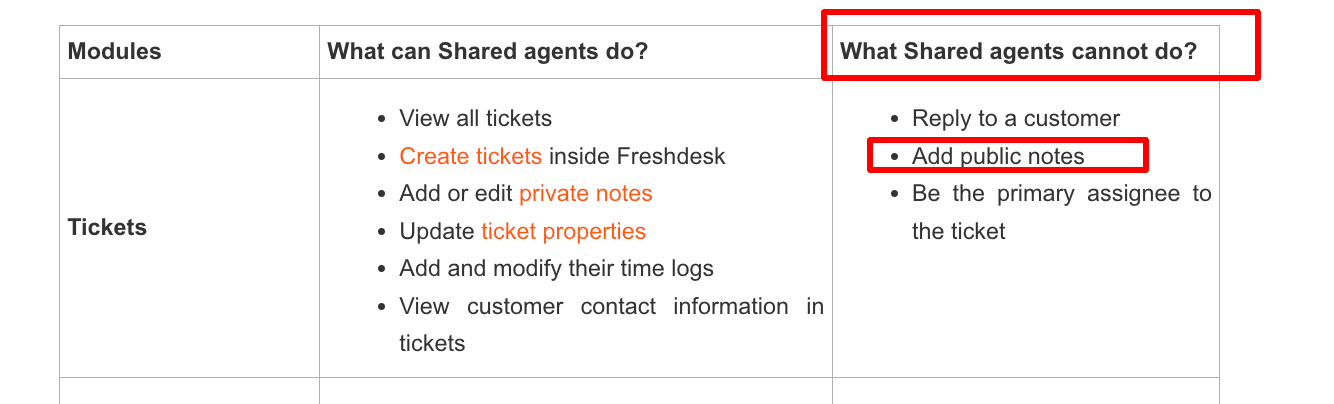
Imagine the following situation:
1. The FS Agent received a complaint via email from a customer.
2. FS Agent added the support email in his reply via Outlook (TO/CC field).
3. A ticket is created in FD.
4 After a while, let's say the FS Agent want to follow up on this OR the FS agent wants to provide more information to support, such as Company Name, Account Name etc. He replied to the email in Outlook
5. The responses from 4 are NEVER CAPTURED in Freshdesk.
This create a big issue because FD agent will not be able to see the replies. It will be inefficient for everyone who trying to help the customer.
I raised a support ticket a month ago and there is no solution for this. The FW support has enabled flag to make responses (via email) as a private note but it only works if the the email is not addressed to the ticket's requester. In other words, the FS agent will need to make sure that their sender is not the customer, the customer has to be in CC. Imagine how annoying for FS agents. Due to this, we have to disable the integration.
It is sad that this does not happen in past with the old Freshdesk-Freshsales app. I hope there is enhancement to address this limitation soon. Otherwise I suggest to disable this integration because it create more issues and less convenient.





