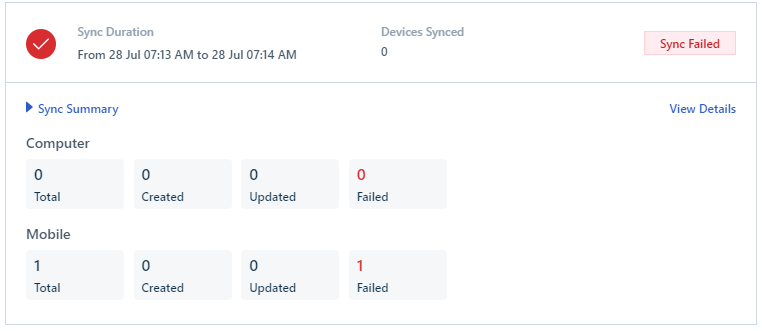Greetings Freshworks community,
I have a problem with intune in freshservice see screenshot below:
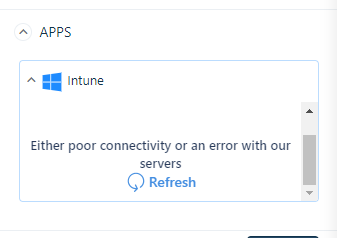
In de sidebar of an asset there is an apps menu with intune option but as you can see it does not work.
Intune is setup properly following the guides and this is the only feature that doesnt work,
What could be the problem here?