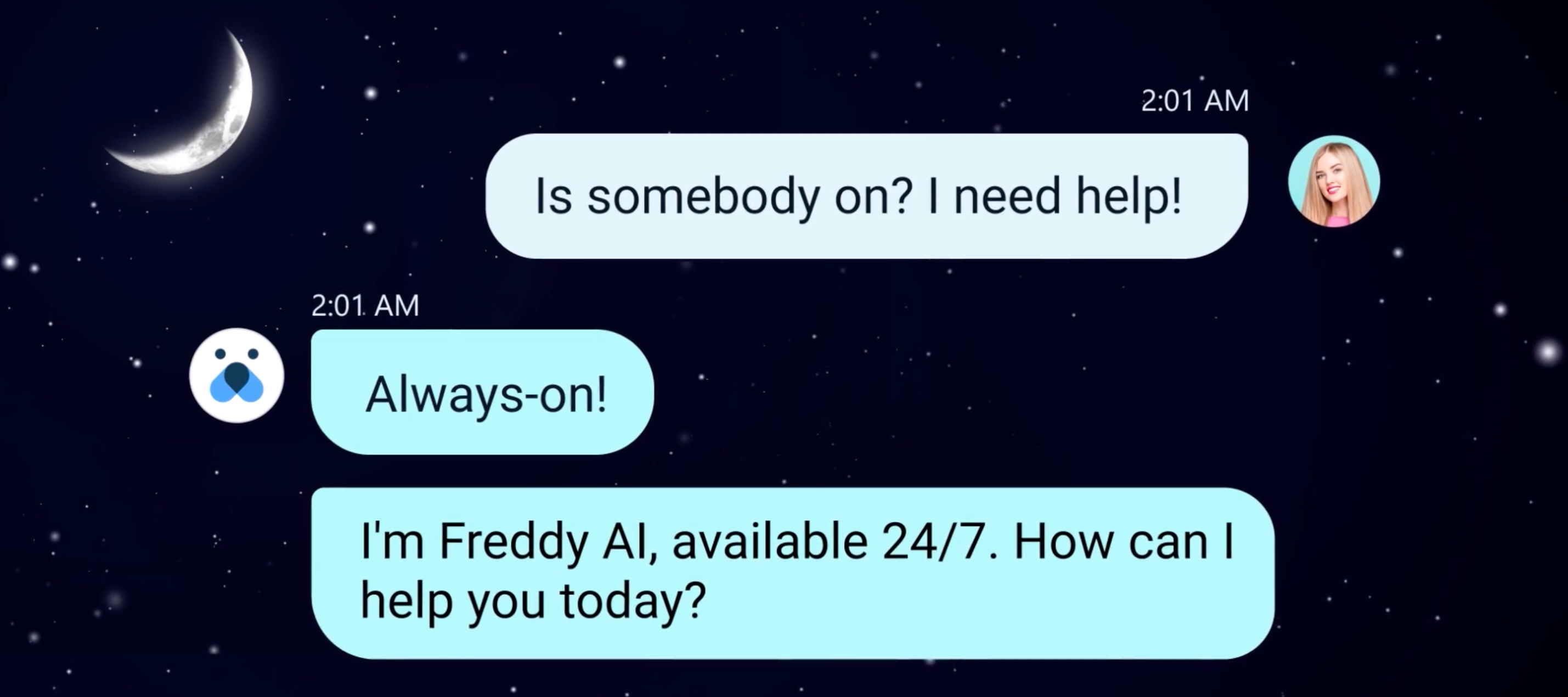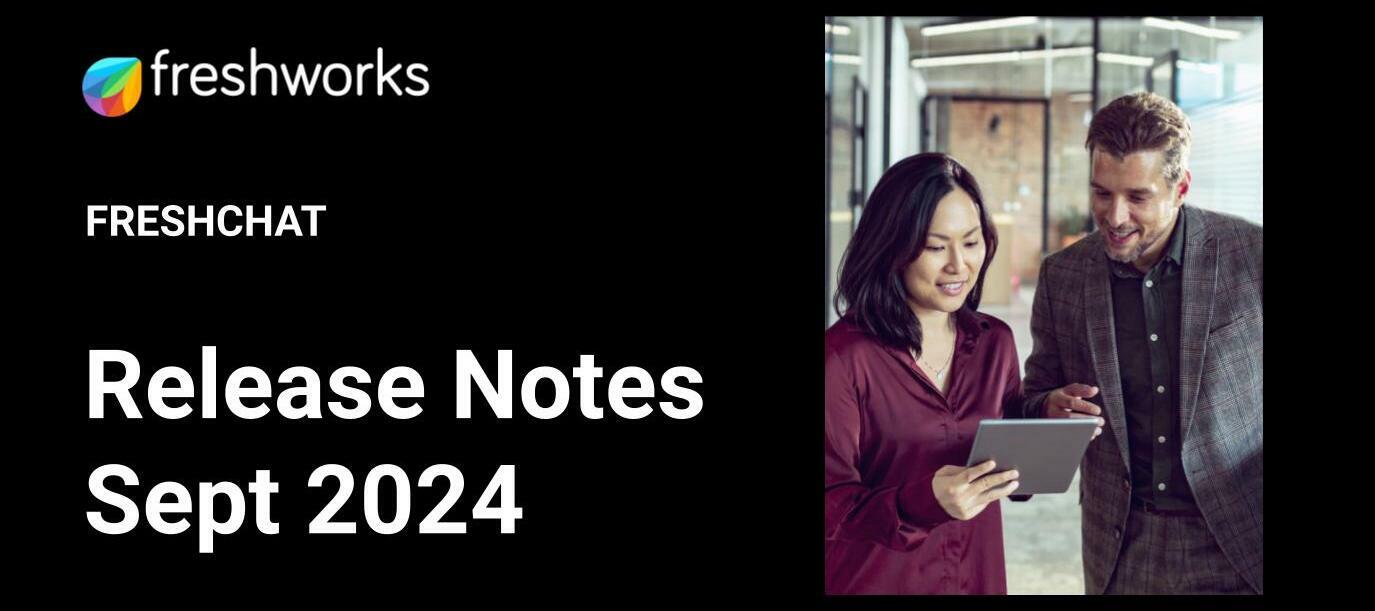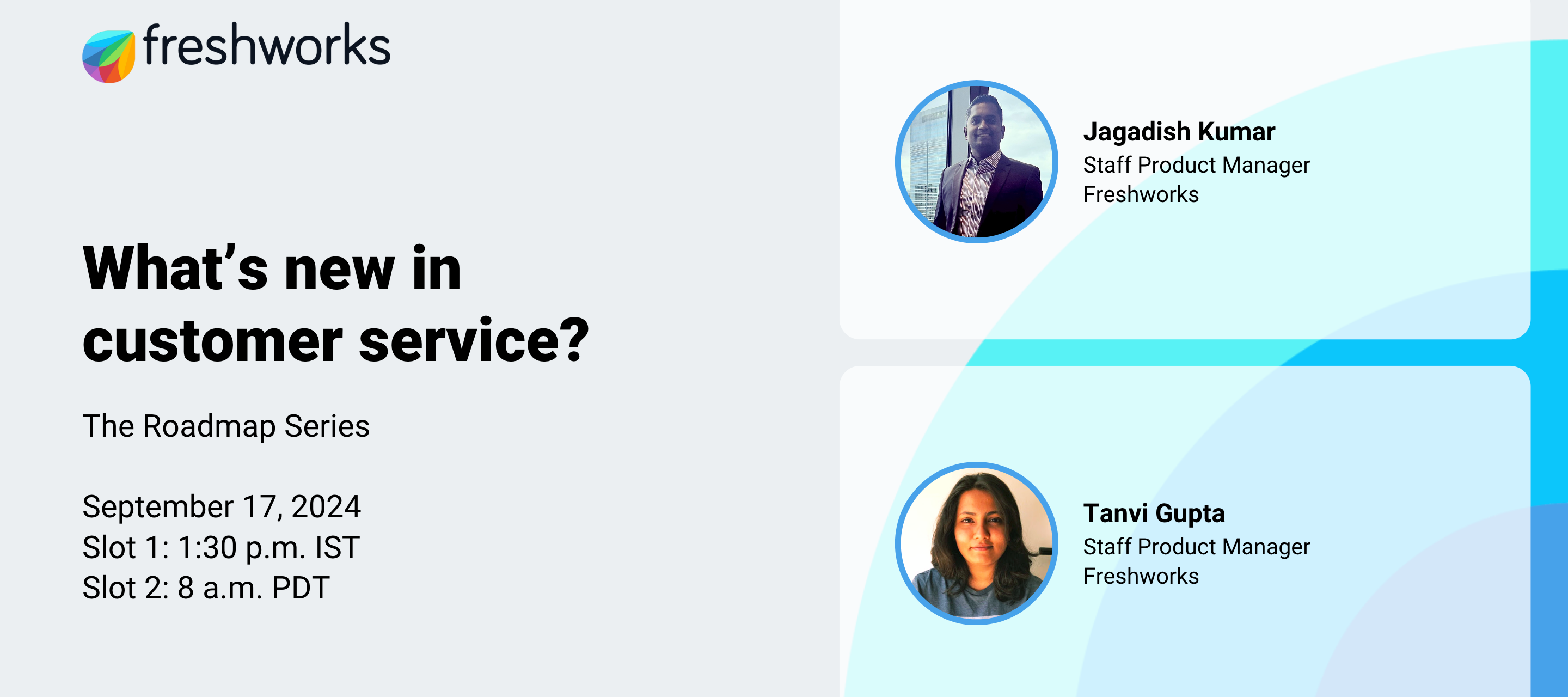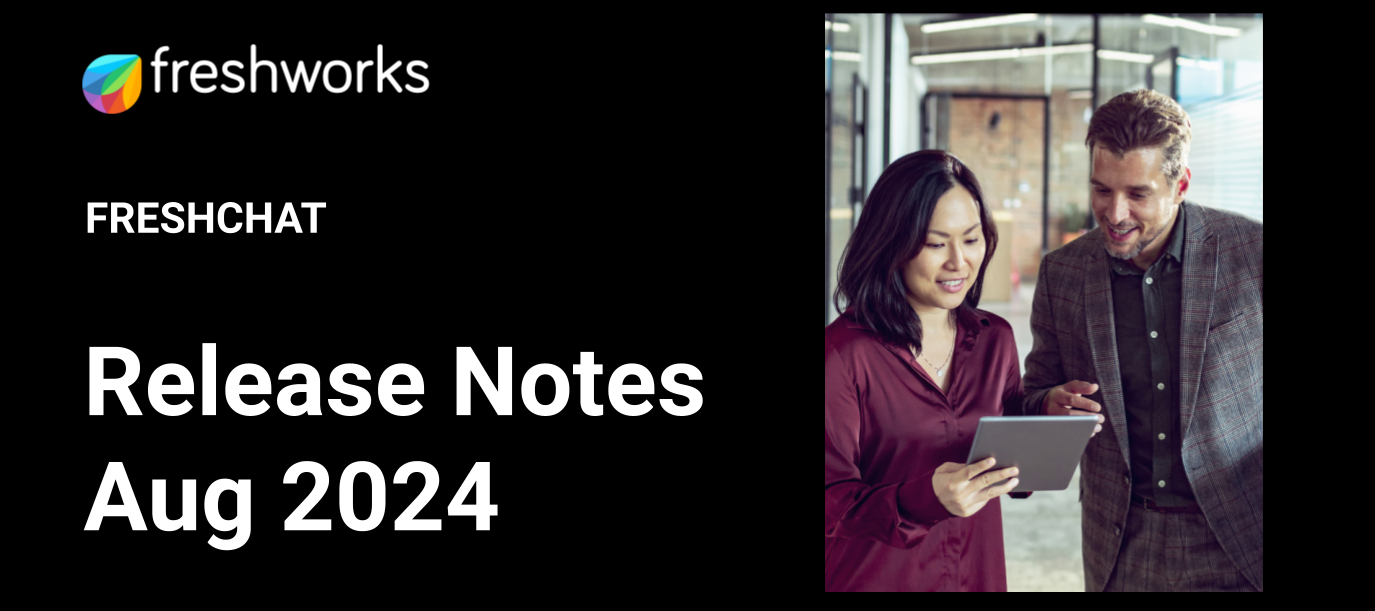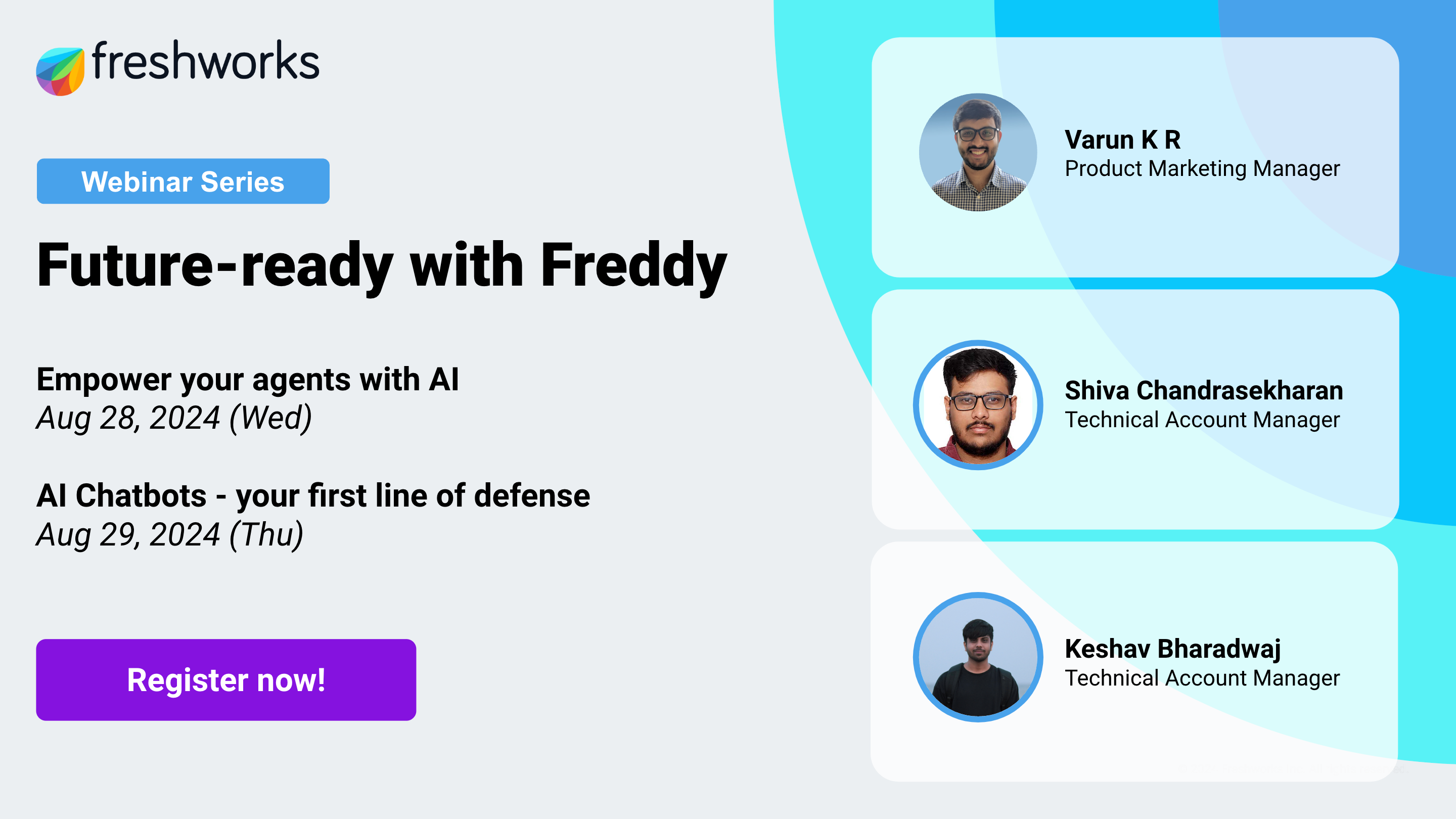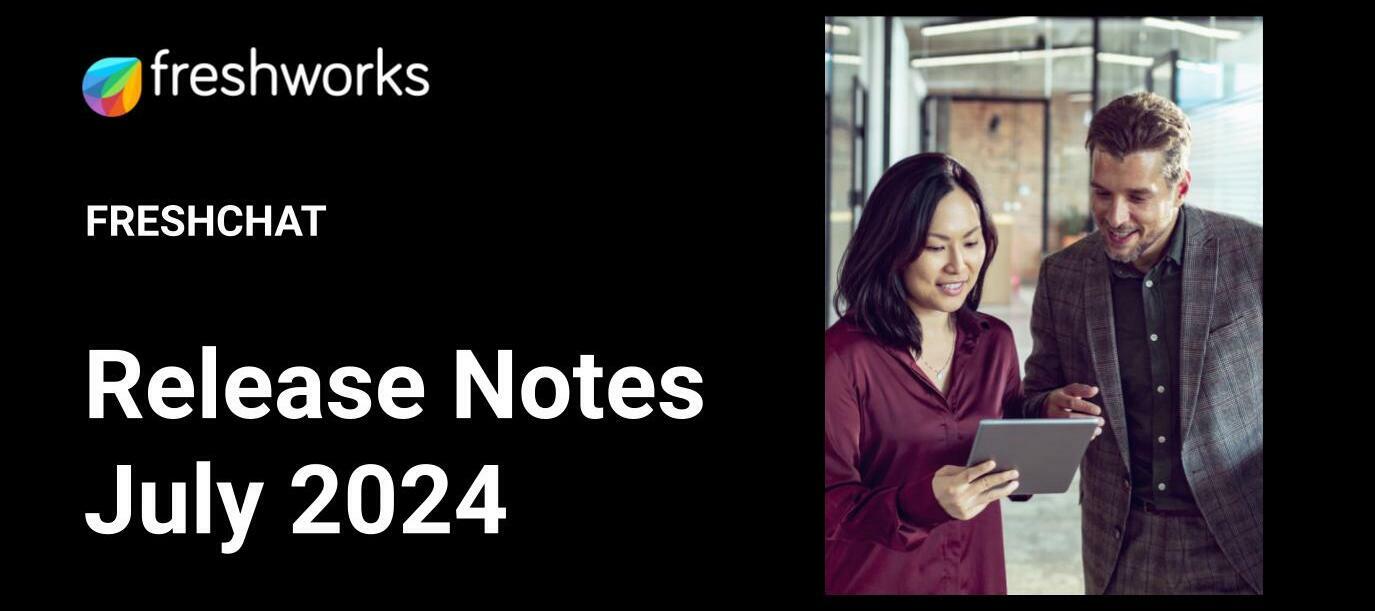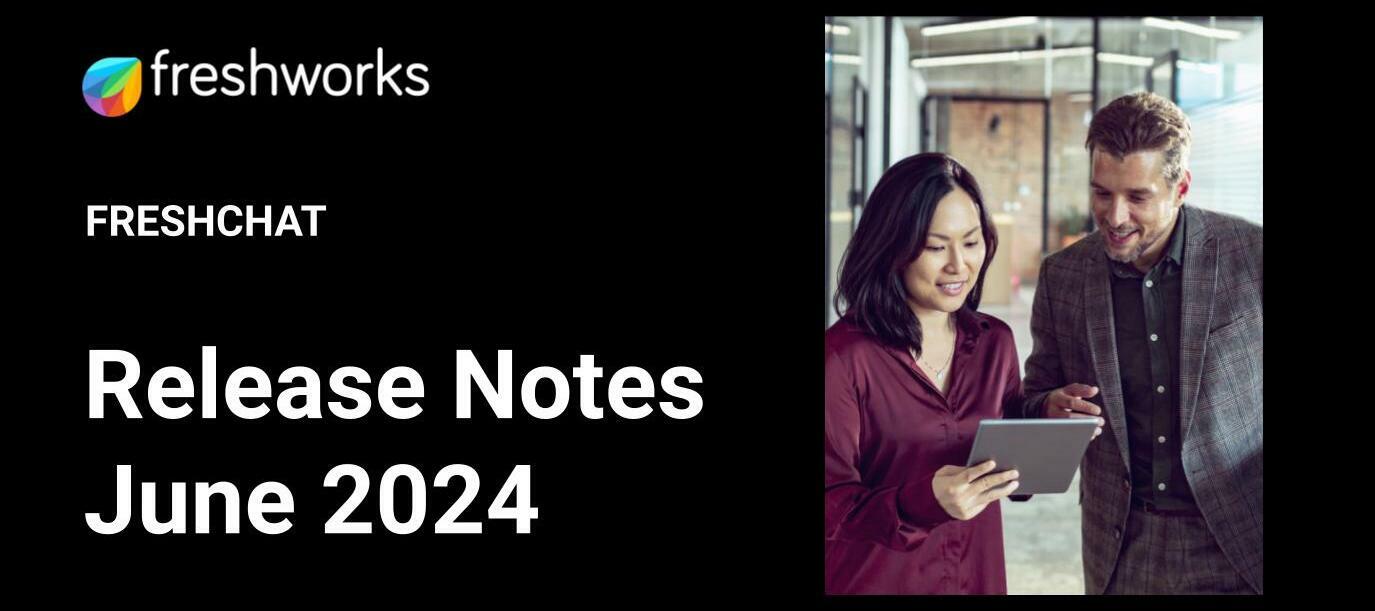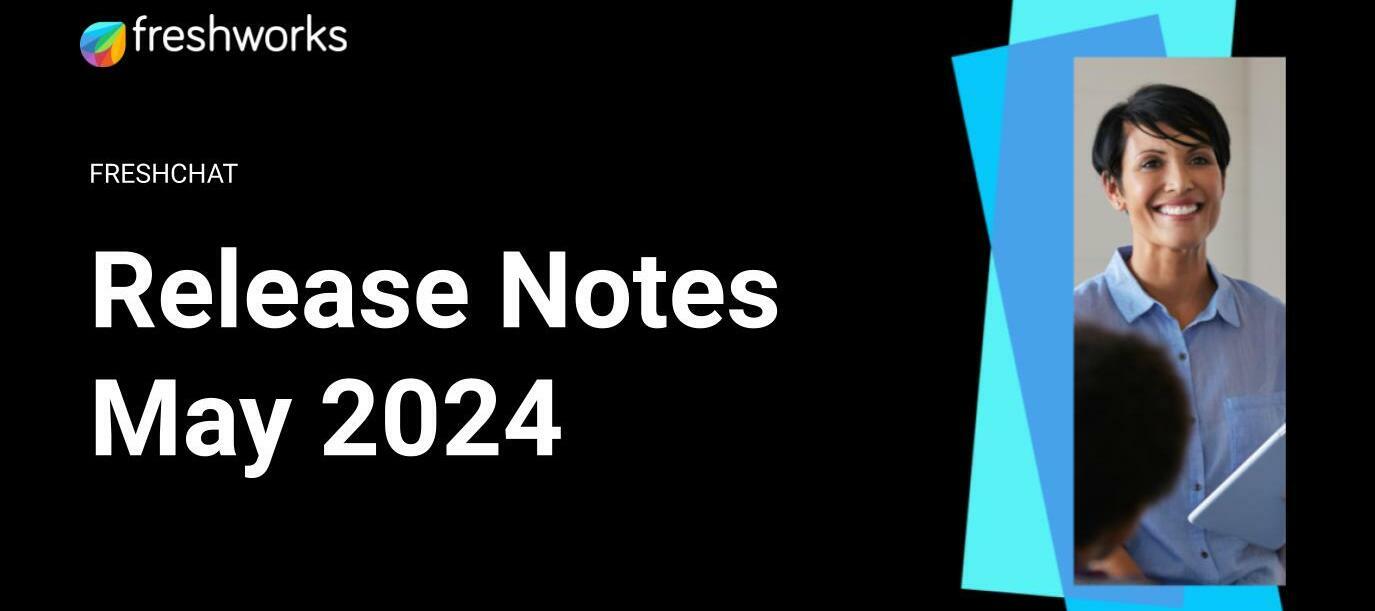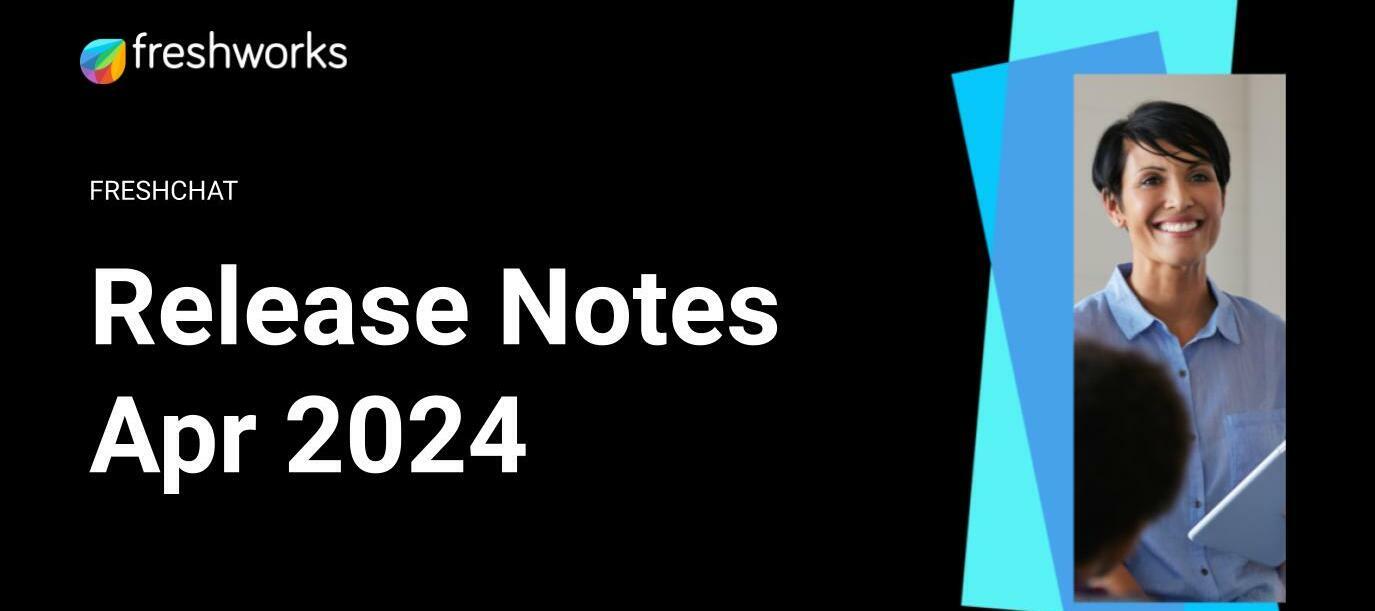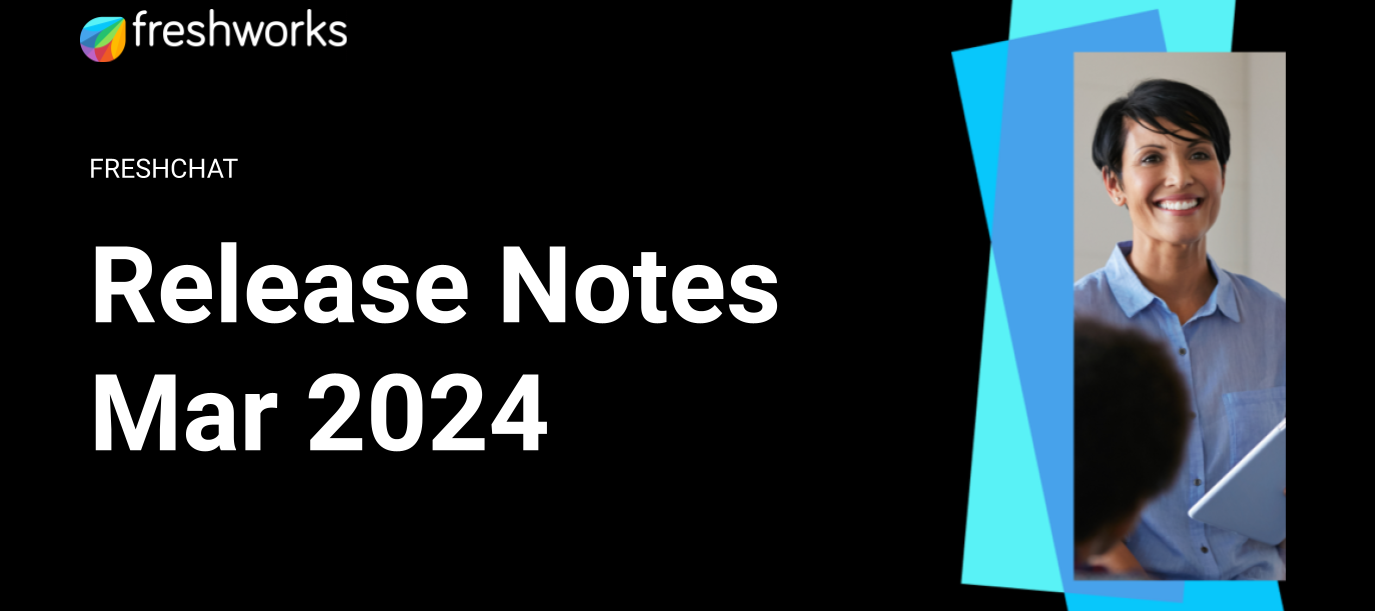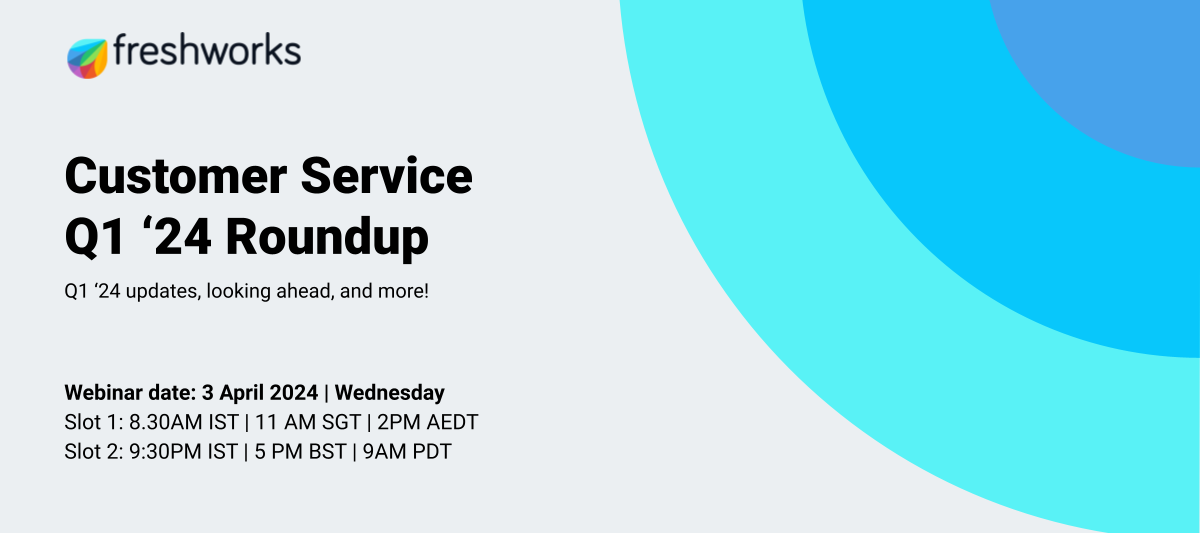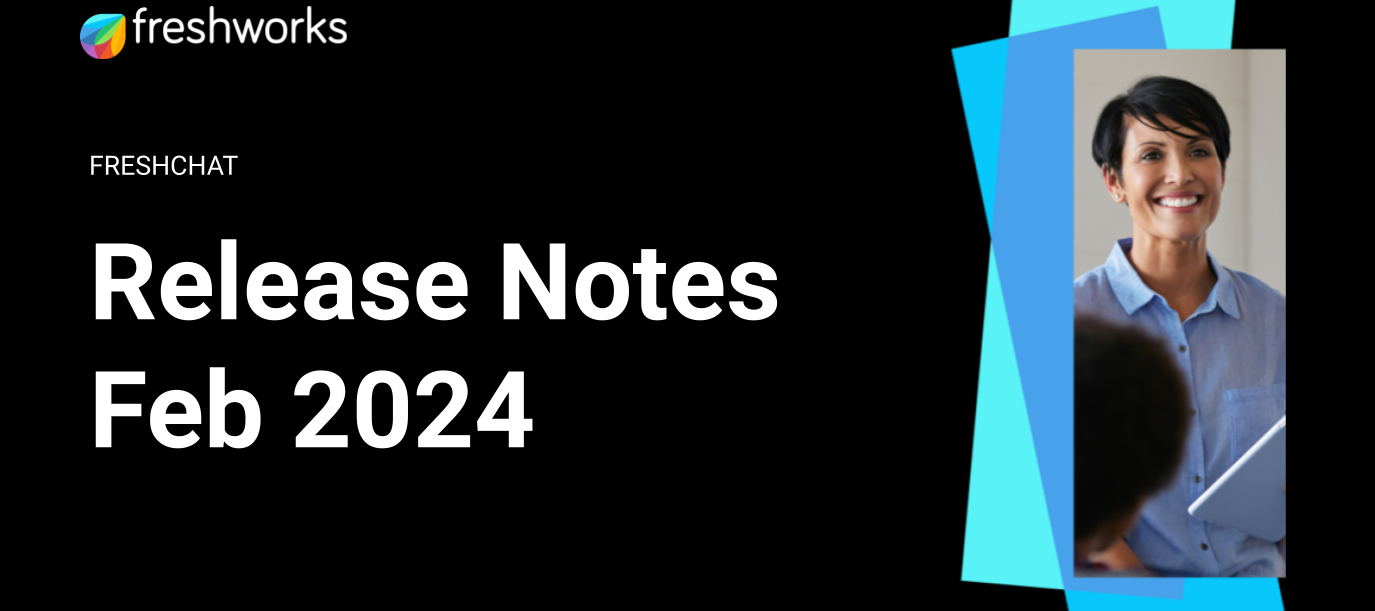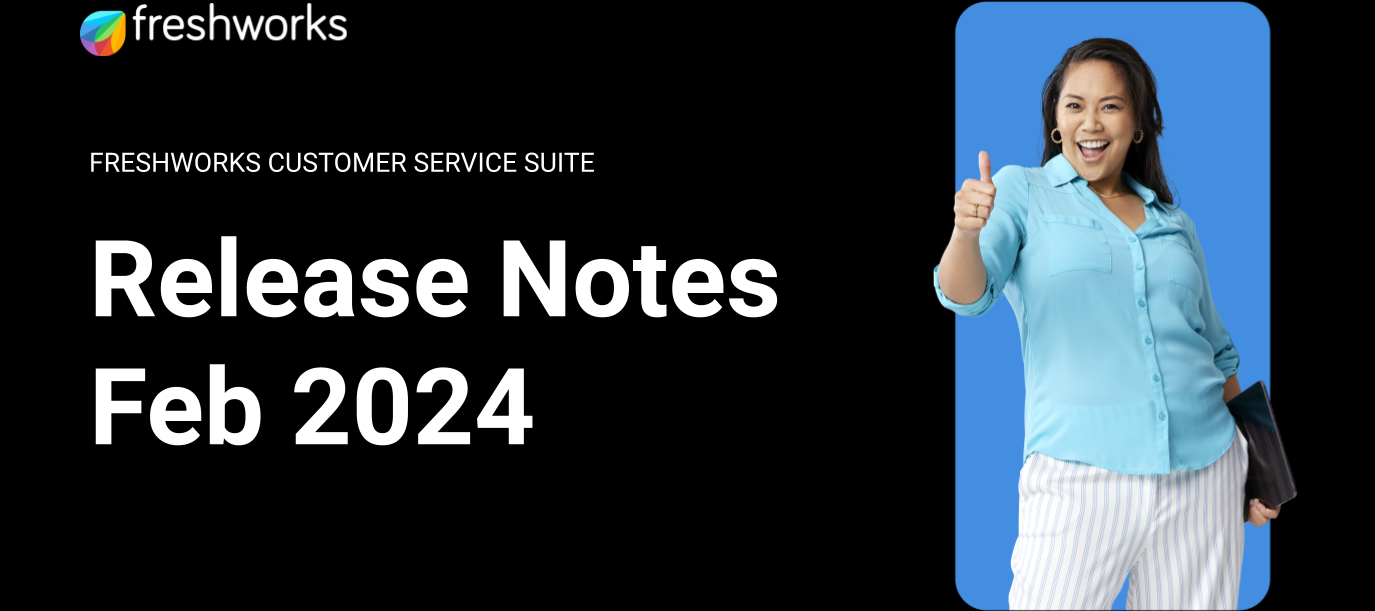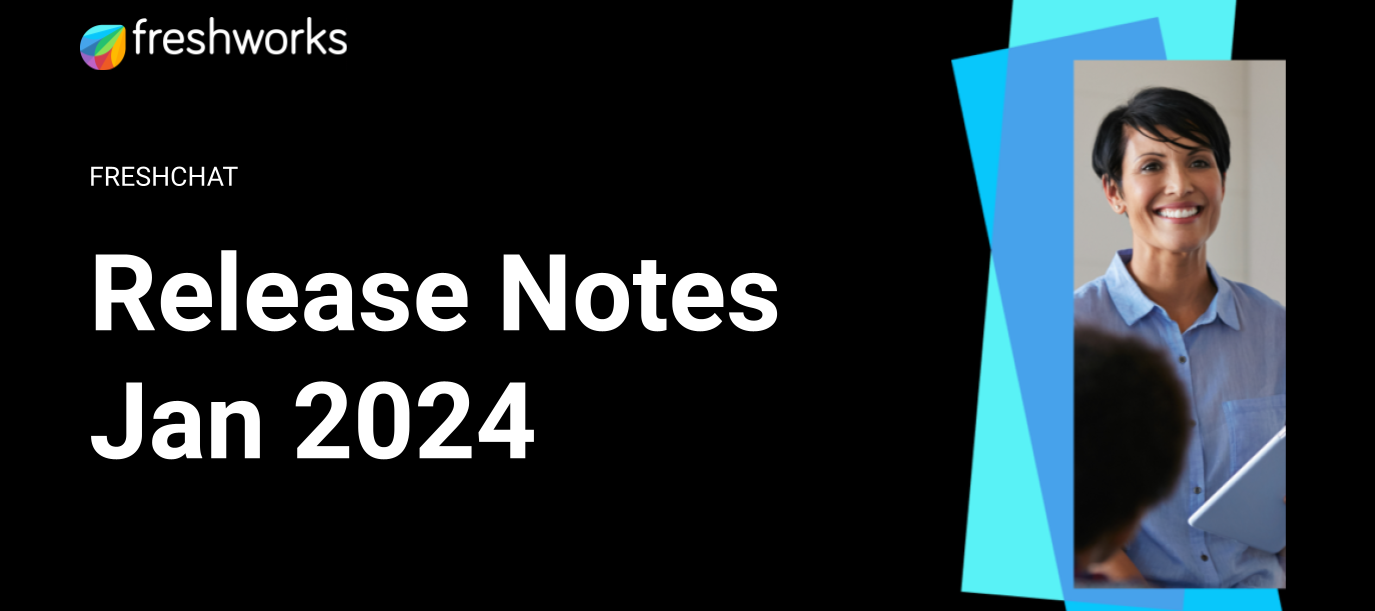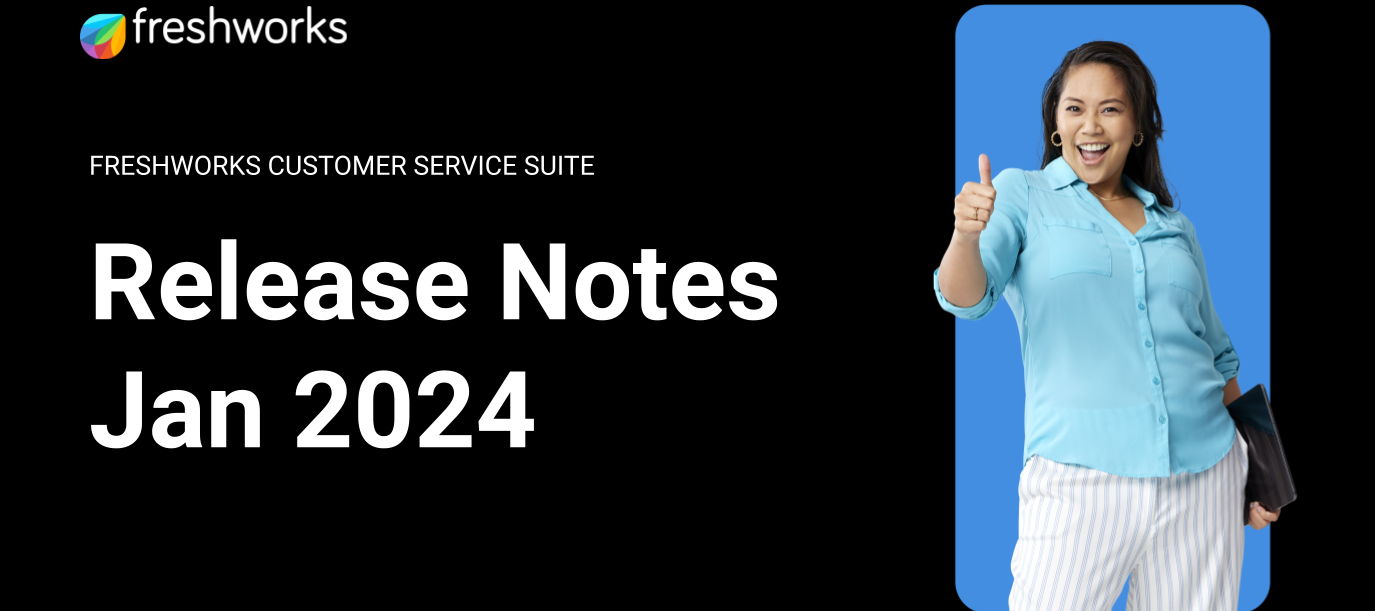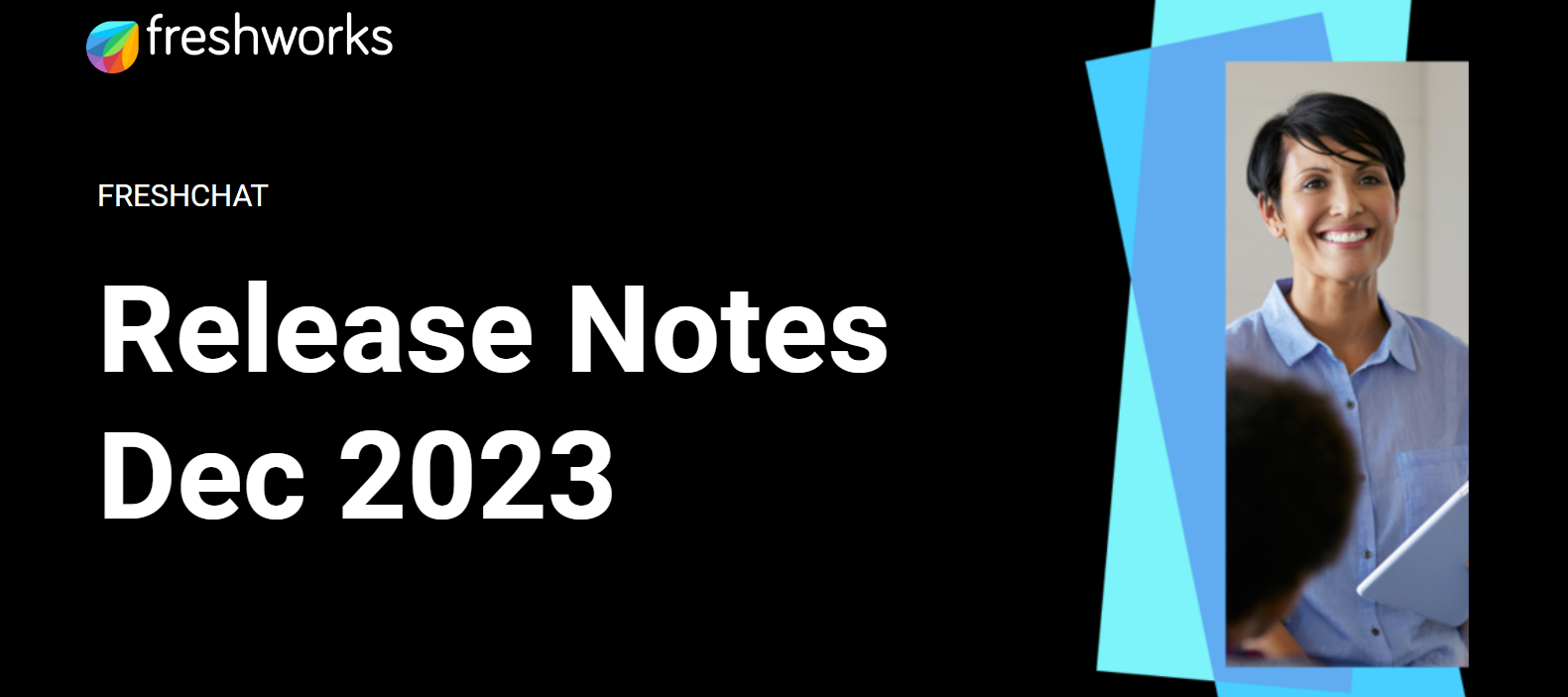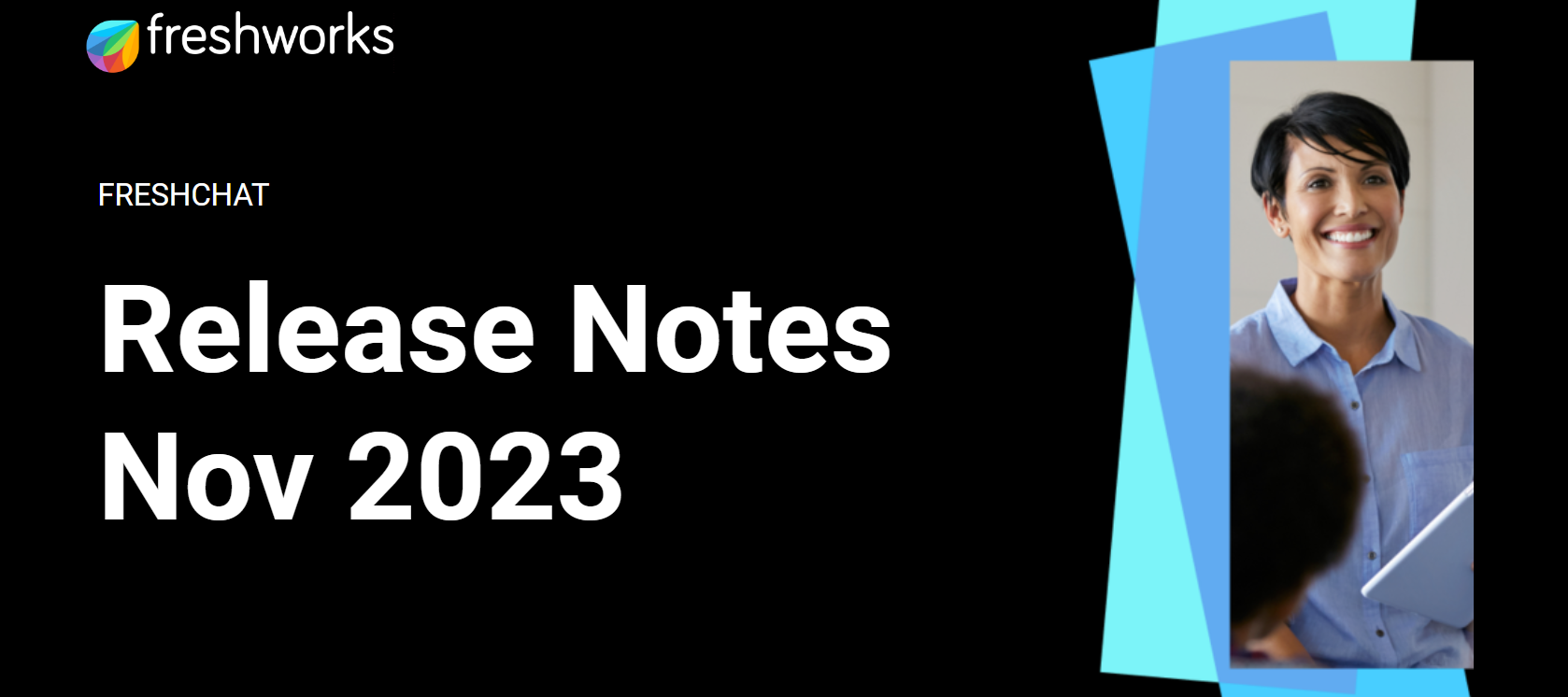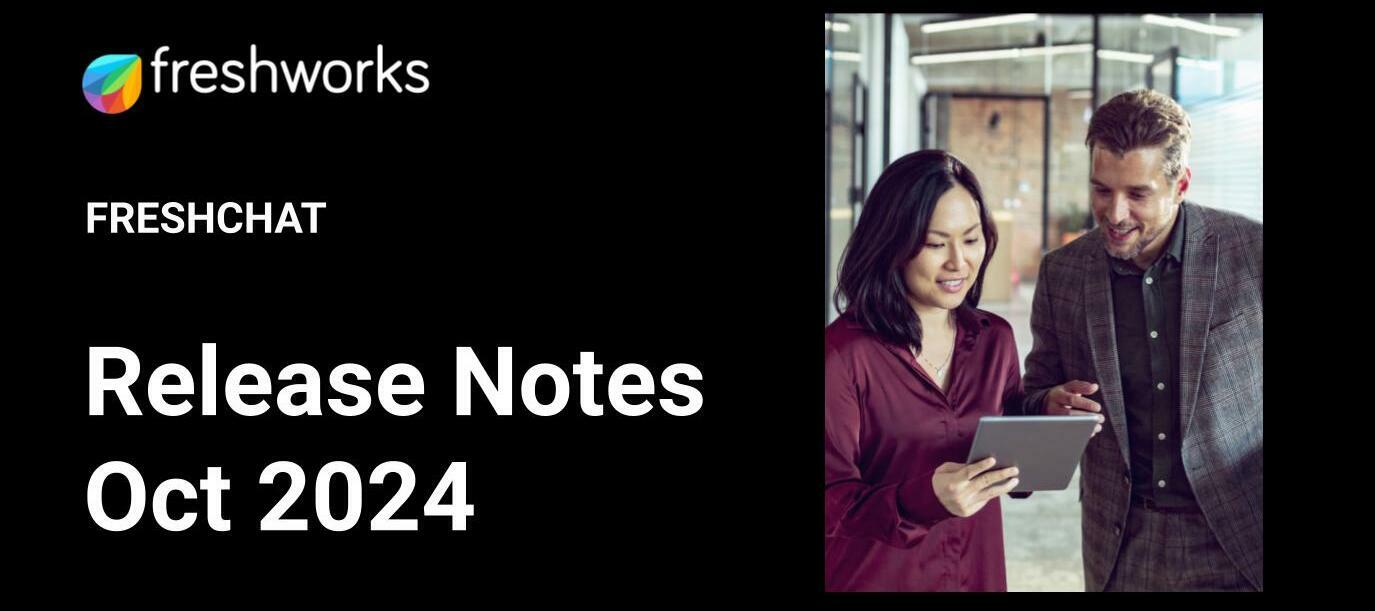
Freshchat Release Notes - October 2024
New Features and Enhancements Upcoming Features and Enhancements Bug fixesNew Features and Enhancements All features and enhancements below will be available to all customers from October 31, 2024. Clone the NLP module (Freddy AI Agent (formerly Freddy Self Service))Clone Q&As, Intents, and FAQs into a new bot, making it easier to build new bots efficiently and without the risk of errors.More details here. Introducing Freshworks - BigCommerce IntegrationConnect your BigCommerce store with Freshworks to provide real-time, personalized support. Access order history, payment, and shipping details instantly to deliver faster, smarter customer service.More details here. Zoom Phone for Freshchat & FreshdeskEnable customers to use Zoom Phone within Freshchat and Freshdesk, allowing seamless call handling that automatically creates conversations in Freshchat and tickets in Freshdesk.More details here. JWT for the web widgetYou can now enable JWT to enhance security, ensuring customer interactions are protected while still allowing visitors to get help. Authenticated users will benefit from streamlined access improving overall usability.More details here. Customizable Sentiment ScoresAdmins can now customize the sentiment score for positive, negative and neutral conversations on a scale of 0-100 based on their business needs. These insights help agents prioritize tickets for more effective resolutions.More details here. Dynamically capture contextual information Admins can create dynamic sections within conversation properties. This helps agents capture relevant information more effectively and ensure faster resolutions.More details here. Enhanced Activity Timeline filtersView chat conversations in the Activities timeline within Contact 360 and Account 360.More details here. Set up custom mail serversEasily configure Microsoft or other custom mail servers to send and receive emails, manage aliases, and ensure verified communication across all channels.More details here. Auto-recharge notifications for Connector AppsGet notified when your Connector App Tasks usage hits 90%, 100%, and 0% to ensure uninterrupted workflows. Modify agent email responses with intercept appsBuild custom apps to intercept agent email responses before sending them to the customer. Improved insights and better setup experienceDiscover the benefits of migrating to WhatsApp embedded sign-in flow. Enhanced funnel analytics and improved data tracking for seamless channel integration. Agent experience enhancements - Text editor updatesAgents can use the text editor efficiently with minimal scroll; the editor will dynamically adjust its height based on the content and browser size. Agents can efficiently manage customer inquiries by bulk replying to multiple conversations. Bulk emails to move to their respective threadsFor better continuity, bulk email replies are correctly threaded into their respective conversations. Upcoming Features and Enhancements All features and enhancements below are coming soon to customers. Drag and drop enhancements (Freddy AI Agent (formerly Freddy Self Service))You can soon move dialog boxes within a flow, adjust the order of flows, and rearrange buttons and dropdown options, making it easier to adjust your chatbots after you build them. Bug fixes These were the bugs detected, and they’ve now been fixed. Team Inbox bugsSome agents observed that messages sent by agents are not reaching the user widget under specific conditions, such as low internet bandwidth or when the user has cleared cookies in their browser. Some agents observed that after a CSAT survey expires without user responses, follow-up messages (e.g., "Hey, you there") do not appear in a new thread. Instead, these messages are ignored and not visible in the agent's inbox. Some agents observed that when trying to resolve a conversation and create a ticket in Freshdesk, the action fails if a mandatory conversation property is left unfilled.Admin Experience bugsSome agents observed that the "Message Text" field value clears unexpectedly when editing an advanced automation rule. Some agents observed that when setting up widgets for an "Hourly Dashboard" (last 1 hour) and a "Realtime Dashboard" (last 15 minutes) in the Desk Dashboards section, both dashboards display the same data, regardless of the selected period.Bot builder bugsSome agents observed that when using the "Start again" quick action, the bot incorrectly combines the newly entered first name with the existing last name in subsequent dialogs. Some agents observed that the hyperlink "view detailed report" in the Performance Summary of bots is not redirecting to the Advanced Q&A Bot performance report in the analytics module. Some agents observed that disabling the "Enable Answers" toggle in the Answers configuration does not persist after saving; the toggle reverts to enabled when navigating back to the configuration page. Cheers!