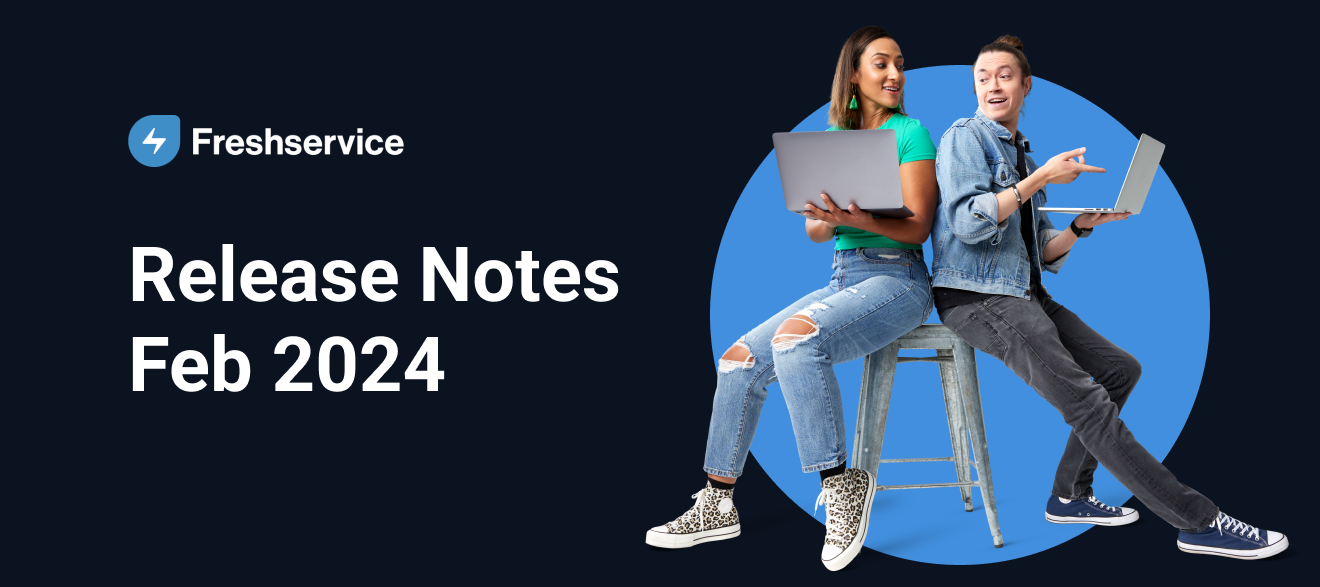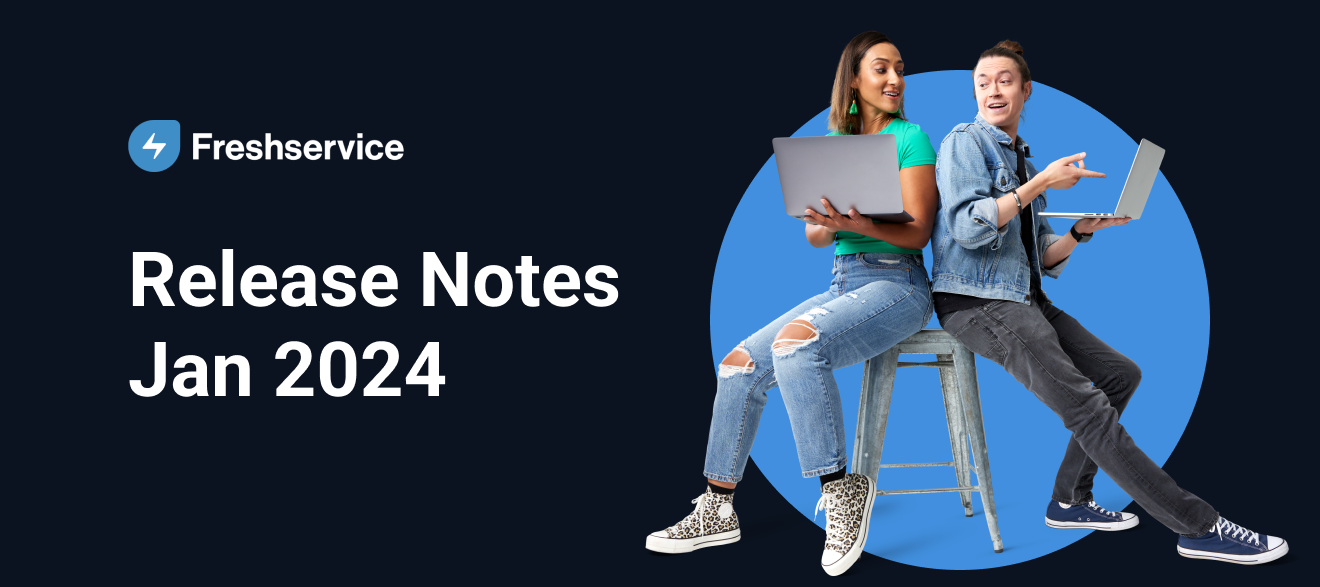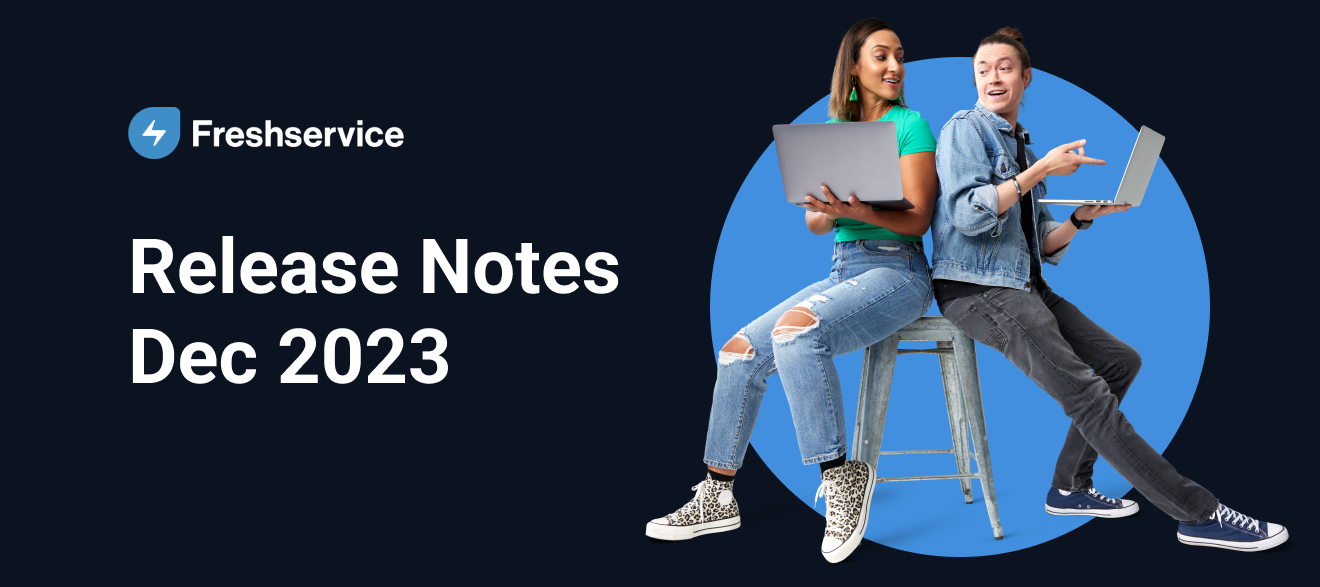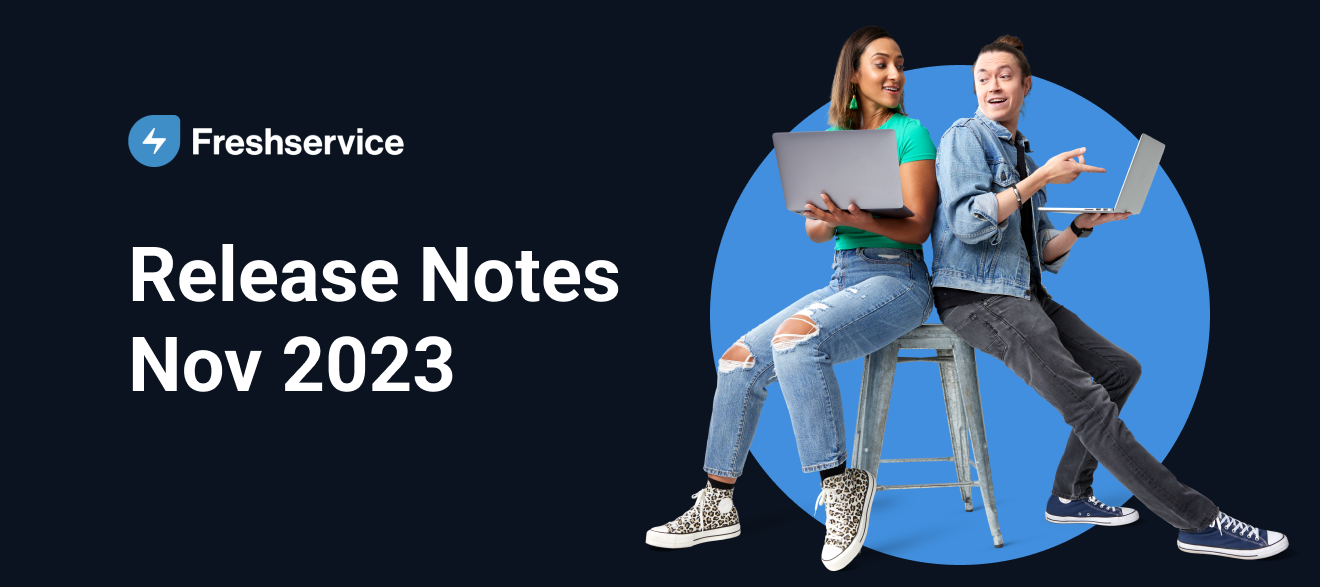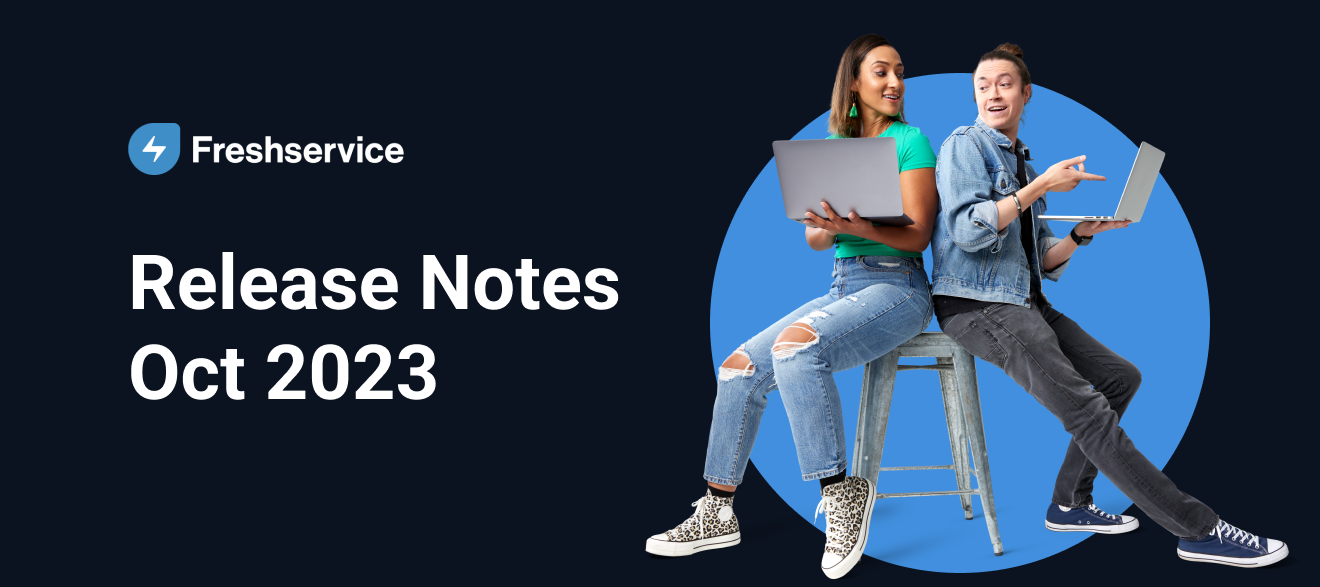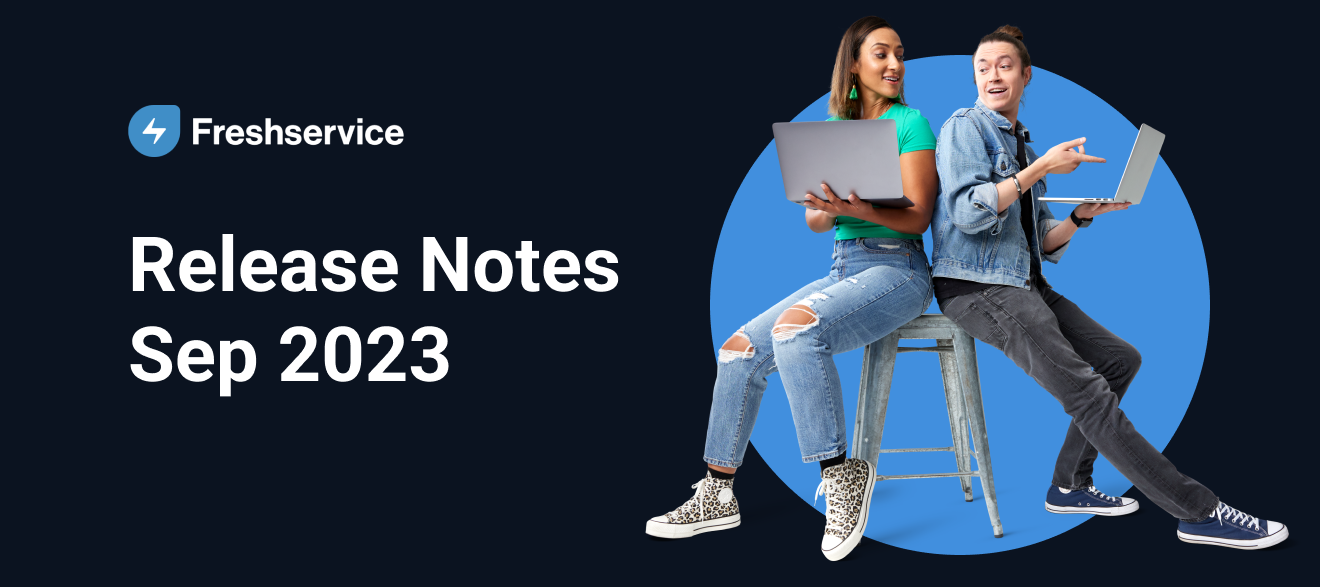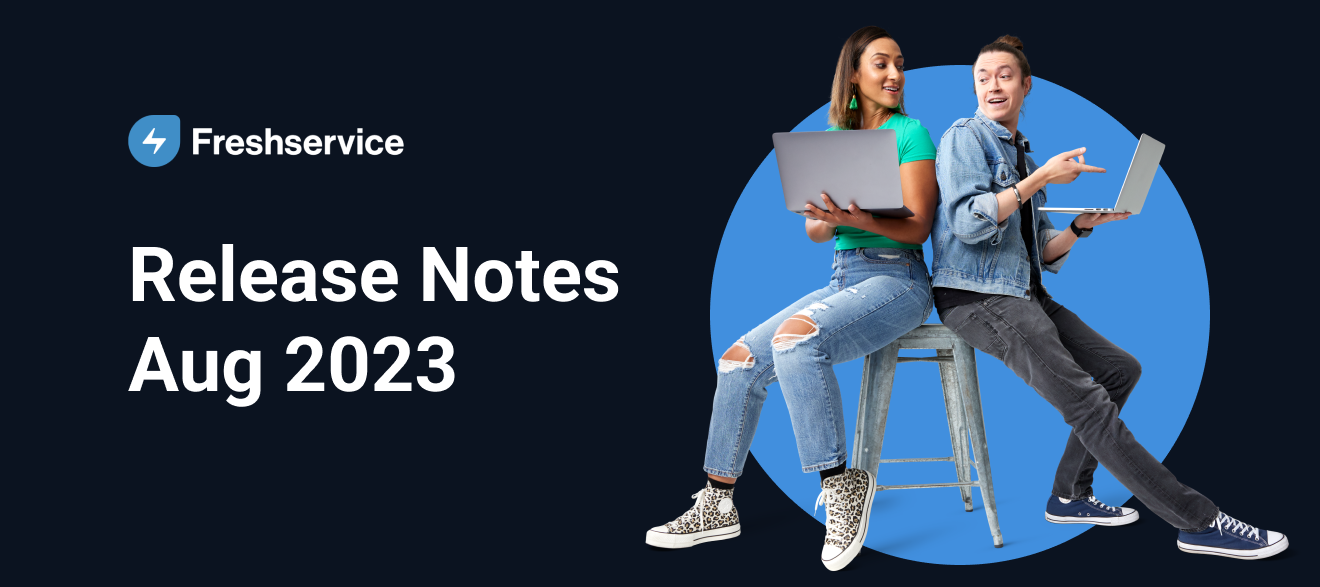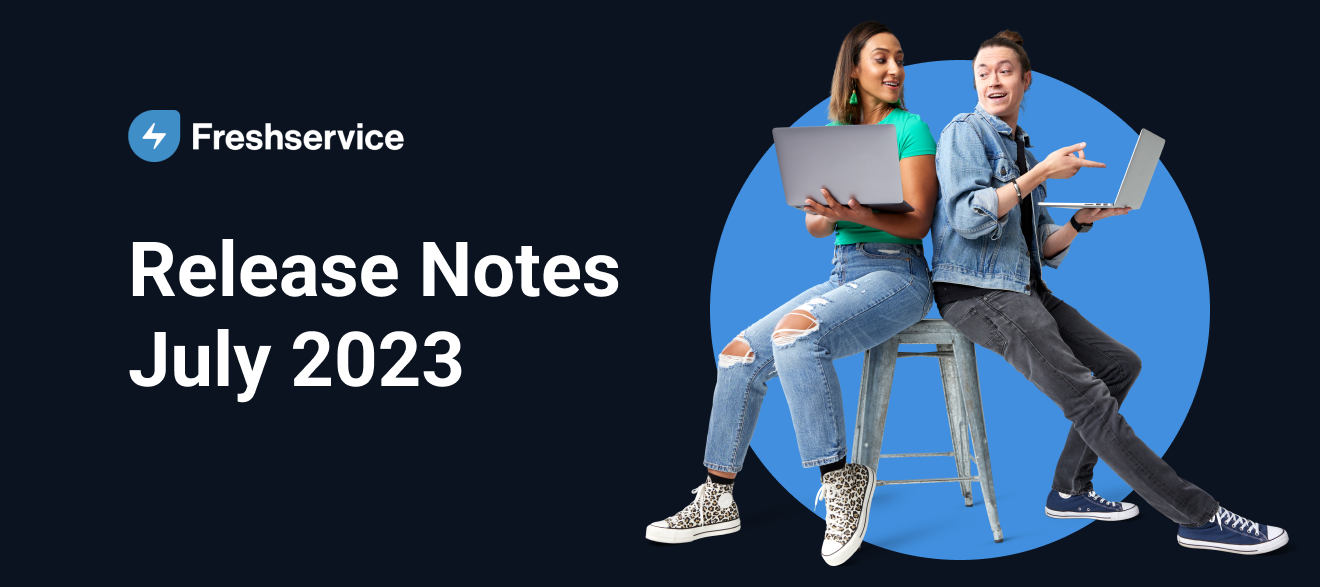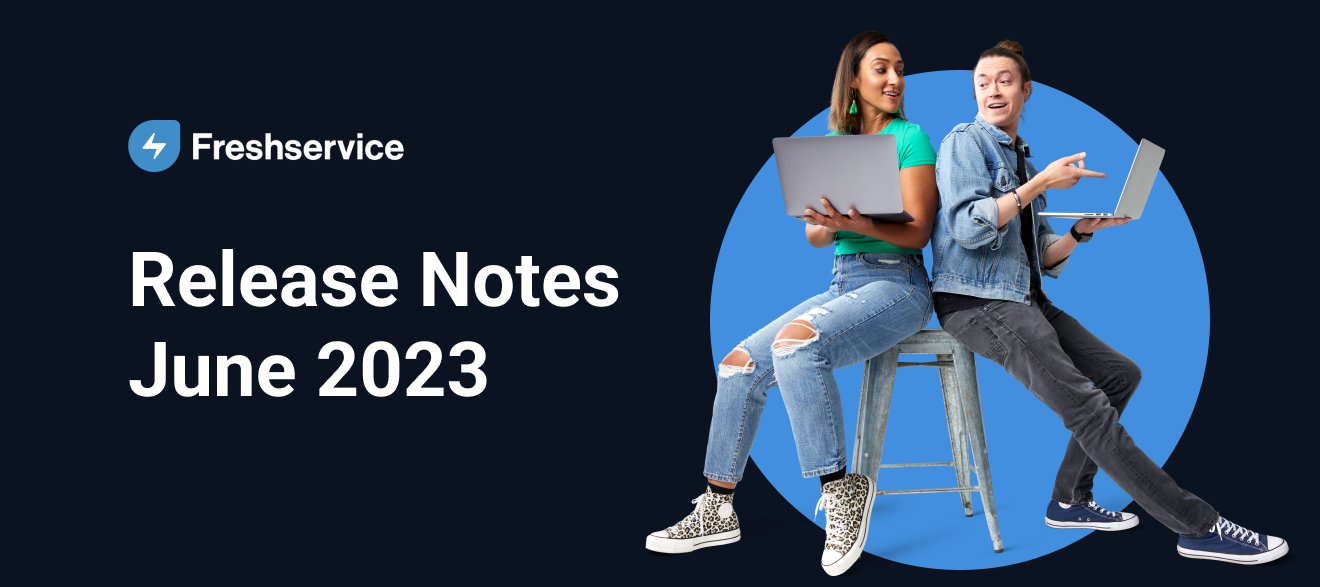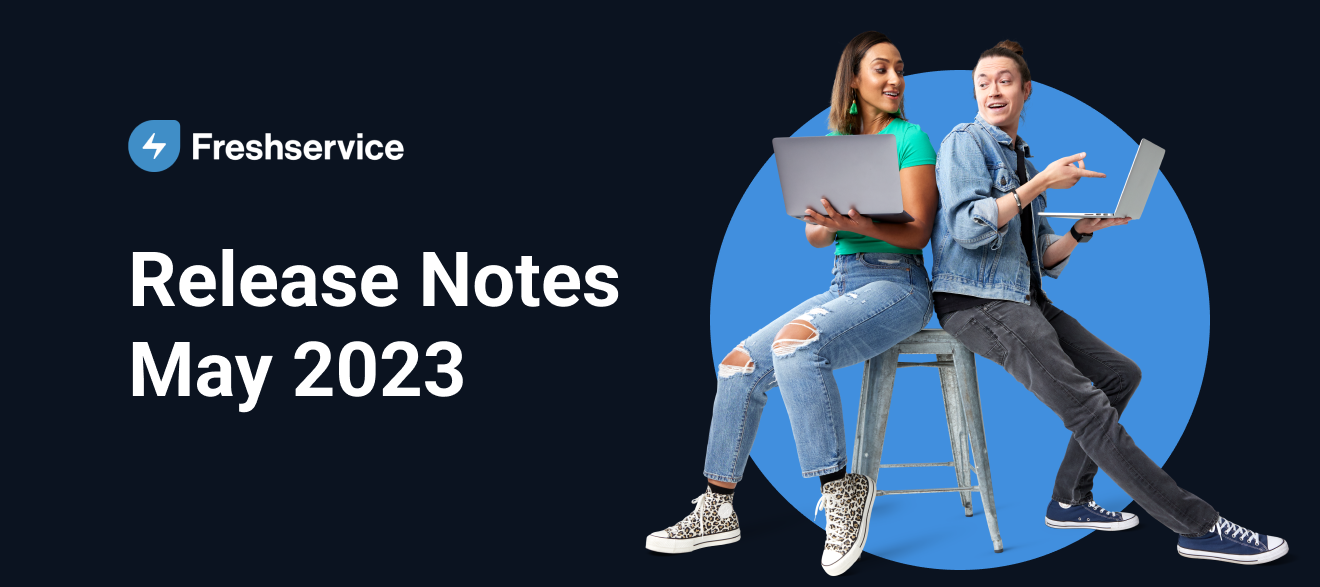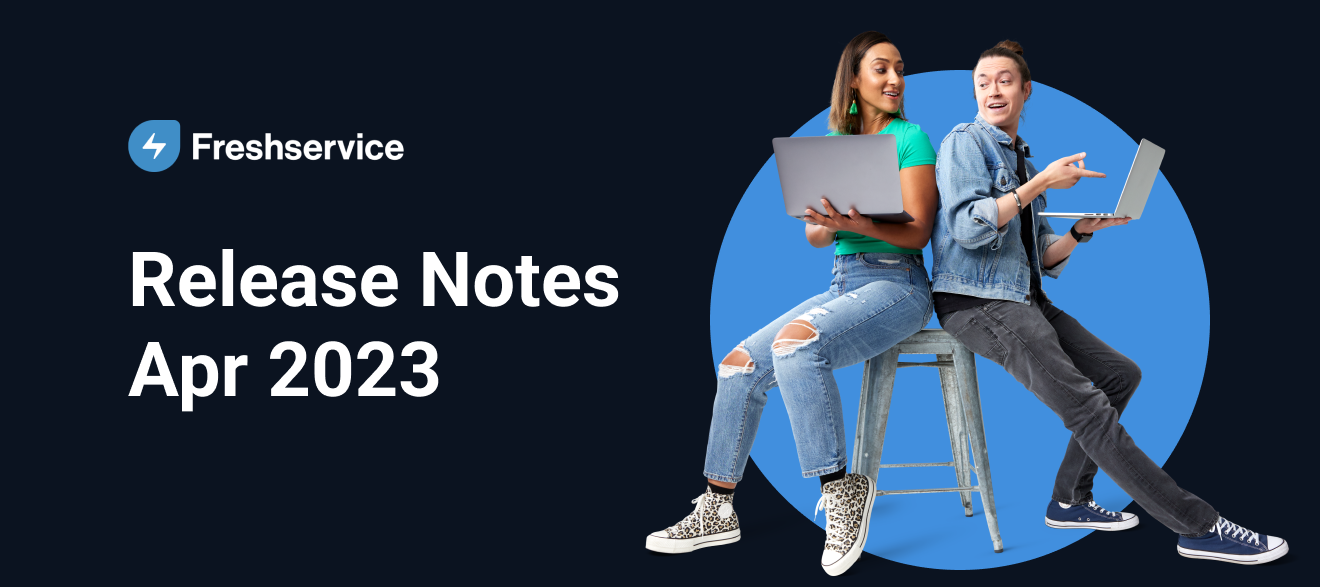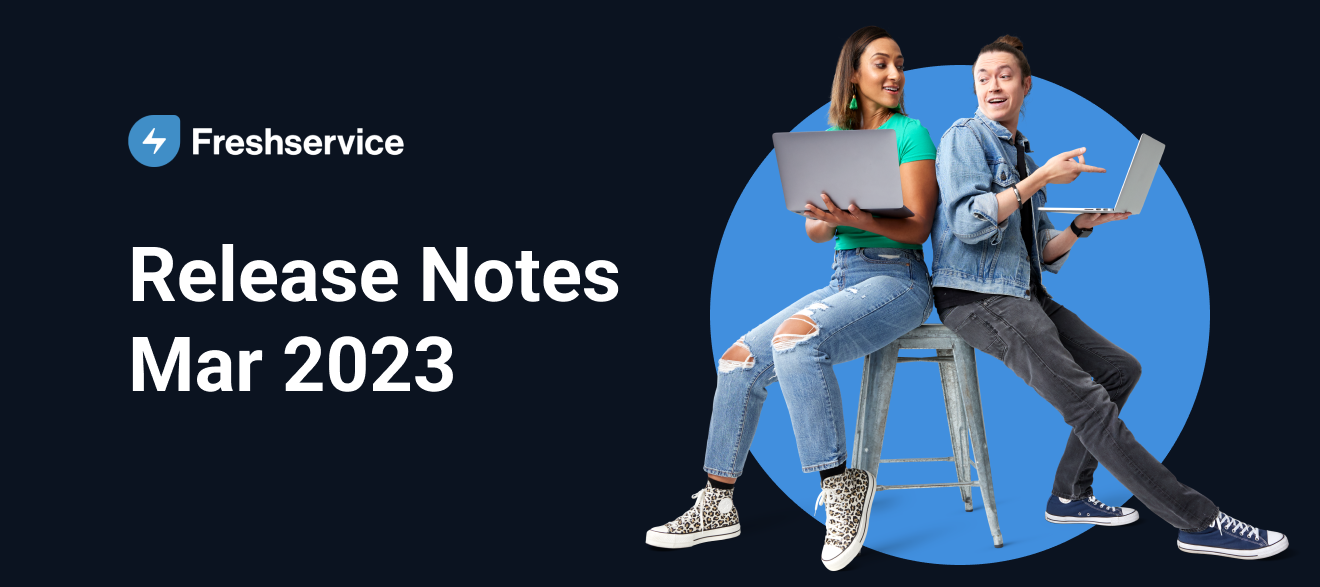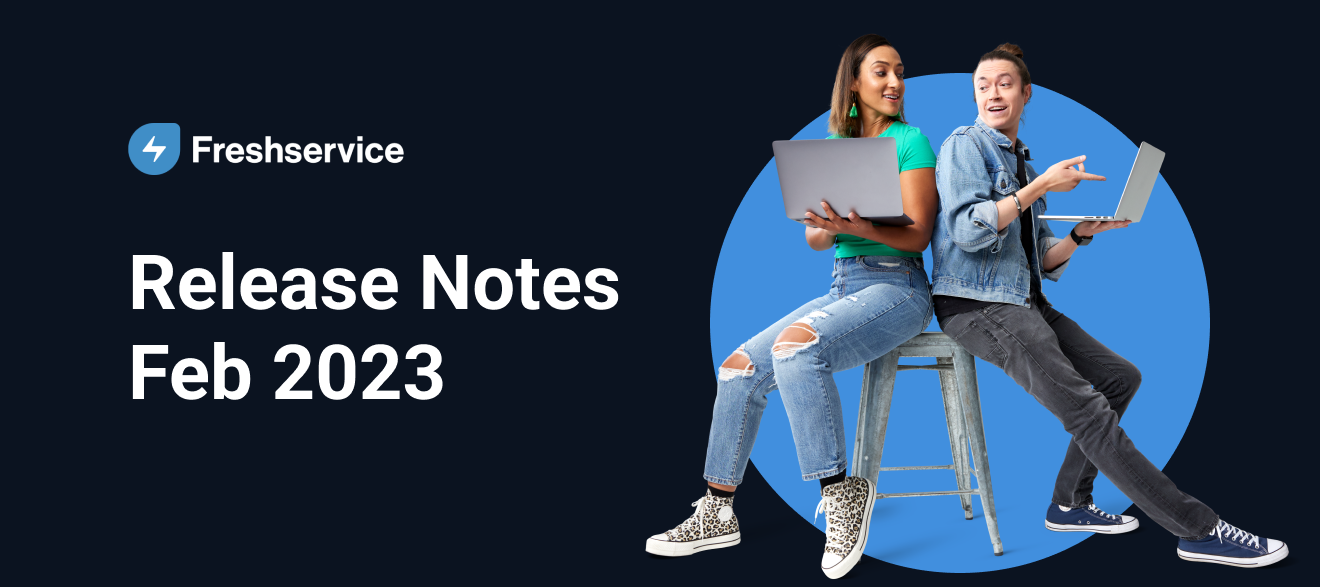Freshservice Release Notes - Nov 2024
Note: All the features/enhancements below will be available on Starter and Growth plans on Nov 14th, 2024 & on Pro and Enterprise plans on Nov 27th, 2024.Product version: 2024.R11L.01New Features and Enhancements Advanced ITAM (powered by Device42) Enhancements Discovery Agent and Probe Daily Audit File Attachments for Service Request Items Audit Log Support Enhanced Governance for Ticket Exports Enhanced Filtering Capabilities in Change List API Improved Dark Mode Experience Improvements to Self-Service Portal Field Groups in user fields Important updates Bug Fixes New Features and EnhancementsAdvanced ITAM (powered by Device42) EnhancementsCategory: IT Asset ManagementWe’re thrilled to announce a series of powerful enhancements to Freshservice’s Advanced ITAM integration(powered by Device42).Discovery Hub: Unified Access to Comprehensive Discovery ToolsThe Discovery Hub enables users to access a full suite of discovery tools under a single roof.Key Capabilities:Unified Discovery Access: Discovery Hub consolidates Freshservice’s Basic and Advanced Discovery (powered by Device42) along with additional discovery capabilities, including SaaS discovery, cloud discovery, and integration-based discovery. This unified access allows users to manage all discovery functions from a single, centralized location.Guided Setup for Advanced ITAM: Discovery Hub offers a guided setup that empowers users to configure Device42 discovery. The intuitive interface provides step-by-step instructions, from initial configuration to setup completion, along with instructional videos to support a seamless onboarding experience.More details here.ID-Based Sync: Introducing a new sync method based on asset IDs for a more robust reconciliation method Improved Reconciliation Logic in the App: Improved reconciliation processes now leverage serial numbers, UUIDs, IMEI, and other critical attributes to intelligently decide whether to update an existing asset or create a new one during synchronization. New Resource Types, Attributes, and Relationships: The sync process will see a significant enhancement with the inclusion of additional asset types and attributes from Device42, ensuring a more comprehensive sync. 1. Device42 Type, Virtual, and Physical Subtype Fields will now sync to keep the Freshservice assets consistent with the Device42 device model. 2. All Device-to-Device Relationships available in the Device42 Topology view will be synced (not just relationships for Business apps and Affinity groups). 3. Cloud Resources: Additional cloud resources including databases, storage, and more, will be added to the sync. 4. Components for Computer and SNMP devices to be synced. Custom Field Mapping: Now offering flexibility to map custom fields between Device42 and Freshservice using an XML upload. Asset Deletion Flow: Resources deleted in Device42 will now result in soft deletion of the corresponding assets in Freshservice. MDM Integrations: Native support for major MDM platforms like Intune, Jamf, Airwatch/Workspace One, Automox, and Chrome OS Discovery is now integrated directly into the Device42 main appliance, ensuring all discovery data flows through Device42’s industry-leading reconciliation process for seamless and accurate asset management. Unified Authentication Powered by FreshID: Simplifies switching between Device42 and Freshservice with a unified authentication system, so users don’t need to log in again. Consolidation of Compute Resources in Freshservice: All cloud compute resources, including Virtual Machines, Hosts, K8s Nodes, and their respective subtypes (such as AWS VM, Azure VM, VMware vCenter Host, etc.), will now be consolidated under the Hardware-Computer hierarchy. This alignment with the Device42 device model streamlines reporting and workflows, making it easier to manage all compute resources within a unified structure.Note: These enhancements will be available from December 4, 2024. Discovery Agent and Probe Daily AuditCategory: IT Asset ManagementIntroducing daily data sync for the Probe and Agent, ensuring that asset data is consistently updated in Freshservice, regardless of asset data changes in each scan. This daily sync will enhance asset tracking accuracy by ensuring up-to-date information.Updated Asset Attributes:SCCM Probe: The “Last HW Scan” attribute for SCCM-managed assets will now reflect the latest hardware scan timestamp, ensuring Freshservice displays the most recent audit data from SCCM. Chrome OS Discovery: For Chrome OS assets, the “Last Sync” attribute indicates when the device was last scanned by third-party discovery sources rather than when it was imported into Freshservice.File Attachments for Service Request ItemsCategory: IT Service ManagementAgents can now add attachments at the item level when adding items to a service request. These attachments will be saved with the specific service item, ensuring relevant files are organized and accessible. Audit Log SupportCategory: IT Service ManagementTicket export tracking: Exports of tickets will now be captured in the audit log, providing greater visibility and accountability for ticket data exports. This enhances security and tracking for all exported ticket information. Change lifecycle: Audit logs are now generated for actions performed within the Change Lifecycle, providing enhanced traceability and accountability for all change lifecycle-related activities. Requestor groups: Admins can now view Requester Groups captured in audit logs. These will include the creation of a requester group, the addition of members manually or based on rules to a requester group, modification of rules within a requester group and deletion of a requester group.Enhanced Governance for Ticket ExportsCategory: IT Service ManagementAgents now require both ‘View Ticket’ and ‘Export Ticket’ permissions to export tickets. This added layer of permission control allows admins to manage export access separately, improving data security and control over ticket exports.Enhanced Filtering Capabilities in Change List APICategory: IT Service ManagementUsers can now filter changes within the Change List API using query hashes. This improvement provides a more targeted and efficient way to retrieve specific change records. More details here. Improved Dark Mode ExperienceCategory: IT Service ManagementViewing and editing customized rich text content in dark mode has been improved to provide a smoother and more visually consistent experience, enhancing usability for users who prefer dark mode.Improvements to Self-Service PortalCategory: IT Service ManagementWe have implemented a series of enhancements to the self-service portal to improve how employees access services and support. Here's what is new:Canonical URLs: Help article URLs will now include the article’s name, making it easier to identify and share content through links. This capability is currently available on the No Code Portal. Popular Service Items: Employees can now easily access frequently requested services through a dedicated tab. This capability is currently available on the No Code Portal. Portal Code Download: You can seamlessly upgrade from the V1 version to the No Code Portal by downloading all customization codes.Field Groups in user fieldsCategory: Freshservice for Business TeamsAdmins will be able to create and manage Field Groups to organize related user fields into collections. Role-based access controls would ensure that only authorized users can view or edit fields in these groups. Field values within Field Groups can be auto-populated from external apps (e.g., a - Human Resource Information System) or manually updated in Freshservice for flexible user data management.More details here. Important updatesFollow-up to our “Notices for new changes/upgrades/deprecation activities” communication sent in May 2024. [Date Extension] Fair Usage Policy (FUP) for Freshservice AnalyticsTo ensure that all our customers have an uninterrupted, performant, and smooth reporting experience, we have extended the date for implementing safeguards in some of our analytics capabilities to May 6, 2025. Please note that there is no immediate impact on your existing reports. You can continue to create and edit reports without any restrictions.Who will be impacted?If you have created reports in Freshservice Analytics that violate the Fair Usage Policy, you will be impacted by this change.What do you need to do?Ensure all your reports adhere to the FUP before May 6, 2025.More details here.Notices for new changes/upgrades/deprecation activitiesThe following changes will be made effective by May 6, 2025. Ensure that you’re prepared for it.Allowlist Freshworks domains for Freshservice mail server usersFreshservice recommends adding specific domains to your mail server allowlist by May 6, 2025, to maintain seamless email delivery, prevent messages from being marked as spam, and ensure they reach your inbox directly.Who will be impacted?Freshservice mail server users, particularly those with configurations that may filter or block incoming emails from Freshservice.What do you need to do?Allowlist the following domains in your mail server settings to ensure emails are delivered directly to your inbox:freshservice.com freshworks.com freshemail.ioMore details on United States, Europe, India, and Australia data centers. Deprecation of the legacy Jamf marketplace appWe will deprecate the legacy version of the Jamf app by May 6, 2025. If you are still using it, you must upgrade to the new Jamf app (Version 2.0) with enhanced security from the Freshservice marketplace before the end of April 2025.Who will be impacted?All accounts currently using the legacy Jamf app.What should you do?Upgrade to the latest version of the Jamf app (Version 2.0) available on the Freshservice marketplace. For more information, see Freshservice integration with Jamf Pro.More details here. Deprecation of Cloud Compute Asset TypesWe will deprecate the Cloud compute asset type hierarchy in our IT asset management module by May 6, 2025. This deprecation enables consistency in discovering IT assets across all asset discovery sources in Freshservice under a single hierarchy.Cloud compute assets are discovered from multiple sources, such as Probe, Agent, and Cloud application integrations. To maintain a single record for every discovered Cloud compute asset and avoid duplication, we will map the Cloud compute assets under new Hardware asset sub-types irrespective of the discovery sources.Who will be impacted?All accounts that are currently using Cloud compute assets.What do you need to do?We will introduce updated workflows using the new asset type for all the existing workflows with deprecated asset types. These new workflows will be set to ‘Draft’ status by default. It is recommended that you review, test, and then enable the new workflows to ensure they meet your needs with the updated asset structure. Then, disable the workflows that are based on the deprecated asset type. All the curated reports related to the deprecated Cloud compute asset types will be re-configured based on the new asset type. However, you must create new reports for all the Custom reports based on the deprecated asset types.More details here.Bug FixesThese were the product defects detected, and they have now been fixed.When we tried to move a ticket to another workspace from the list view, all agents who have access to the workspace were displayed in the agent drop-down despite selecting a group in which they are neither members nor observers. This is now fixed. We fixed the issue in on-call schedules that resulted in the on-call agent rotation skipping an agent at the end of the week. Change calendar filtering based on groups was not working along with advanced filters. This is fixed now.