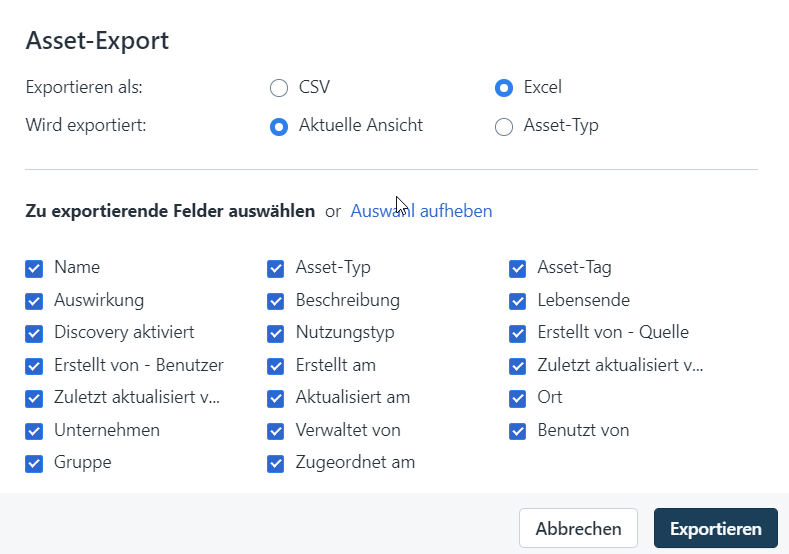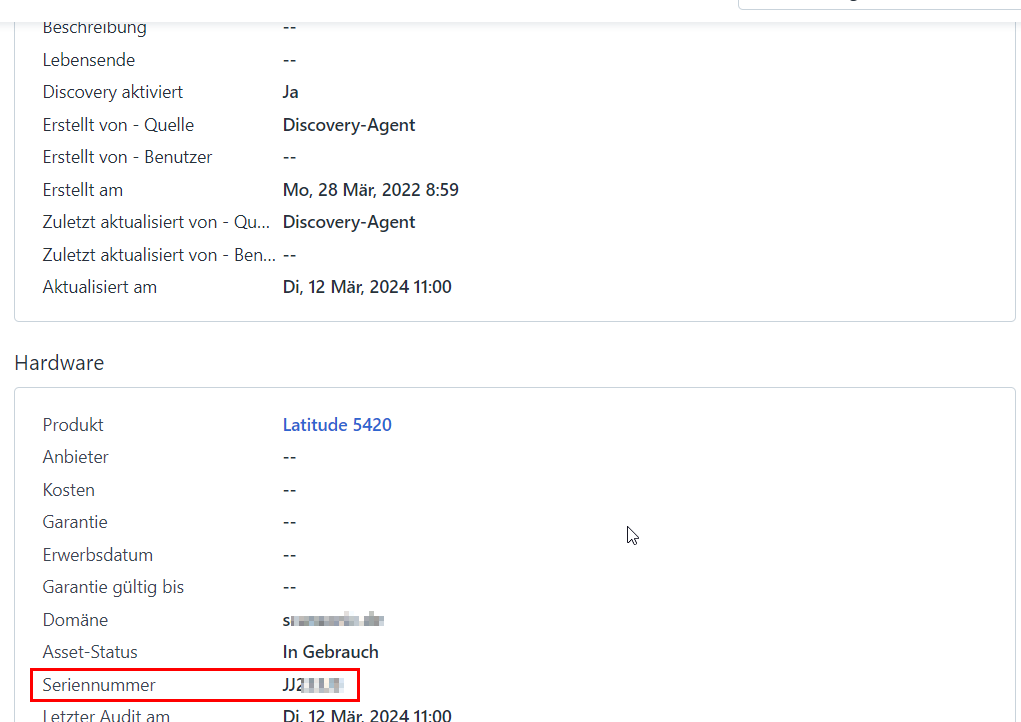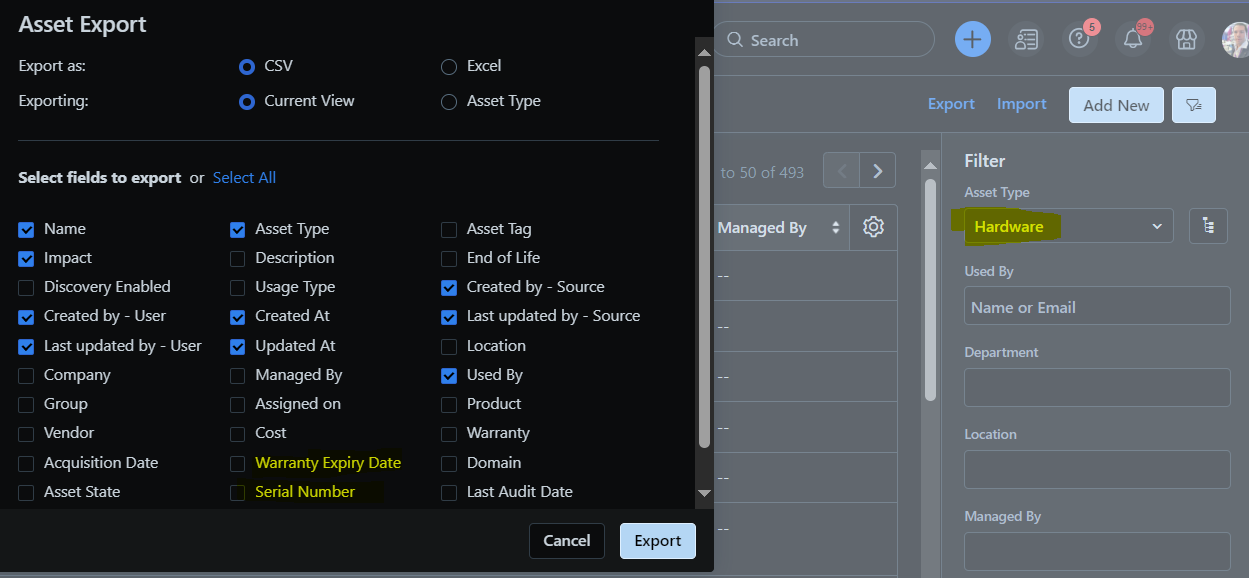Hello everyone!
This is my first post on the forum, so please excuse any mistakes I might make.
My manager has requested that I create an Excel report of all "Company" contacts, including some information that is not available in the platform's export function:

While I understand that it is possible to do this manually, we have over 70 registered companies, and doing this one by one would take a significant amount of time that I could potentially save here.
My question is: Is there another way to obtain this report? I need to:
- Catalog all of my clients in a spreadsheet, including their respective groups, each state (UF), city, address, contact email, and contact phone number.
If you use any tools, APIs, or if it is possible to request Fresh support to generate this report for me, please let me know how.
Thank you very much in advance!