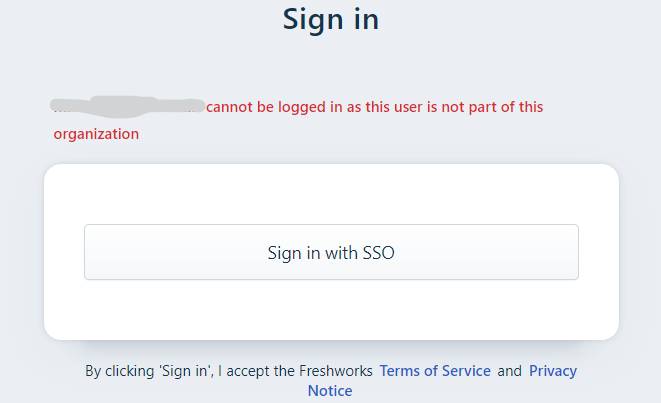Hi @averdier.solarhona,
Greetings from Freshworks Community!
The error message '"User" cannot be logged in as this user is not part of this organization' is usually thrown when the agent who is trying to log in is not added to the Freshworks application in your IDP. Please reach out to your admin or IT team to add your email address in the Freshworks application in your IDP settings so that you can log in via SSO.
Hope this helps!
Cheers,
Sneha.
Thanks for your answer.
Do you where can i create my users on Freshworks ?
Hi @averdier.solarhona,
If you have Freshdesk under the Freshworks Org, you can navigate to Admin > Agents and add the agents from there.
Also, ensure the same user is added to your IDP as well.
Thanks @Sneha Kandasamy
i have created my agents but if i want to create just an user can i on Freshworks ?
Hi @averdier.solarhona,
The users have to added to one of the Products in Freshworks, however, you cannot add it directly to the Freshworks.
Thanks for your answer @Sneha Kandasamy !
So i need to create my users directly on Freshdesk contact ?
I already did it but it doesn't work… :(