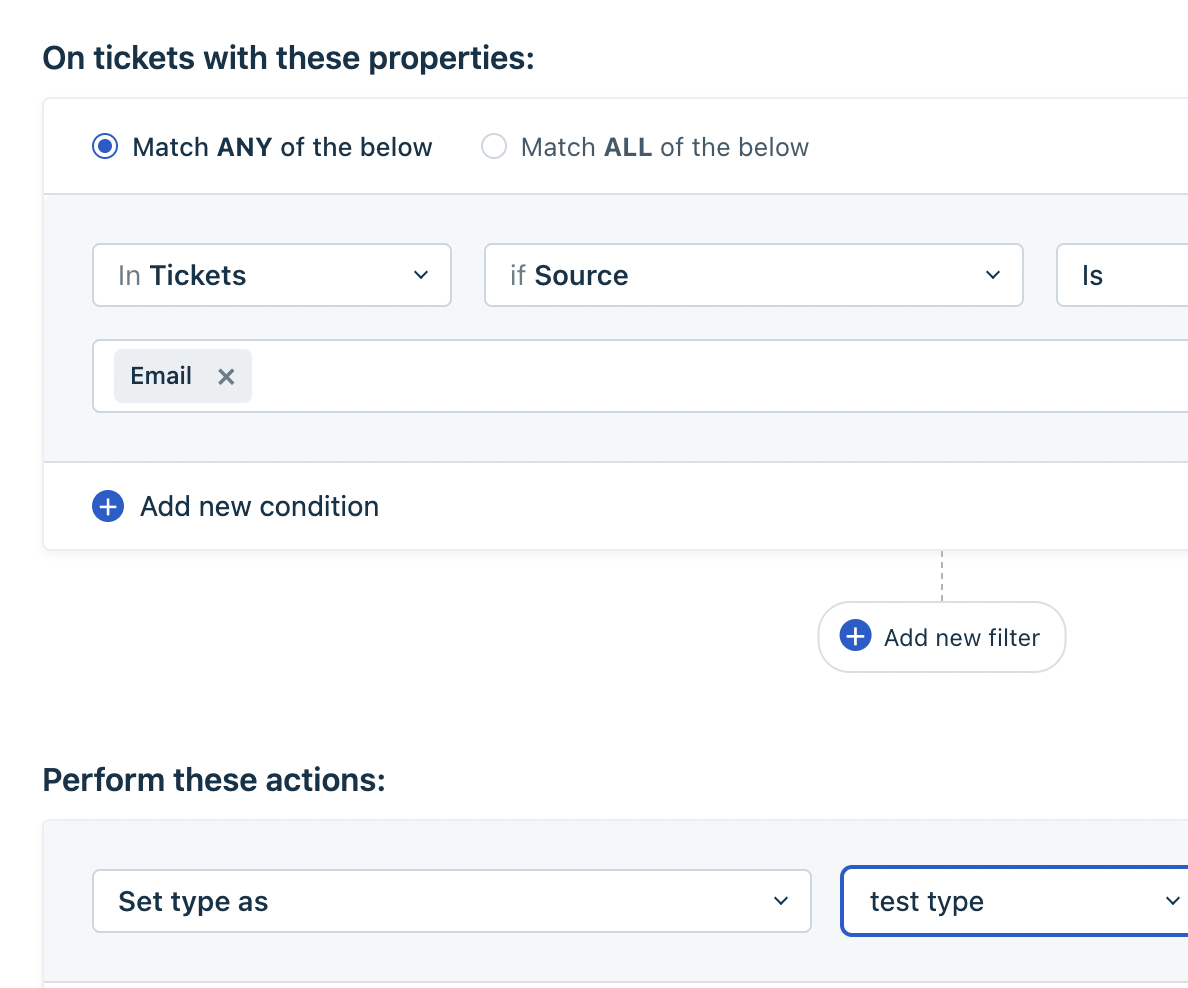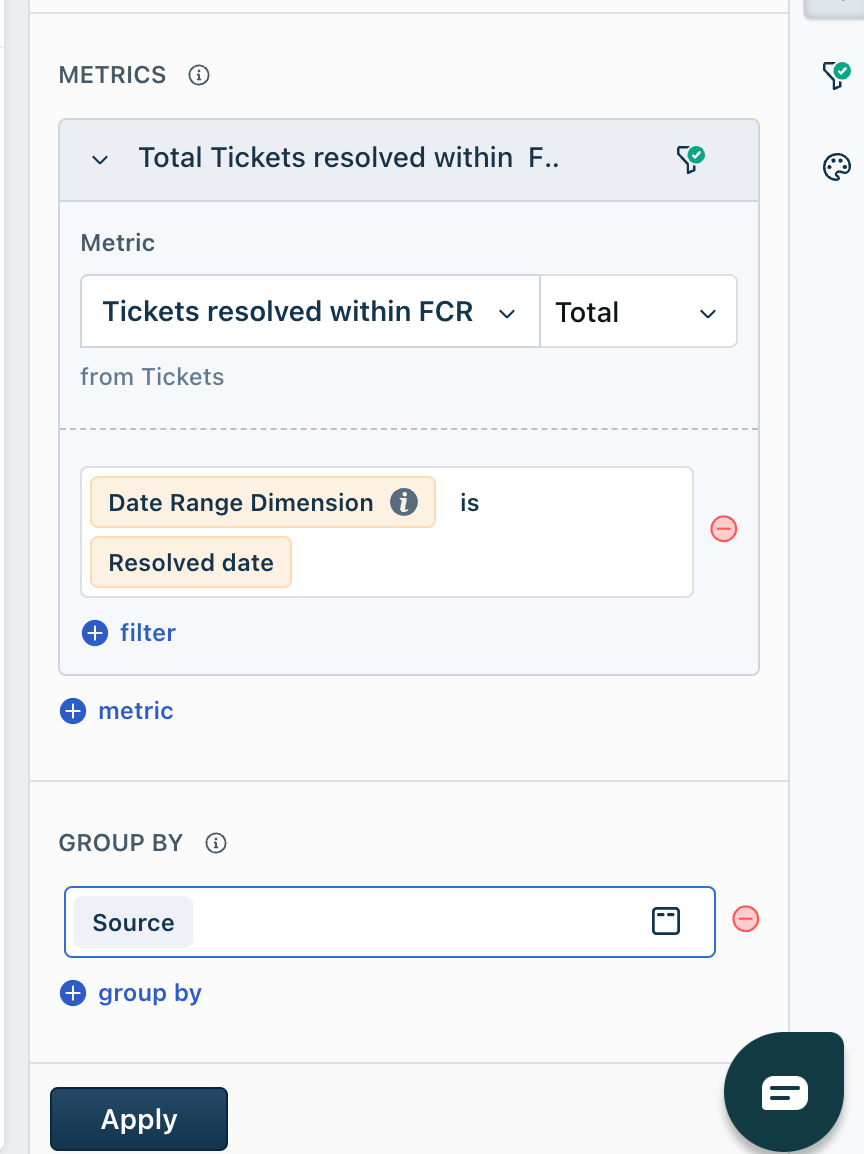Hi, We have a customer that needs to see the live performance from the custom dashboard. They want to get the SLA for tickets that come from Email but the Time Trend and SLA Metrics widget can only filter by Groups. Could we have a feature where the Widget from the Custom Dashboard can be filtered by sources.
Thanks.