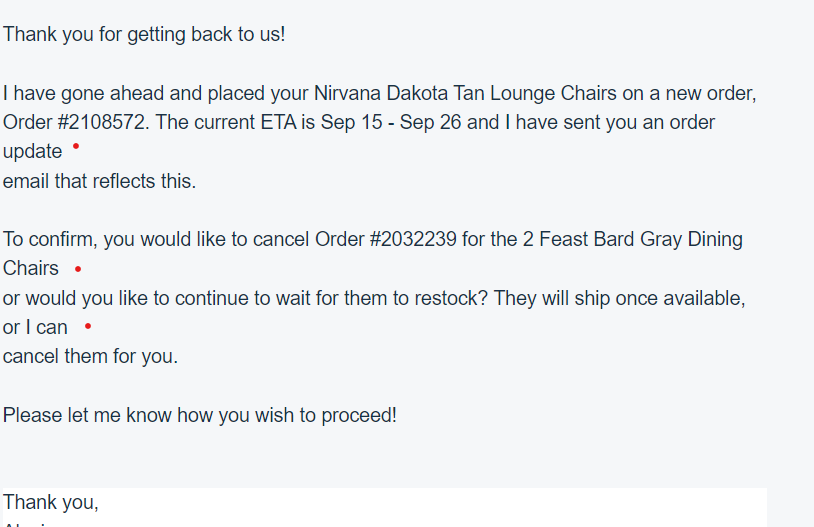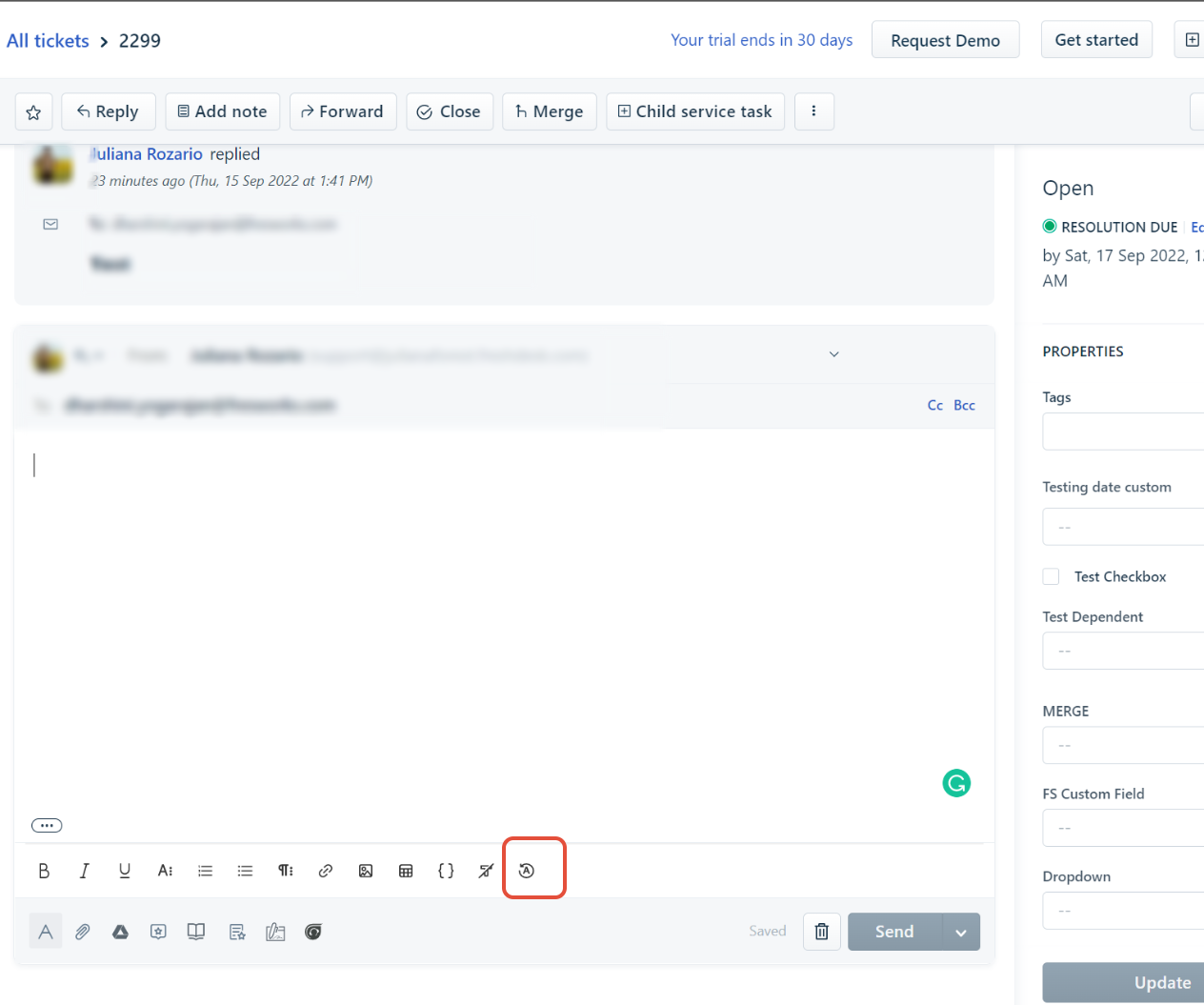Hi there,
I keep getting weird space lines when that only shows up after I copy and paste but the break does not happen where I paste, sometimes a few words over.
I can tell it will happen when I paste it creates a weird gap and although I fix it by manually typing out the pasted word/sentence on the correct line, once I hit send it creates extra lines.
Any idea how to fix this?