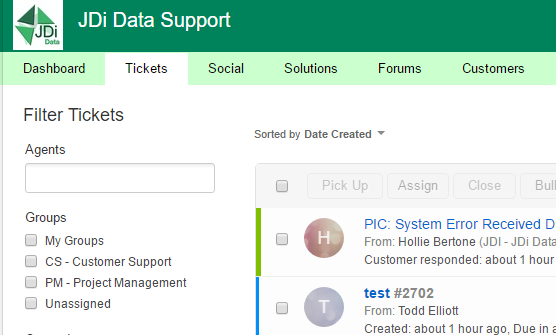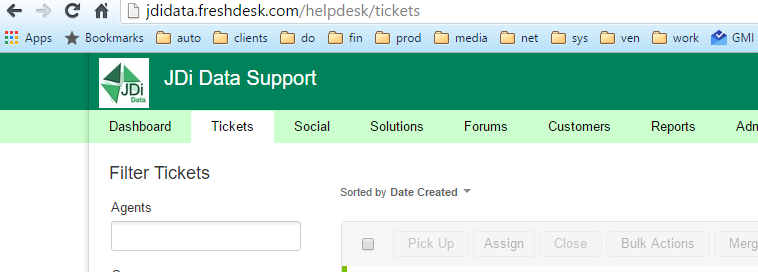Intermittently during the day, as I go through tickets and back to the main page, the dropdown for the filter list will just disappear. I can Ctrl-F5 to reload the page and it comes back, but why is it disappearing in the first place?
Here's what it looks like when it's missing:
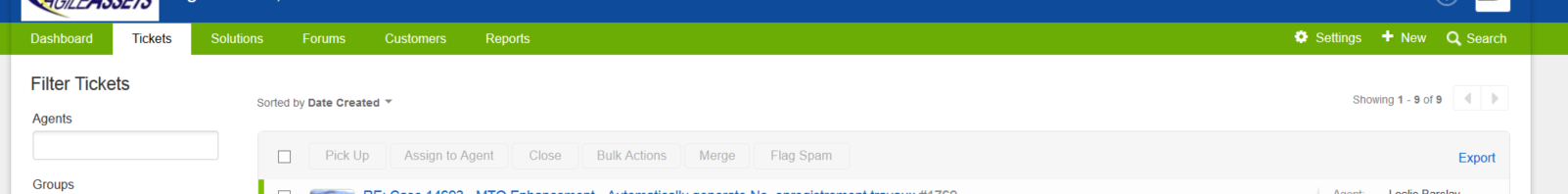
And after Ctrl-F5:
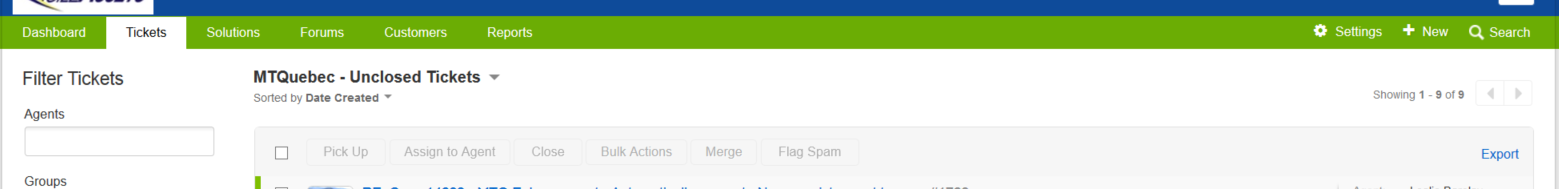
Browser: Firefox 37.0.1
O/S: Windows 8.1