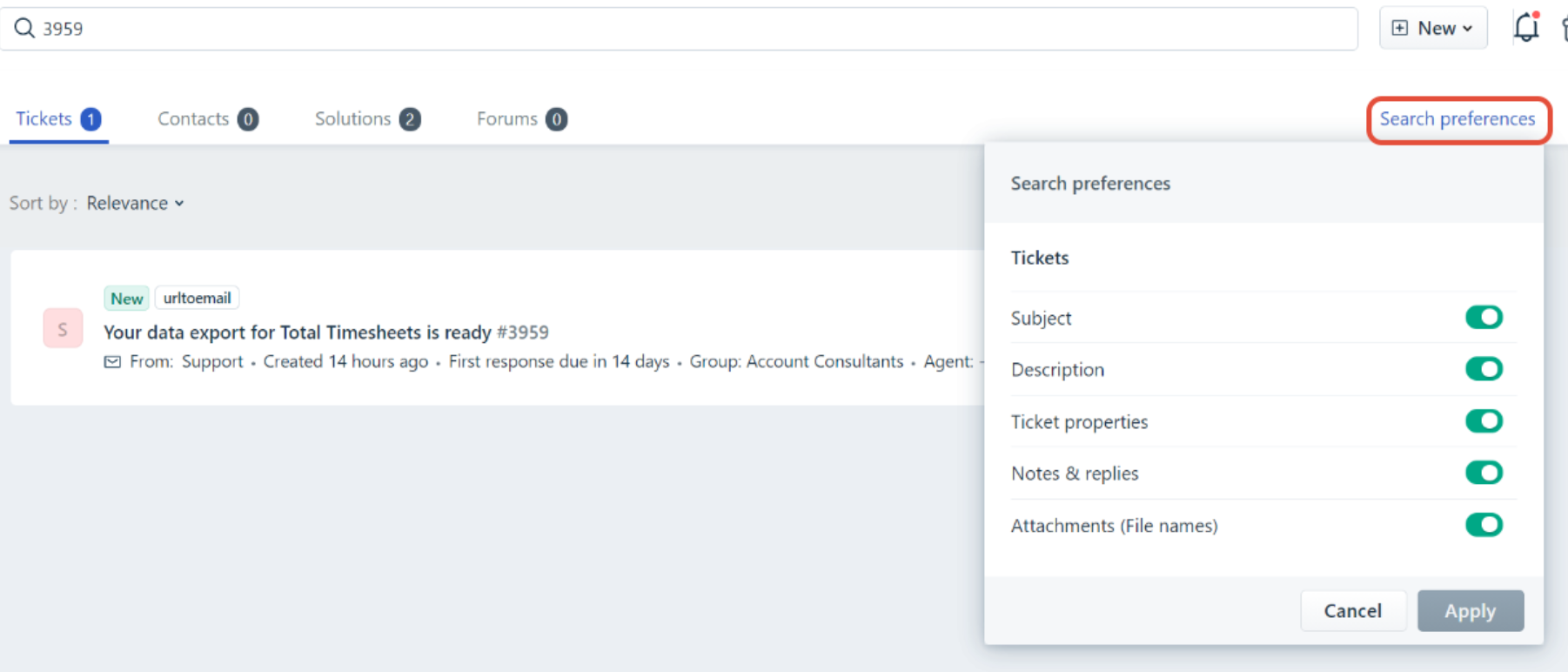Hi there,
we have a problem with Freshdesk. Unfortunately, when we search for an email address, not all tickets are displayed. The open ticket does not appear in the search. No filters are set. When I open one of the closed tickets, the new ticket is displayed on the right in the timeline. Does anyone know why this is?
Kind regards
D.