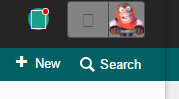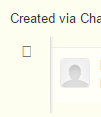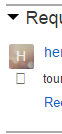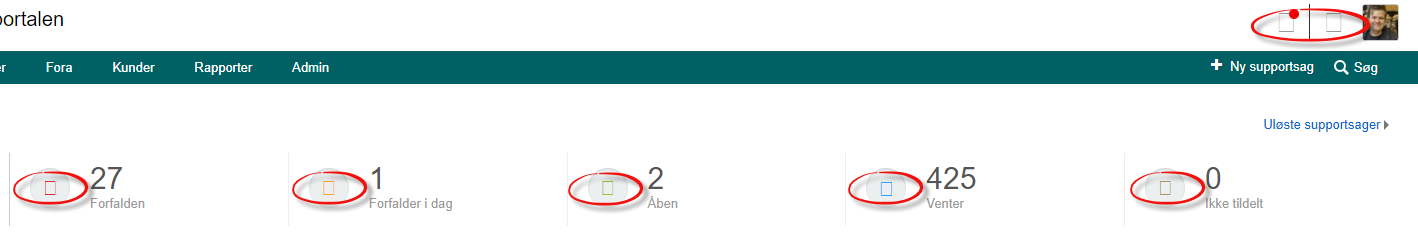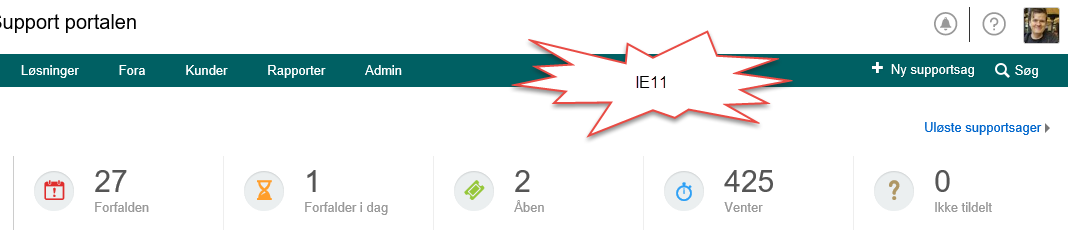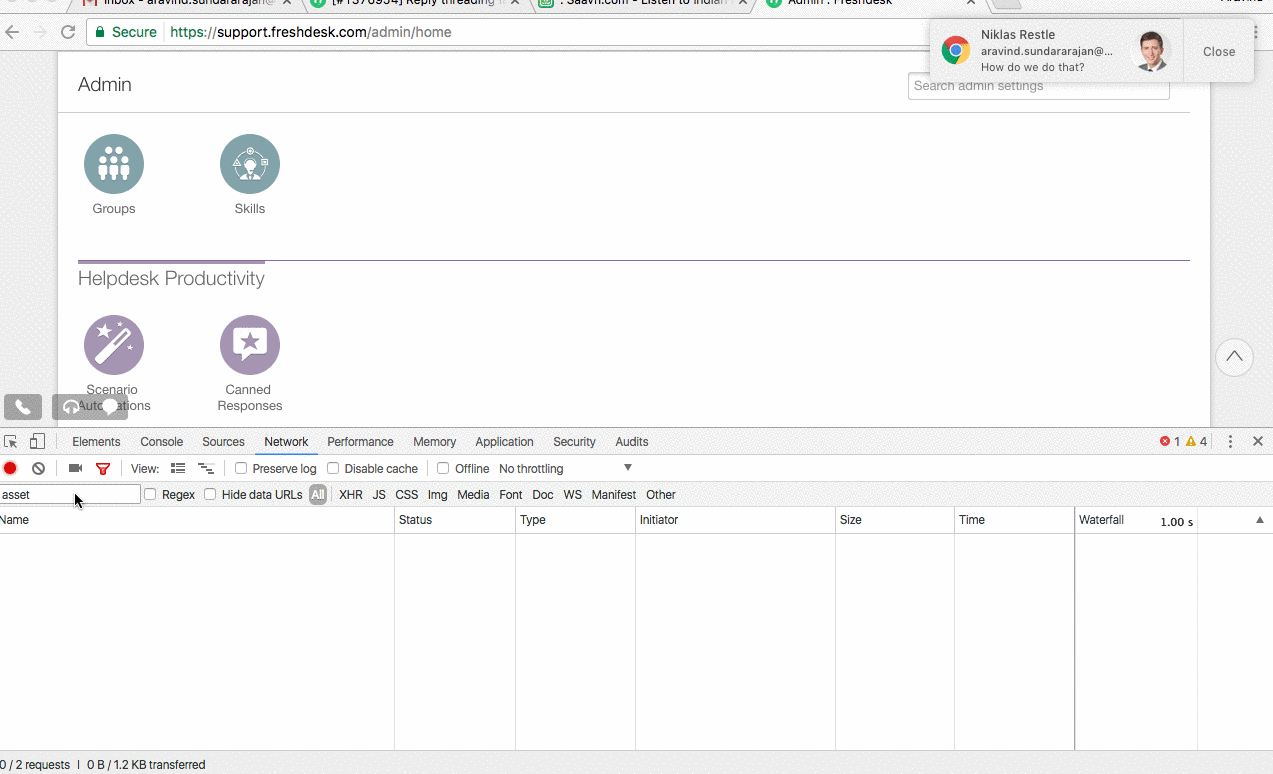Hi,
I just want to let you know thta we're missing a lot of icons on our freshdesk. It doesn't affect the functionalities but it should be fixed anyway. I don't know if it's related to our accoutn only or if it's a general issue that's why I post it on your forum. let see if other users have the same problem.
Here are few examples: