I’d like to make a simple calculator type application in a Solutions article. I want to allow customers to be able to enter a couple fields in and I’d spit out an answer. I tried just adding some <script> </script> in with a simple call, but it just gets displayed as code.
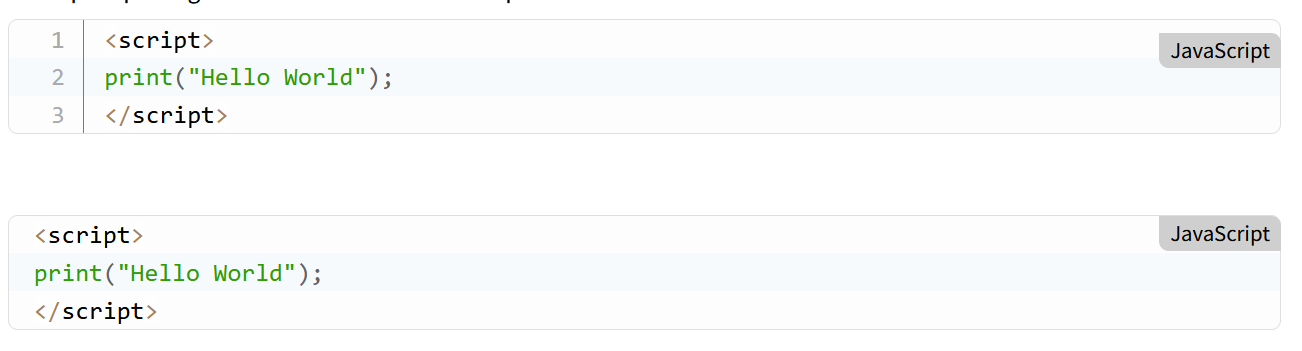
I want the JavaScript to execute instead of just being displayed.








