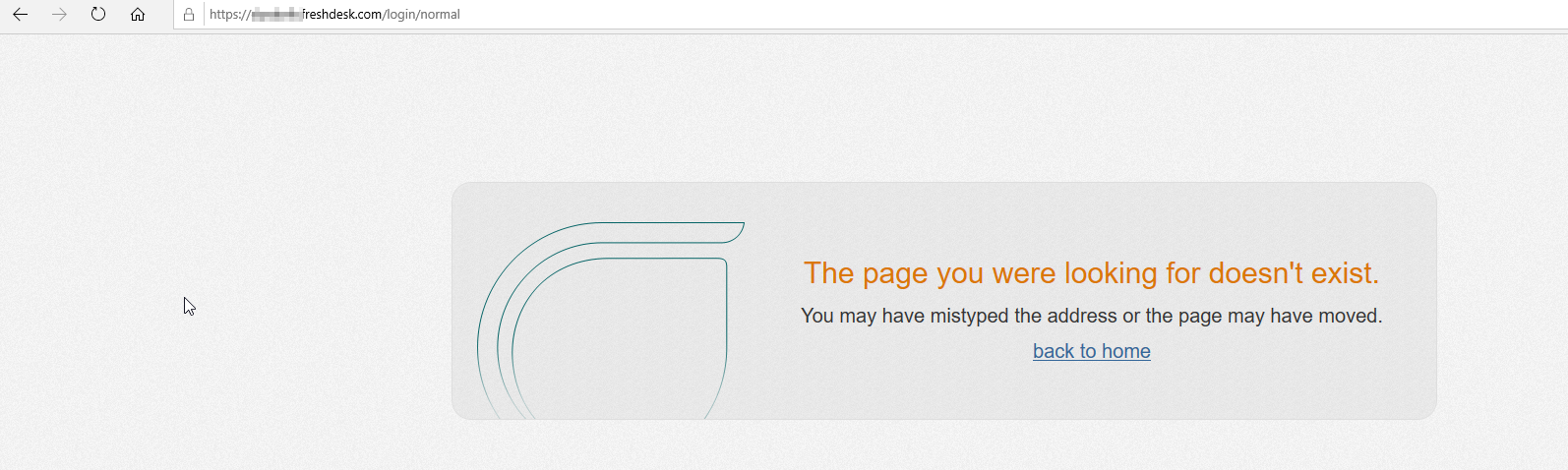Hello,
I am currently having an issue with my FreshDesk Login. When logging into the agent side of things I am logged out and taken to our client support portal for re-logging in. This continues to happen with only my login, no other agents are having this issue. I can see help desk tickets for about 30 seconds before logged out and taken to the client portal for our company.
Thank you for your time,