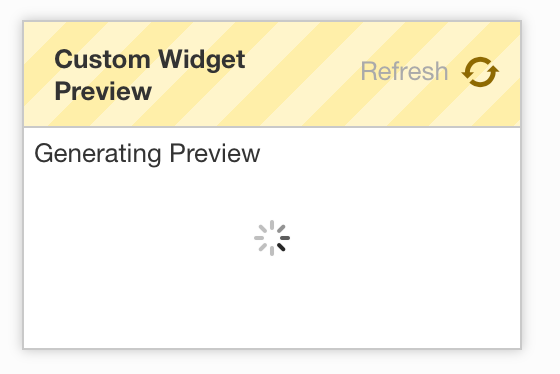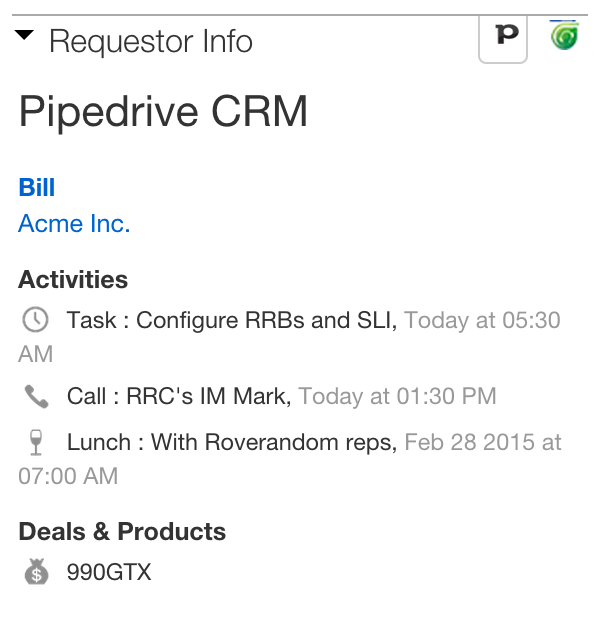This integration pulls up all relevant information about the customer from Pipedrive CRM when handling their tickets, making it easier for agents to understand every customer and the problems they are dealing with. The Pipedrive integration displays contact details like Name, Email-id, Phone numbers, and recent activities right next to the ticket view.
If contacts are not available in Pipedrive, they can be added from Freshdesk.
To install this plugin:
-
Download the zip file
-
Unzip and open the .txt file containing the plug code
-
Sign up for Pipedrive and replace the “api_key” in the code with the one you receive*
-
Copy the code
-
In Freshdesk, Go to Admin -> Integrations -> New Freshplug
-
Title it “Pipedrive” and copy the code in the “Script” field
-
Make sure “Show this widget in ticket view page” is selected
-
Click on “Create and Enable”
*API tokens can also be obtained by going to Settings->Personal->API in your Pipedrive account.