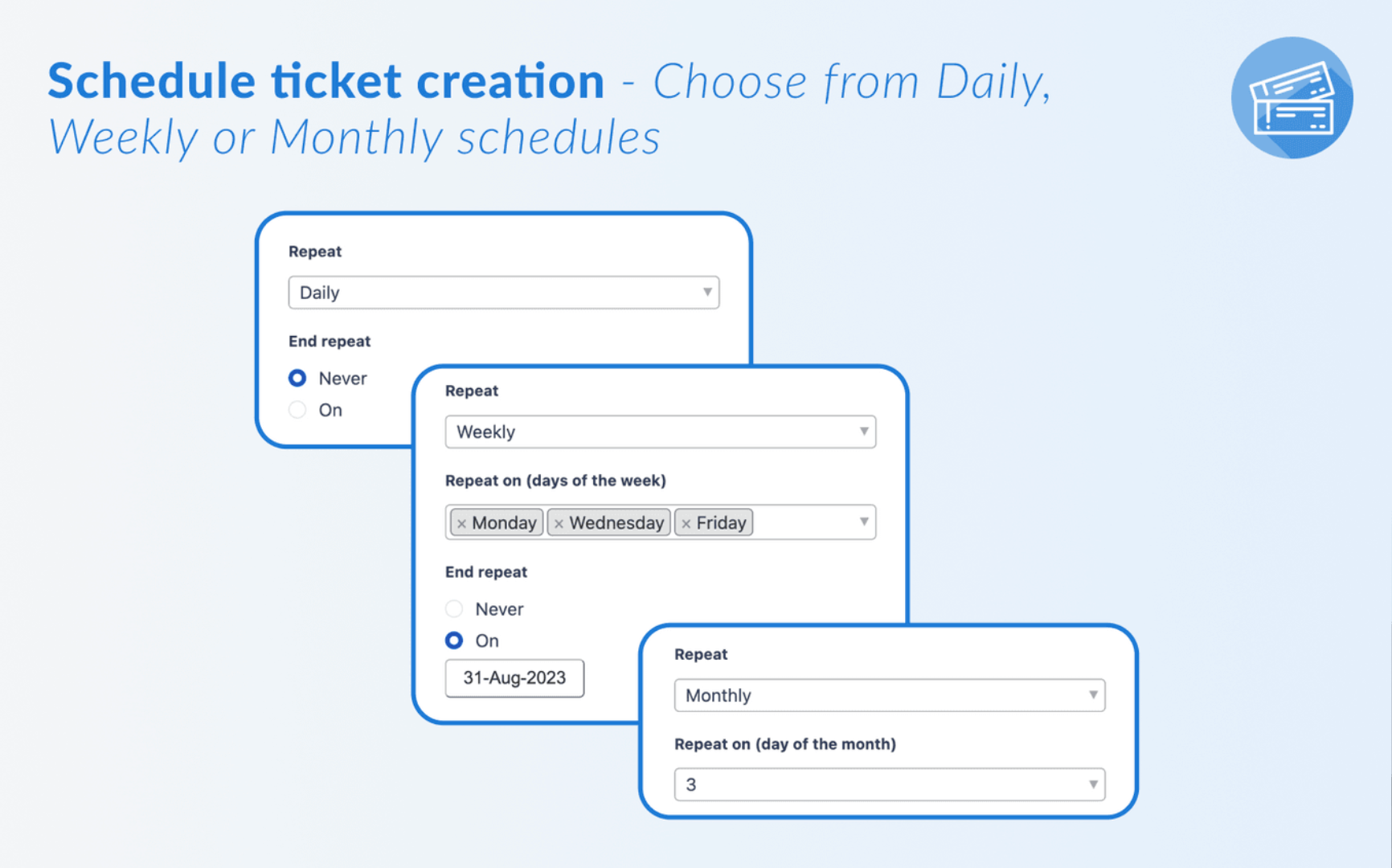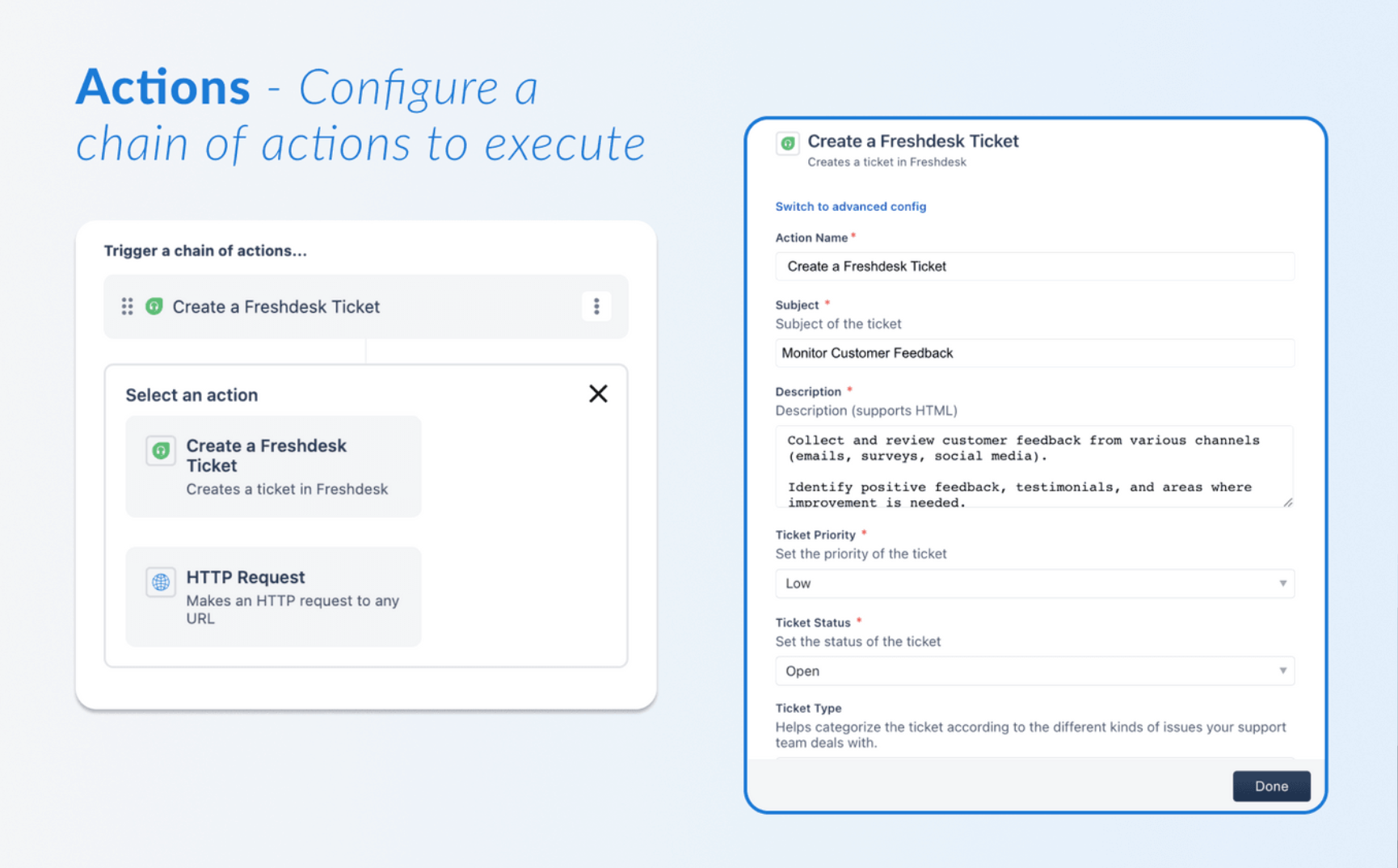Since this basic function isn’t built-in to one of leading ticketing systems, how are people scheduling tickets with Outlook?
I’ve asked about Outlook Calendar integration with support chat and via direct email to support@freshdesk.com. Freshdesk has not provided a response.
There’s not even a ‘calendar’ tag available in this forum. Are people just not using calendars any more? How to you schedule your day and week?