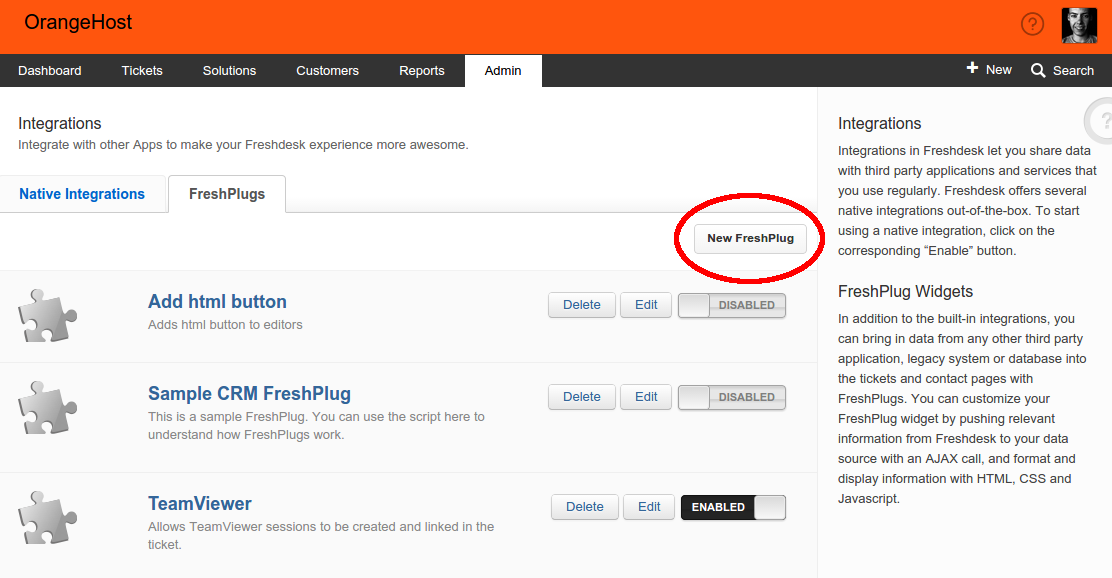1. You will first need to create an account at http://www.teamviewer.com/.
2. Once you have created your account, go to the management console at https://login.teamviewer.com/.
3. Click on your name in the top right corner and select Edit profile.
4. Select Apps, then click on Create script token.
5. Enter any name and description, select either Create, view own and edit own sessions or Create, view all and edit own sessions then click Save.
6. Copy the token you will be shown for use later.
7. Download the ZIP file and extract contents.
8. Click the New FreshPlug button in Admin > Integrations > FreshPlugs tab.
9. Give a name and a description.
10. Copy the code from TeamViewer.txt and Paste it to the script area.
11. Find the line that looks like token: "Enter your token here" and replace the text with the token saved from step 6.
12. Make sure Show the widget in ticket view page is the only option selected.
13. Click Create and Enable to start using your new FreshPlug.
I am not getting the 8 step.
I am not able to find the New FreshPlug button. Please help me