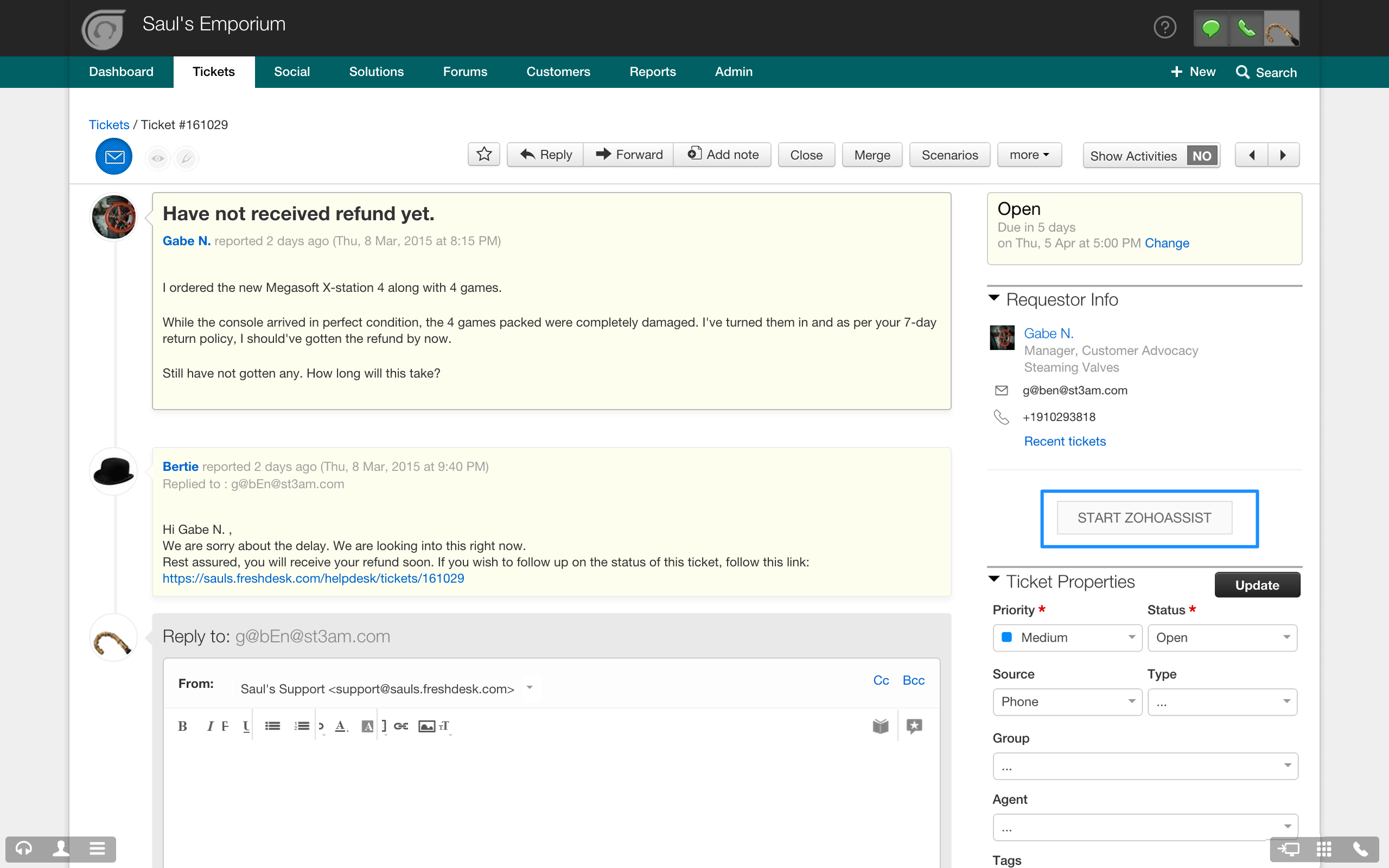Zoho assist is a remote support solution and the integration allows easy access for agents to Zoho assist from Freshdesk ticket view and invite customers to join a remote support session. This integration allows you to instantaneously start a remote support session with your customer, all at the touch of a button. To install this, follow these instructions:
-
Download the zip file
-
Unzip it and open the .txt file containing the plug code.
-
Login to your Zoho Assist account.
-
Visit this URL to get your Auth Token. Replace the auth_token in the text file with the one you are given in the URL.
-
Visit zapi.zoho.com and get your API Key. Replace the “api_key” in the .txt file with the one on the website.
-
In Freshdesk, go to Admin → Integrations → New Freshplug
- Title it “Zoho Assist” and paste the code copied earlier.
-
Make sure “Show this widget in the ticket view page” is enabled.
-
Click on “Create and Enable”