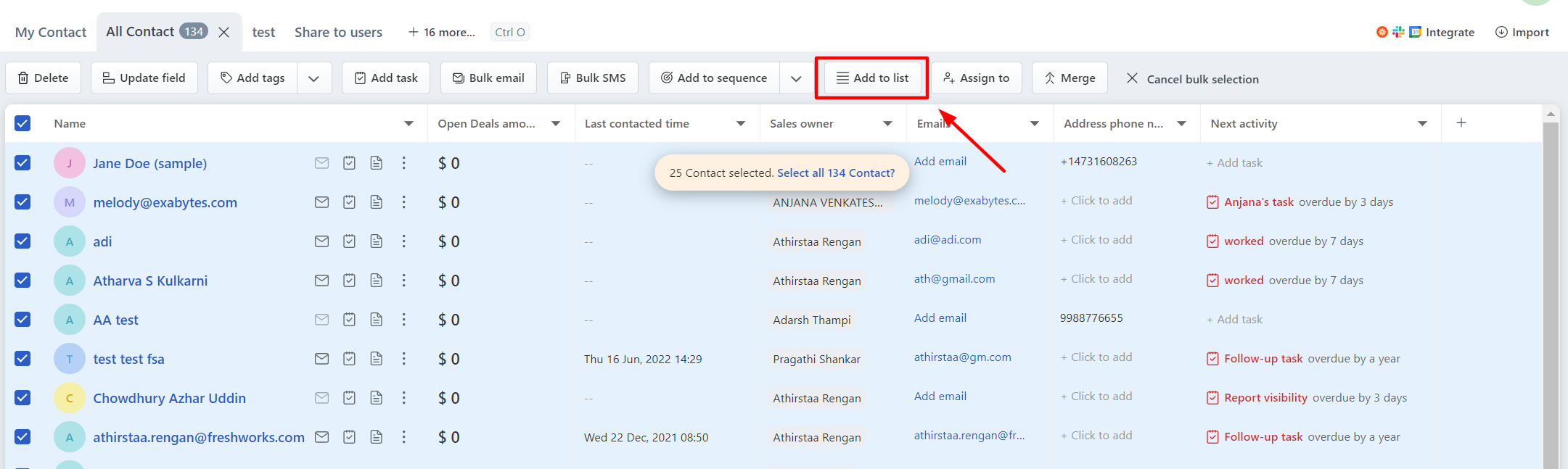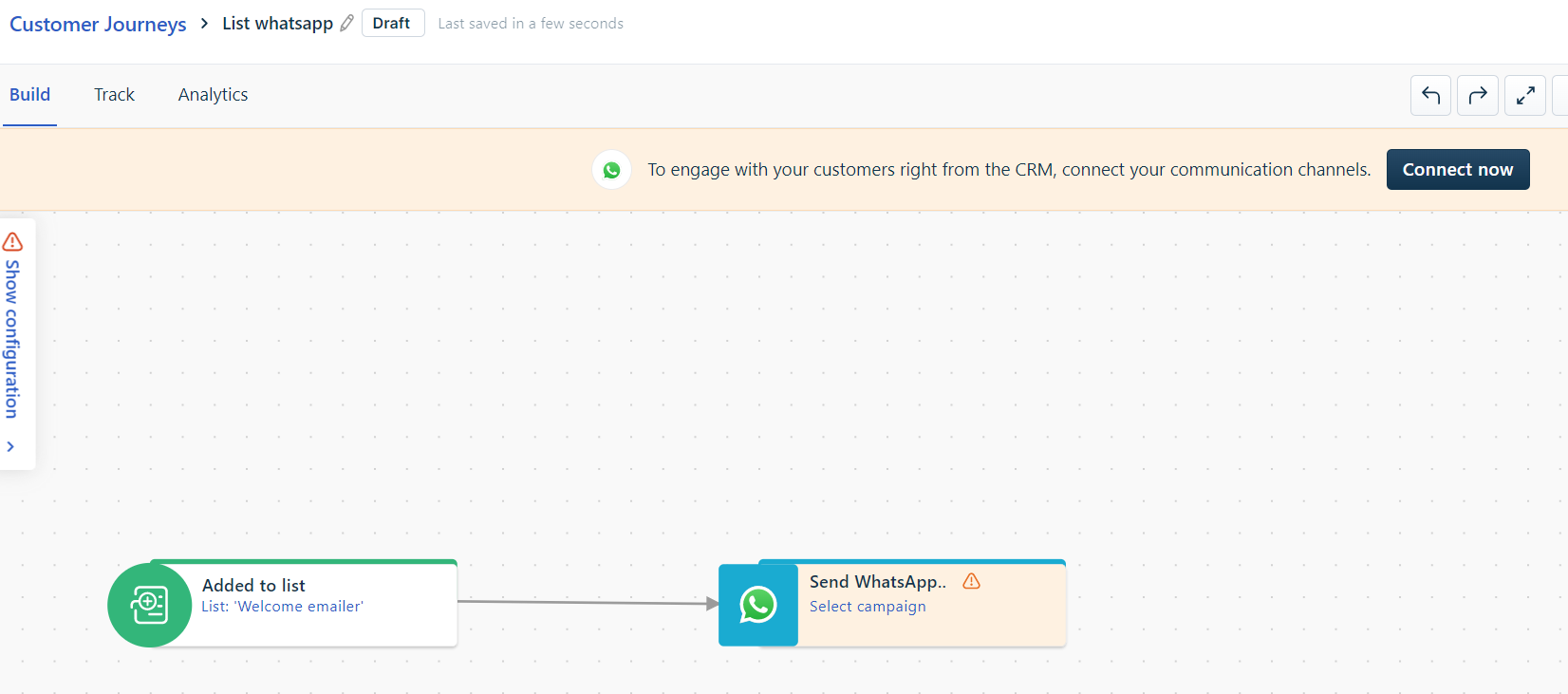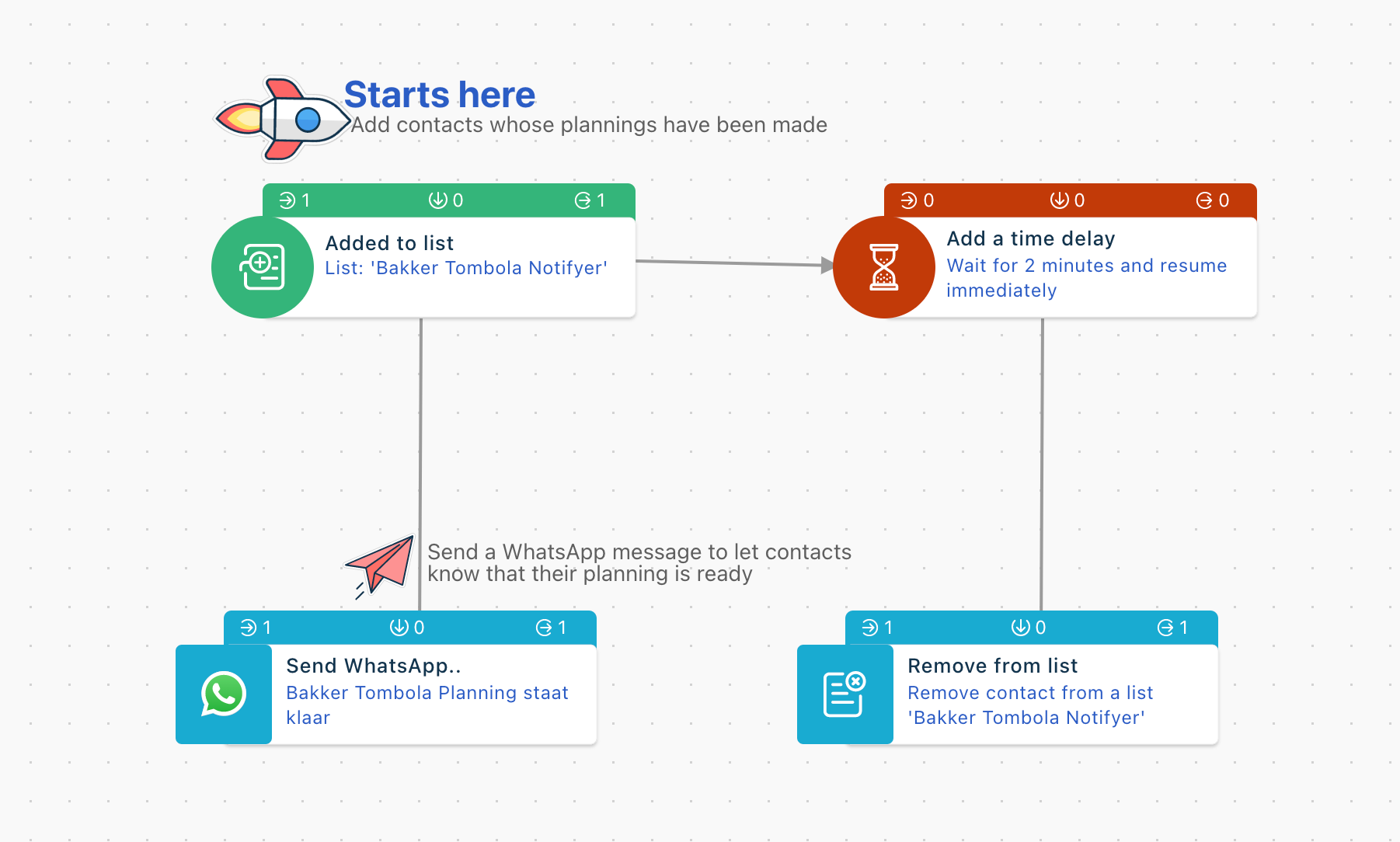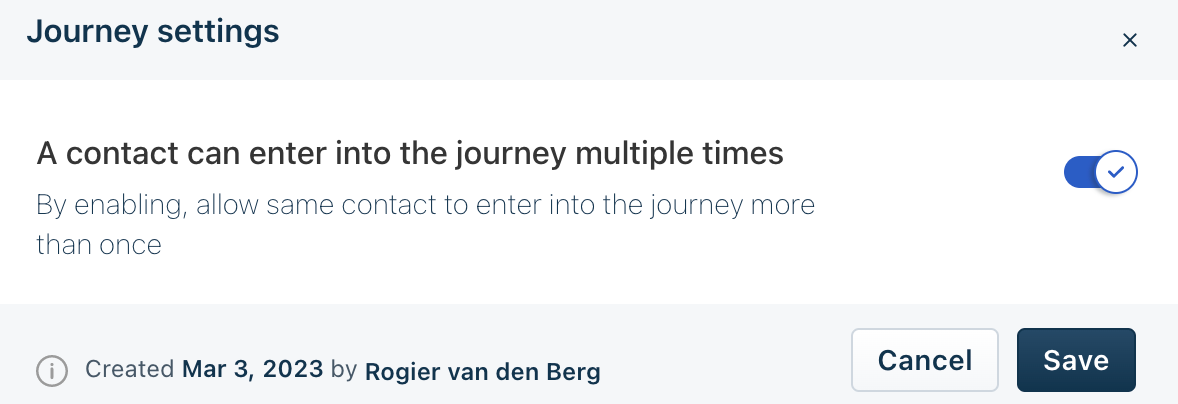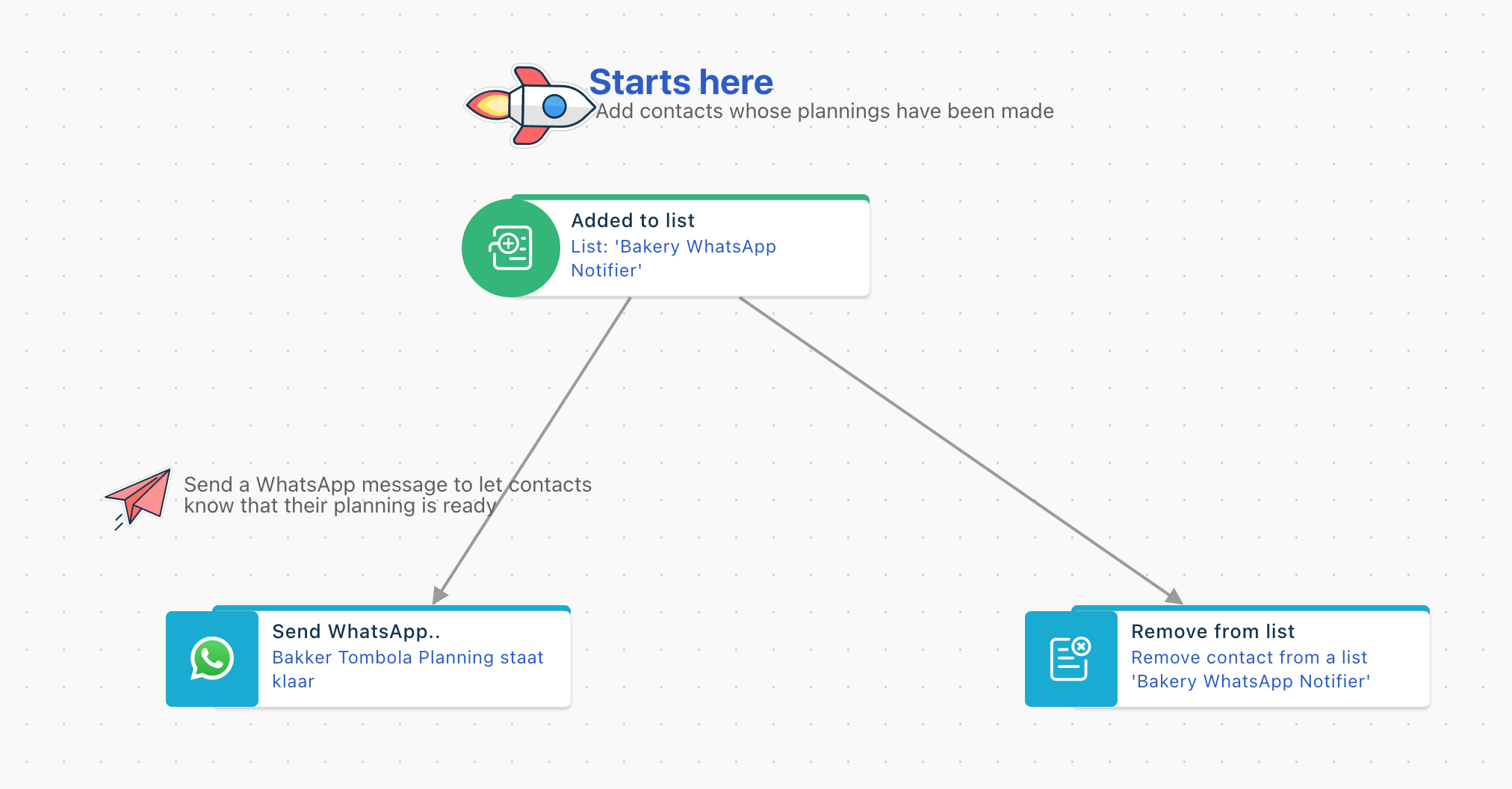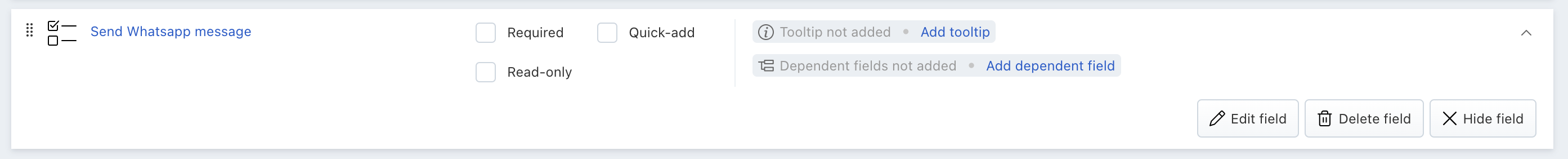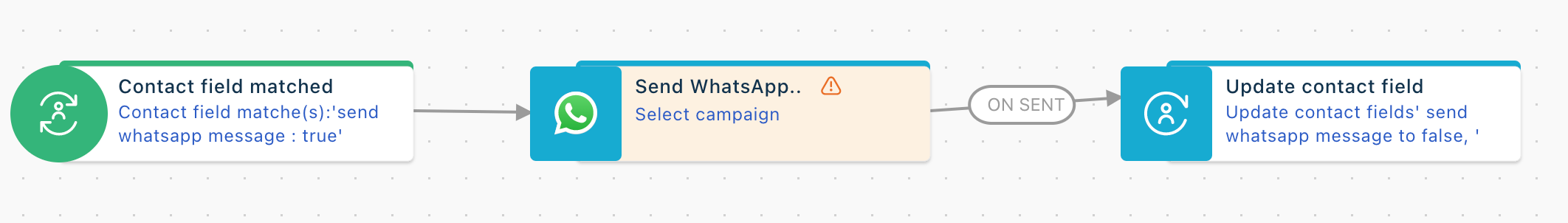We have WhatsApp integration successfully setup: When testing a made campaign (with WA template and all) it works directly from Freshsales Suite CRM (technical setup) when e.g. testing a campaign and entering my own number. ✅
However, in order to send/use such a message (“We have done x for you”) I need to create a journey that somehow gets triggered by an “event” from another system.
Question: Would it be possible to just click a button, like sending email, SMS, etc, to send to WhatsApp? 🤔
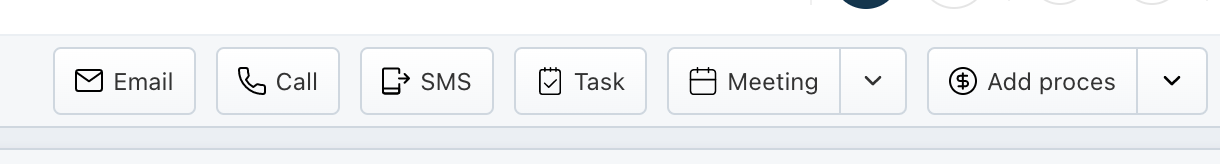
Or, how could I easily send a WhatApp message to one contact, using Freshsales suite, without making a contact-field, setup a segment, have that segment trigger a journey that sends the message. Feels like a lot of too much work.