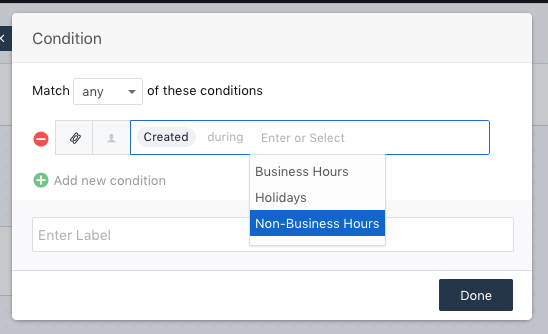We're currently using automatic ticket assignment (Round Robin) with an Agent Group. Our Support Team is only available for 18 hours of the day. When agents are done at the end of their shift, they turn off Auto Assignment to ensure they are not assigned tickets outside of their shift.
Some customers will create tickets outside of Business Hours. Since no agent has auto assignment enabled during these overnight hours, these tickets are not assigned to anyone.
While we can request that agents that are on the morning shift to check the Unassigned view for any tickets that came in overnight, I'm wondering if anyone else had suggestions on how they handle this particular situation.
In an ideal world, Freshservice would look for any unassigned tickets and distribute them bit by bit once agents start becoming available (by enabling Auto Assignment).