@All,
How can create a custom regular forms in Freshservice.
When i say custom forms, its not related to Service Catalgs.
TIA
Vijay
@All,
How can create a custom regular forms in Freshservice.
When i say custom forms, its not related to Service Catalgs.
TIA
Vijay
Best answer by rajagopal.baladhandayutham

In the above case, I have selected the field type to be as Lookup and hence the field object will be referenced inside a service item as shown below:
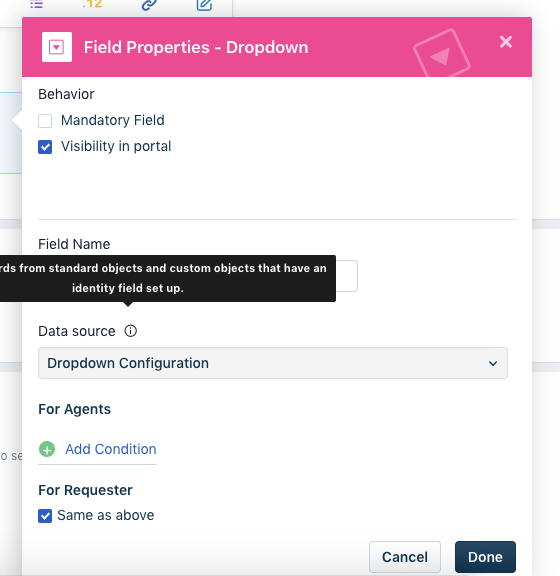
For your use case, I recommend we build the custom dropdown on the service item and then reference it inside the custom object by selecting the corresponding data source. Building the values fromc custom objects would not be visible on the options as explained above.
Thanks.
Enter your E-mail address. We'll send you an e-mail with instructions to reset your password.