Hello,
At our company we use Jumpcloud and Freshservice (growth plan). Both great tools :) Now i would like to move a bit further and start using approval based workflows. I have an issue when i don’t have reporting manager set for the user inside the Freshservice. So i figured out, i could grab it from Jumpcloud side, so made this flow:
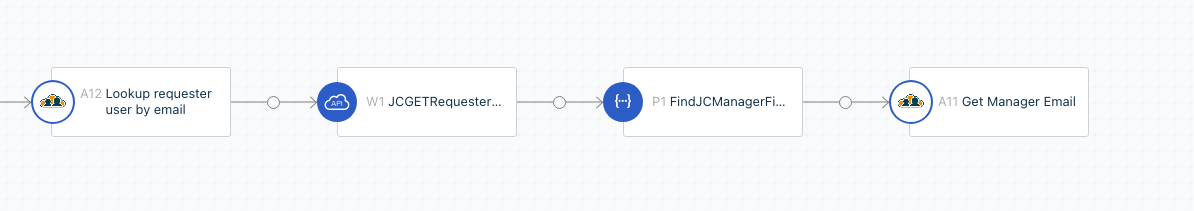
A12 will get requester email and look for manager ID.
And A11 i get email of that user reporting manager. So far so good. I am happy. Now i think, i will add action to send approval email to.. And to my surprise i cannot use variables from A11.
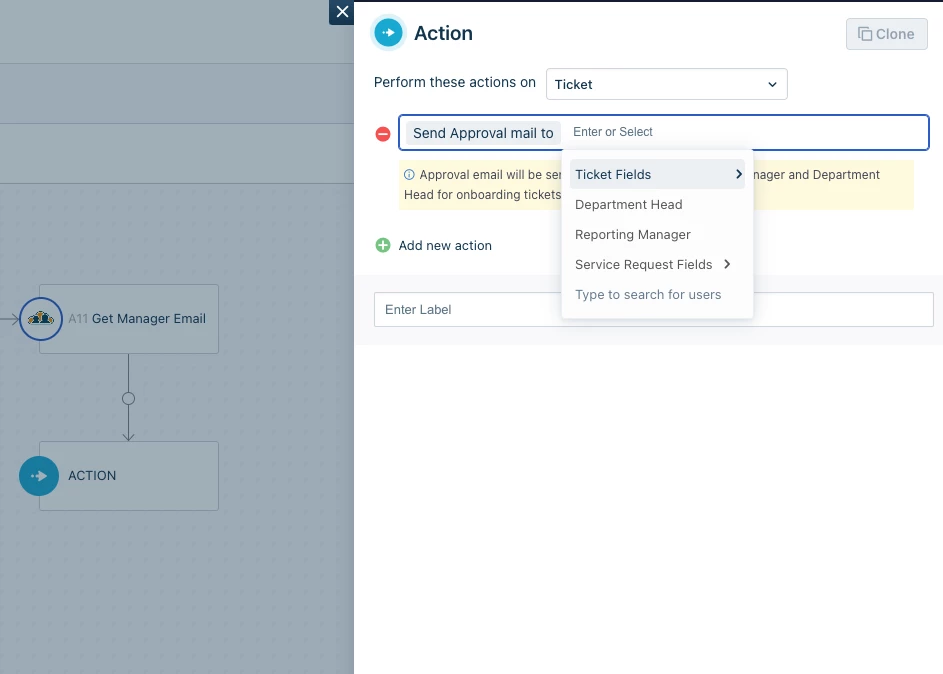
why there is this limitation?
So i tough about few workarounds:
1. update all users on Freshservice to have reporting manager info.
2. Send reporting manager field during SAML login (But there is a catch, that sending custom fields to Freshservice on first user login gives error and user can’t login, but Freshservice do not want to fix it)
What other options i have there?
Thanks.






