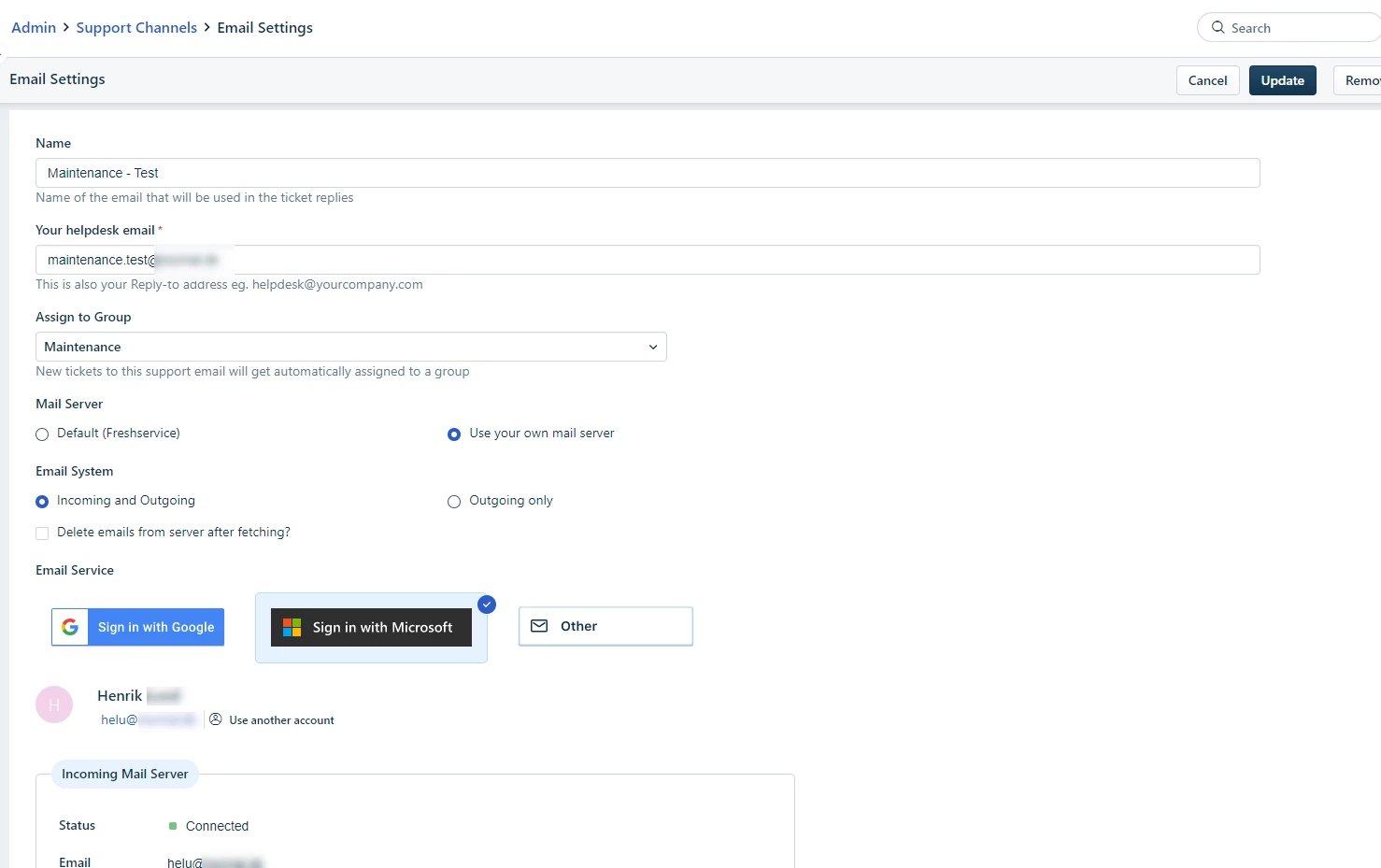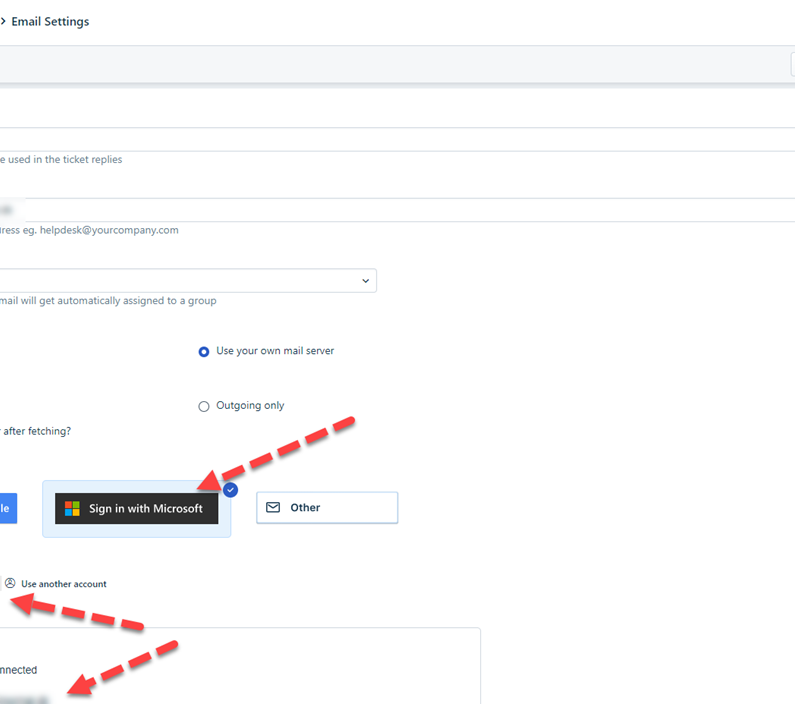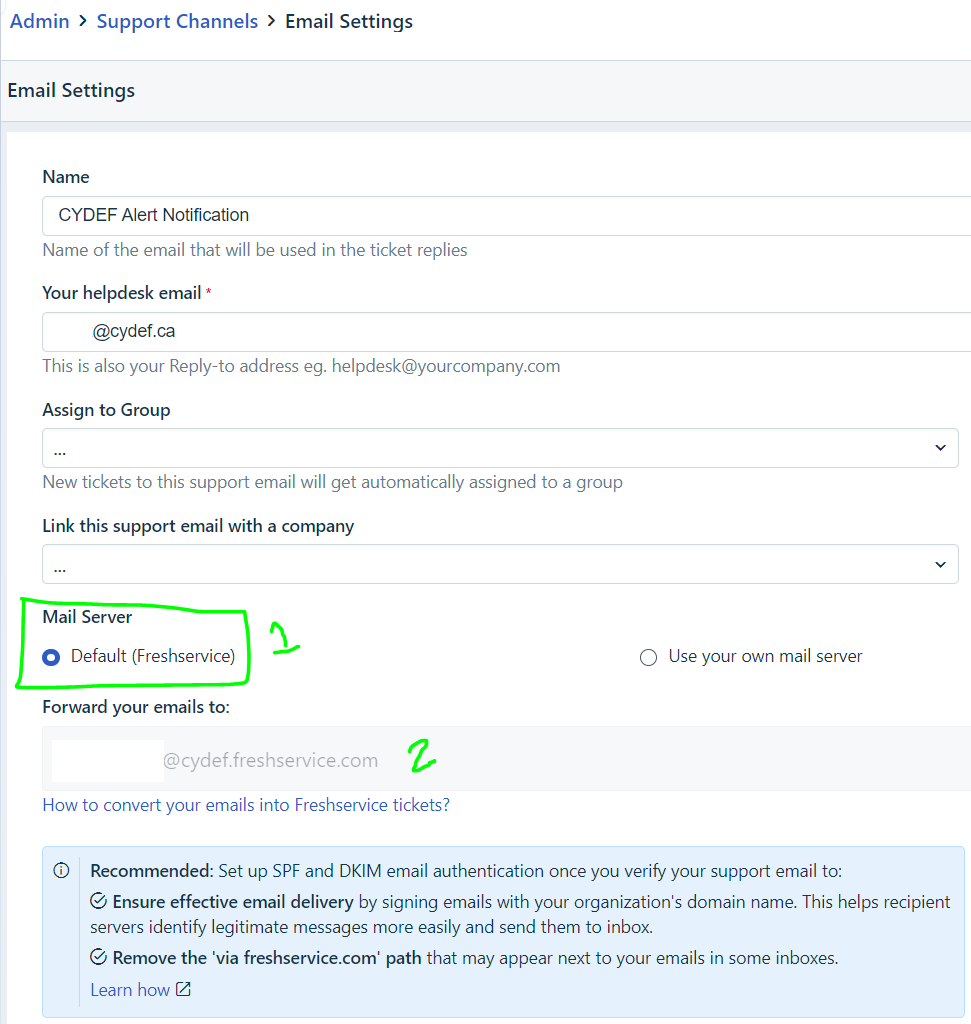Hi all
I’m setting up a custom mailbox, but I do not get the prompt to confirm the account I want to use. Freshservice automatically take my own agent/admin account mail and put in. I’ve tried to serval times in booth Edge and Chrome - also in private/incognito. If I try “use another account” it just shows my mail again after 5-10 sec, and no popup to confirm account…
Any suggestions?