Hi,
is there any way to create an "internal" ticket that is not connected to an actual customer/contact but rather just a name? Every time we create a ticket, a "ticket created"-mail is sent to the customer. We would just like to create a ticket internally to work on, where no emails are sent to the customer. However at the same time, we also want to be able to create tickets where regular emails ARE sent to the customer, so they can follow the ticket.
We want to use Freshdesk to replace "Microsoft Planner" which we are using today. We use Microsoft Planner to add 'tasks' (rather than 'tickets'). These tasks can be commented, edited etc. without sending any kind of notifications. We use this for the purpose of planning and following up with a customers case, so it's not forgotten.
Any ideas on how we can accomplish what we have in Microsoft Planner, in Freshdesk instead?

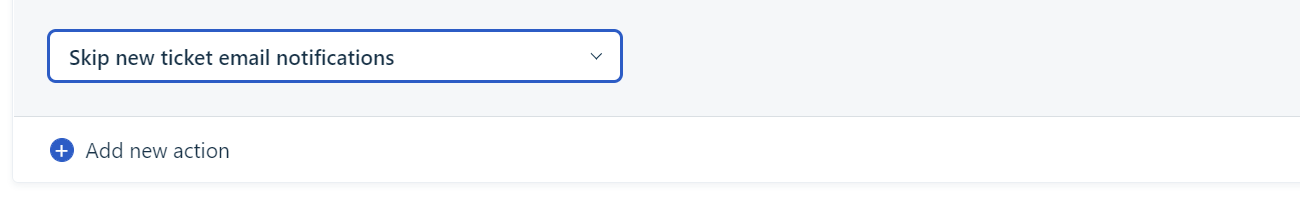
 If you have any further queries, write to
If you have any further queries, write to