Hello! Our development team is attempting to add one of our Freshsales classic web forms to our company’s website. However, they mentioned that the code snippet provided for the classic web form is not enough. They are requesting additional code or a predefined element id to actually mount the form to the site. Has anyone else experienced this or know where to find it in Freshsales? Thanks!
Hi,
Greetings from the Freshworks Community!
The only option to integrate the Freshsales Classic form within the Website is to insert the code snippet available for the respective form.
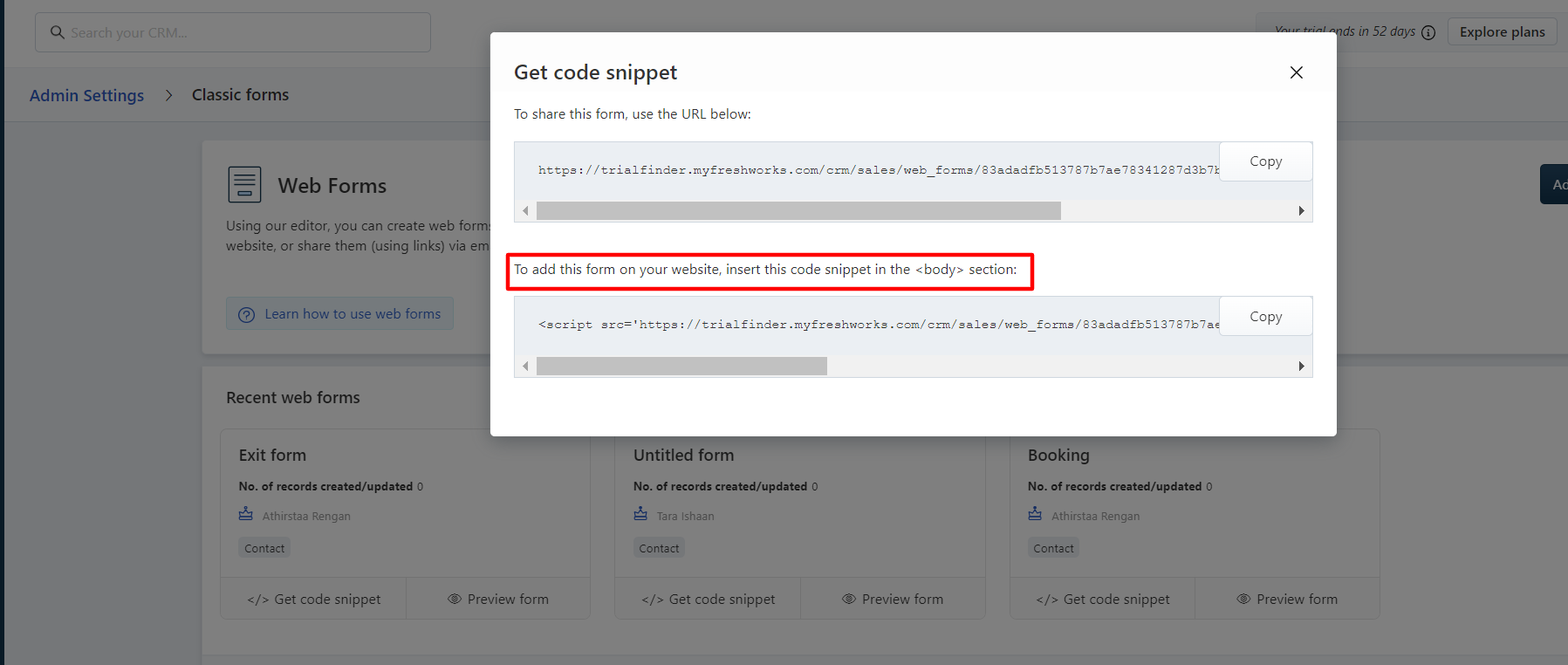
We do not have an additional code for contact creation via form submission apart from this.
If you’re looking for a code to track the contact’s activity in the website, it is not available for the classic form. To track the activities of the contact within the website, you can create the form within your website and integrate them with Freshsales wherein the CRM tracking code can be used.
The CRM tracking code basically integrates the form that is already present in your website with the CRM to create contacts and track their website activities as well within the CRM.
I hope this clarifies.
Join the Community
Sign in to the Community
Social Login
Login for Freshworks Employees Login with LinkedInEnter your E-mail address. We'll send you an e-mail with instructions to reset your password.
