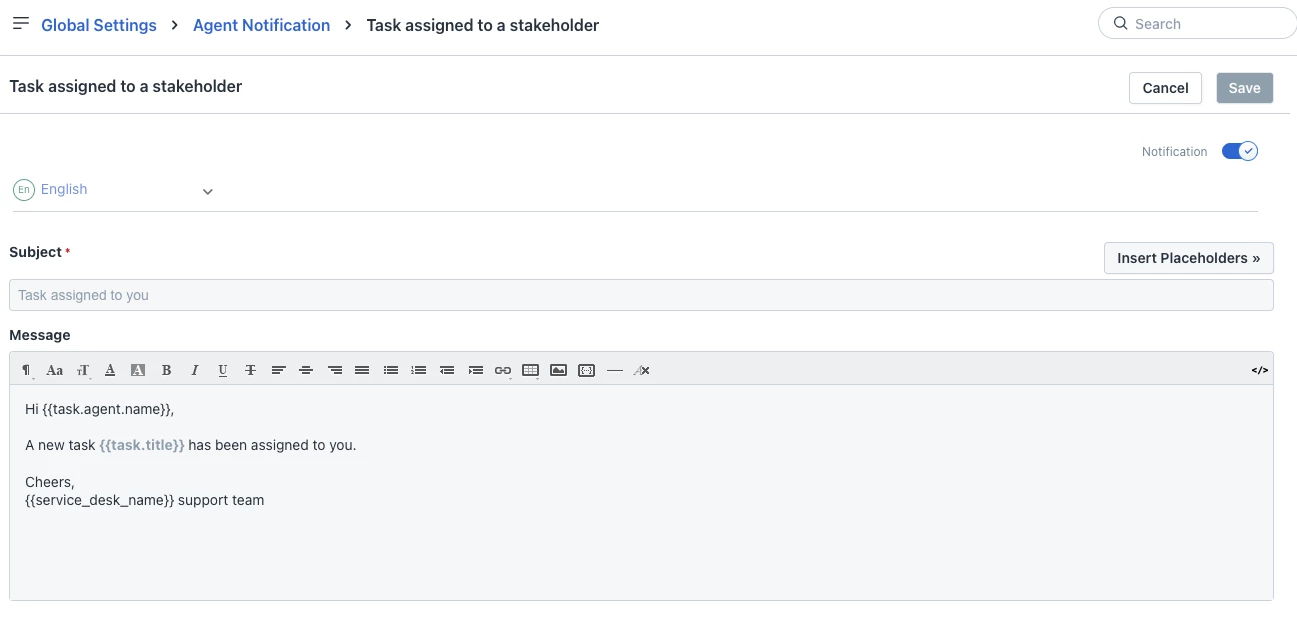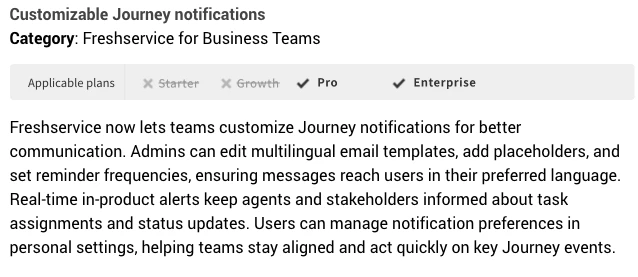I am testing the new journeys to potentially replace the onboarding / offboarding journeys. In the new approach, for onboarding employees they no longer click a link in an email to select hardware, instead they are assigned a task and receive a separate email to notify them of an assigned task (horrible approach, but fine I will run with it).
I would like to edit the wording of the notification email they receive, since it is not very user-friendly - I see under General > Notifications that it is available but all options to edit it are greyed out. Why is this the case, and how do I edit these notifications? I asked live chat support, but they had no answer or understanding of the problem, so I gave up!