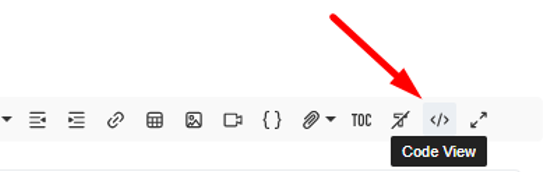Concerns regarding the Hep Center (knowledge base) automation
- Dark Mode Theme: a. Does Freshdesk offer a dark mode theme option? If yes, guide on how to enable it. b. Are there any plans to introduce a dark mode theme for the platform? c. Do we need to install any version for it?
- Font and Spacing Customization: a. Is it possible to customize the font style and size within the support articles? If so, what customization options are available? b. Can we adjust the spacing between lines or paragraphs in the support articles? If yes, how can we make these adjustments?
- Related Article Suggestions: a. How does the platform determine the related article suggestions that appear at the end of each support article? b. Is it based on keywords of the primary article, tags, or other factors? Please provide details on the algorithm used to generate these suggestions.
It would be great if you can help me with the link and proper navigations regarding the above concerns.
Thank You