a very useful way to allow users to meet their own reporting needs.
Zen Desk is doing this very successfully.
Curtis
a very useful way to allow users to meet their own reporting needs.
Zen Desk is doing this very successfully.
Curtis
For more sophisticated reporting in a seamless fashion we have developed a reporting platform on Fresheservice for both PowerBI and Tableau that is currently being used by more than 1000+ customers. We not only provide canned PowerBI reports that are out-of-the-box within a few minutes but also provide customizations for your report as needed by you.You can check out the details on our website https://freshinsights.co/solution/freshinsights-for-freshservice. Please write to us at freshservicesupport@radiare.com, we would be glad to help you out.
Hope you find this information useful and we are better than the reporting services offered on Zendesk :)
Any updates to this? We just recently purchased fresh service and found the reporting to be awful and unhelpful. I would like access to my real data to understand how many incidents and service requests are being requested for various categories and other metrics. Any good way to use Power BI to get this data. I tried for 2 hours to do what is described in this thread without any success. This is a huge pain. Thinking about dumping this product.
Hi Dan,
1. Please click on the "Analytics" on the top left corner of your screen. This will navigate you to a page where you can view all your reports.
2. Click on the "All Reports" view -> Data exports.
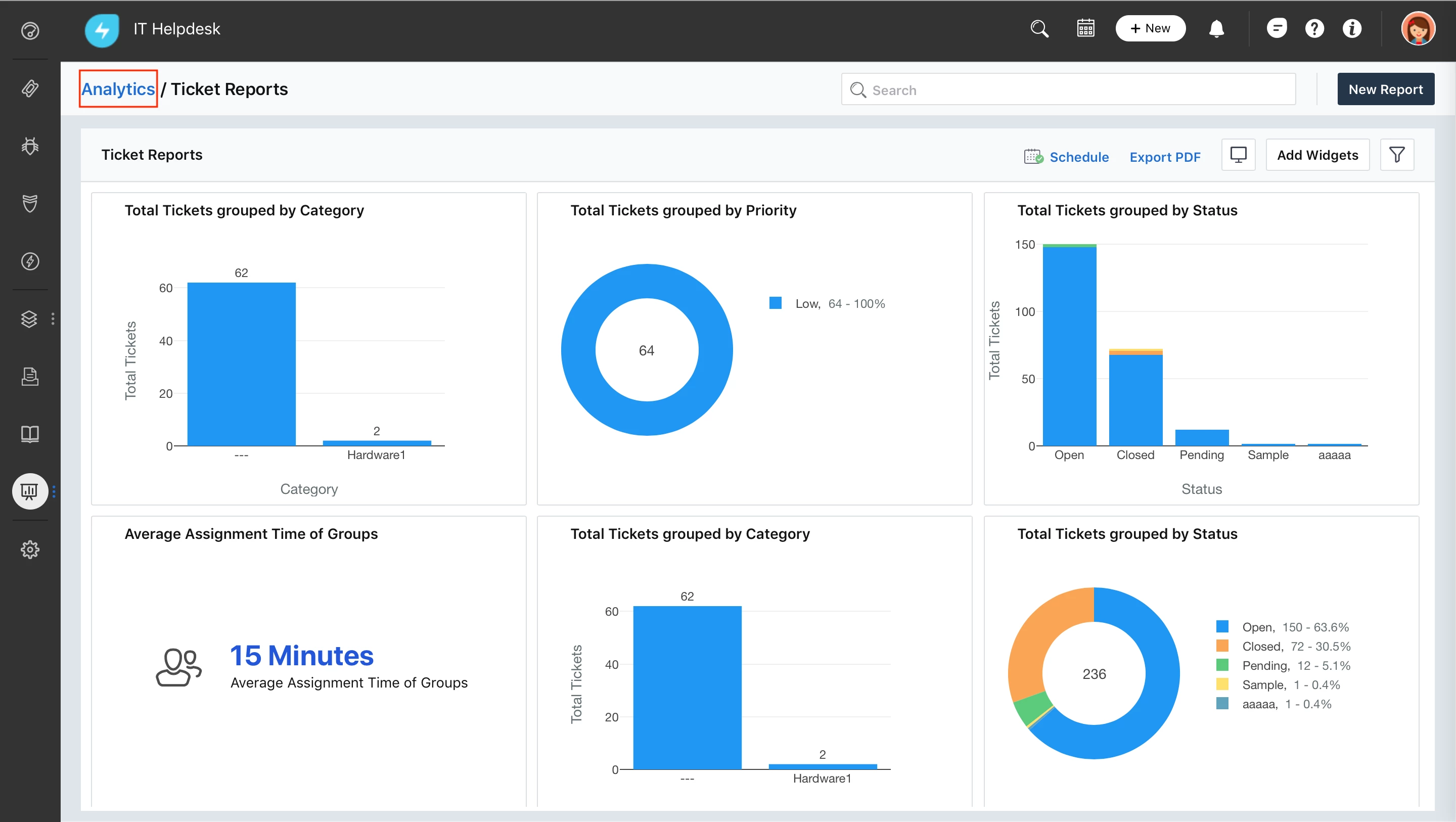
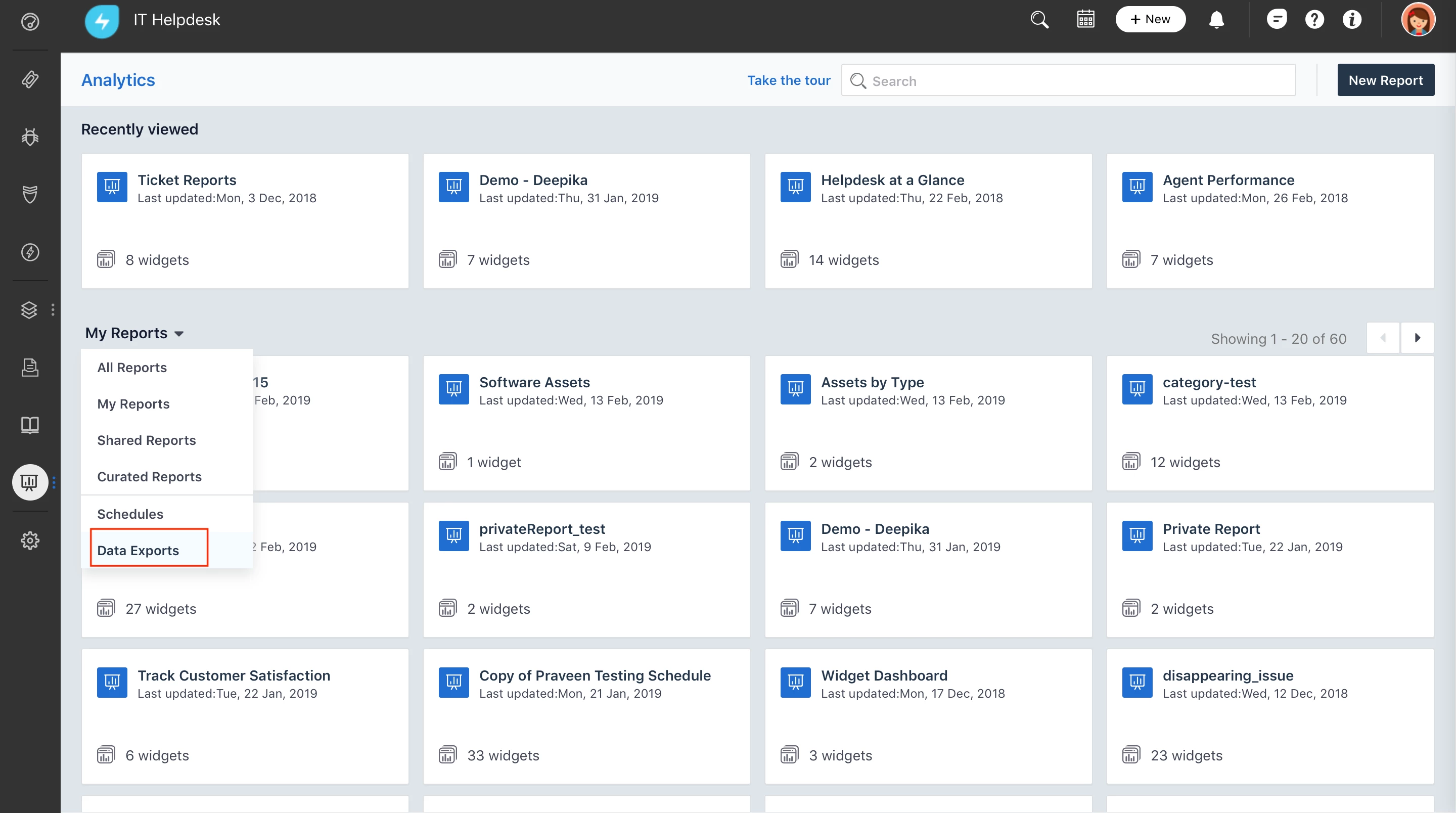
Hello Pete,
The downloads will not be available before the scheduled time i.e. if you have chosen the schedule frequency as 11 AM, the download will be available only at 11 AM, not before that. The timezone considered here is the agent's timezone (the one who created the schedule), not the account timezone. Hope this helps.
Hi David,
If you're using Power BI for your reporting needs, you can schedule your Freshservice data to be exported periodically via an API url, that can be fed into your Power BI instance. Please find this solution article for detailed instructions on how to use this feature.
Please follow the following steps to configure this API url as the source within Power BI (screenshots attached) -
Step 1 : On your Power BI Desktop version, click on “Get Data” -> Choose “Web”
Step 2 : Paste the API url generated in Freshservice
Step 3 : You can authenticate using your Freshservice username & password OR by using your API key.
Step 4 : You will receive the Freshservice data export file in your Power BI desktop, open this as a csv file (right click -> csv).
Step 5 : You can use this file as your data source and start building reports in Power BI.
If you’d like to automatically refresh this data on a periodic basis, you can save this file & publish it to your Power BI cloud instance & use the "schedule refresh" feature.
Please reach out to me at deepika.selvaraj@freshworks.com if you have any questions.
If you are using Freshservice Analytics (available in Estate & Forest plans), it is possible to create a report on Tickets by Category.
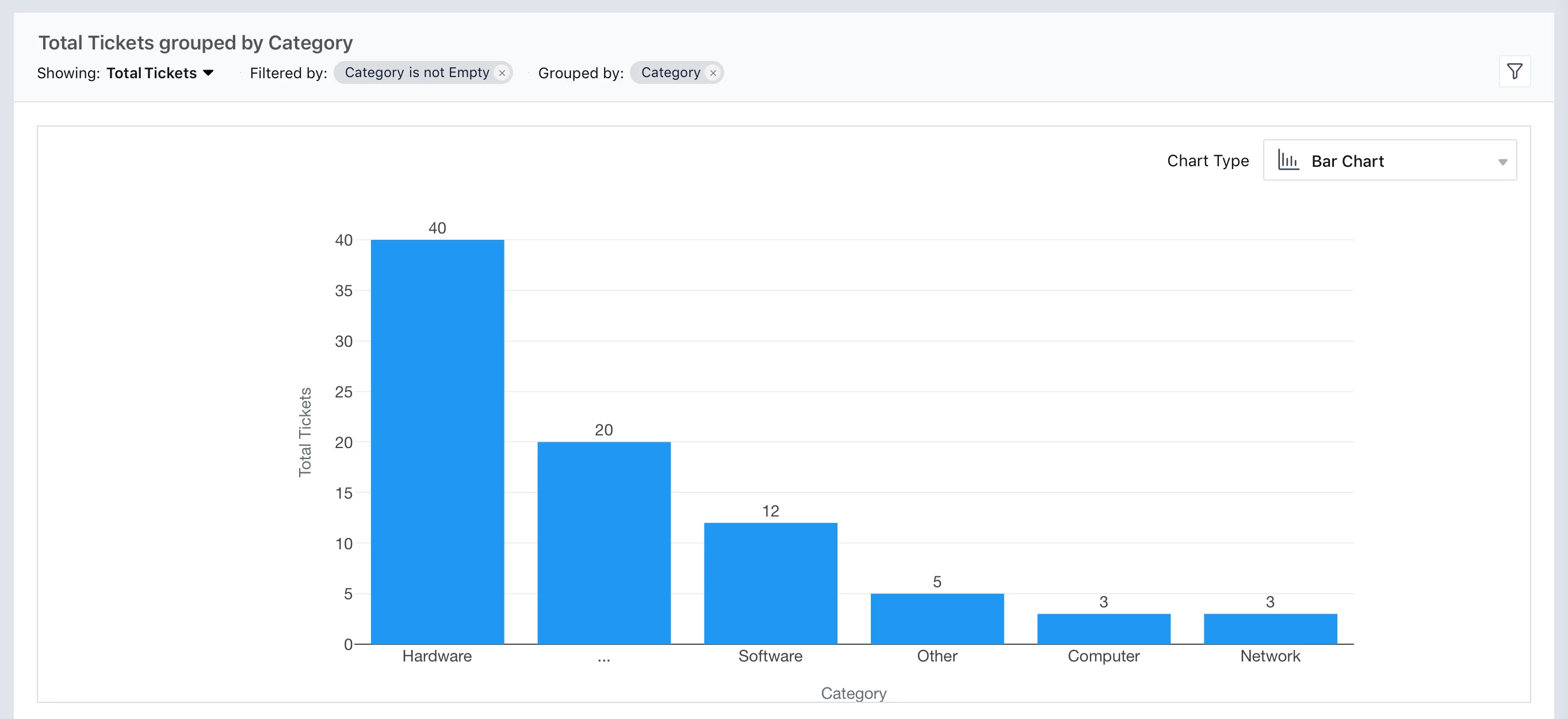
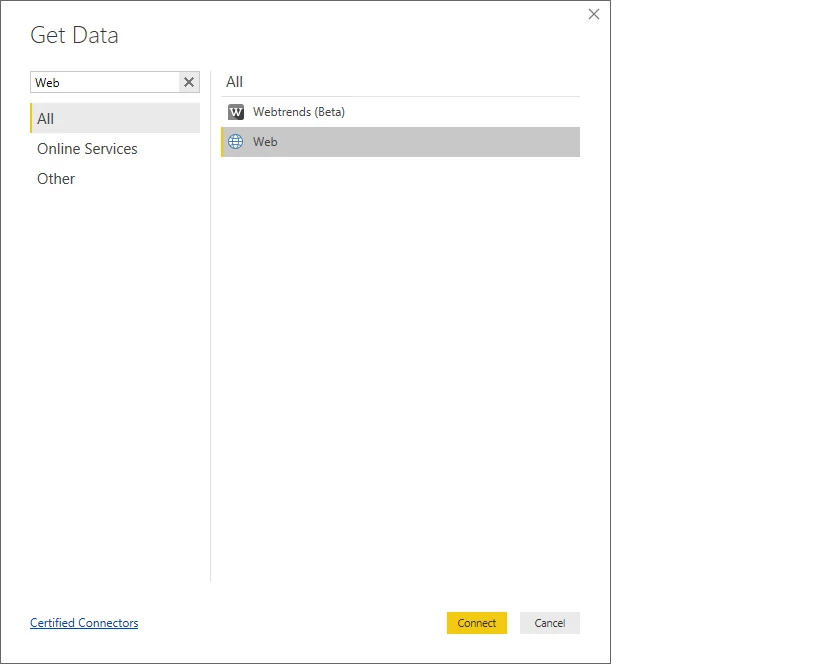
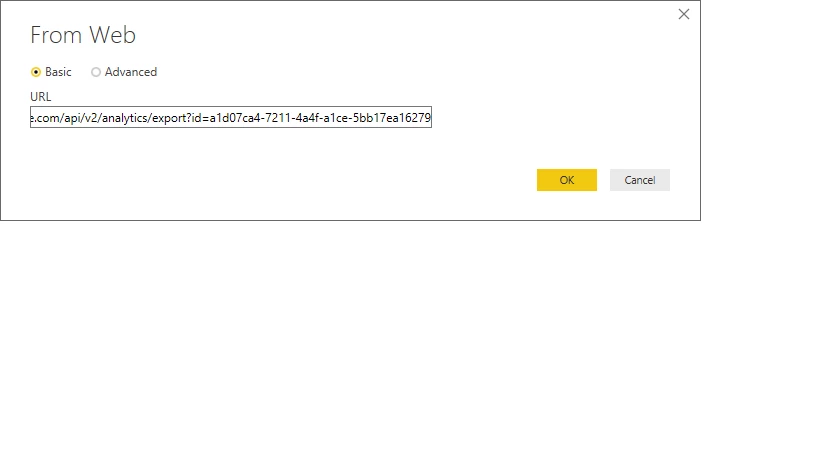
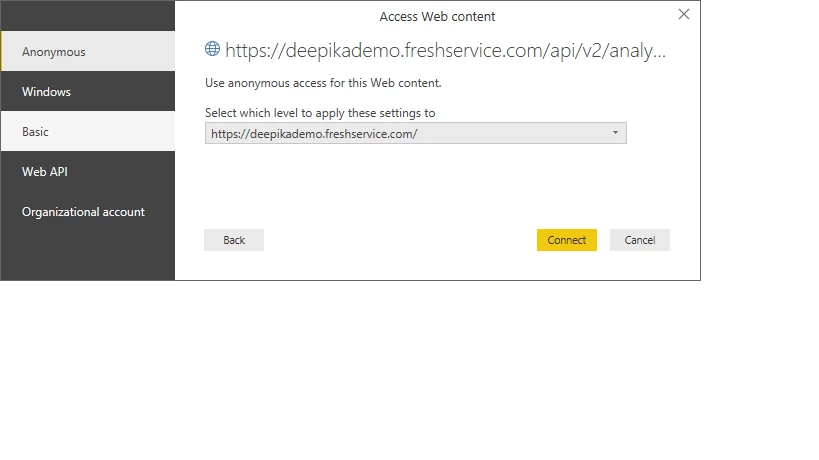
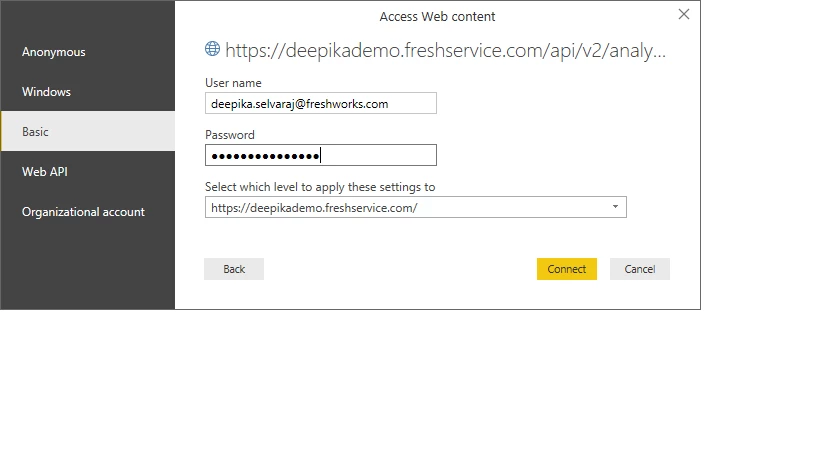
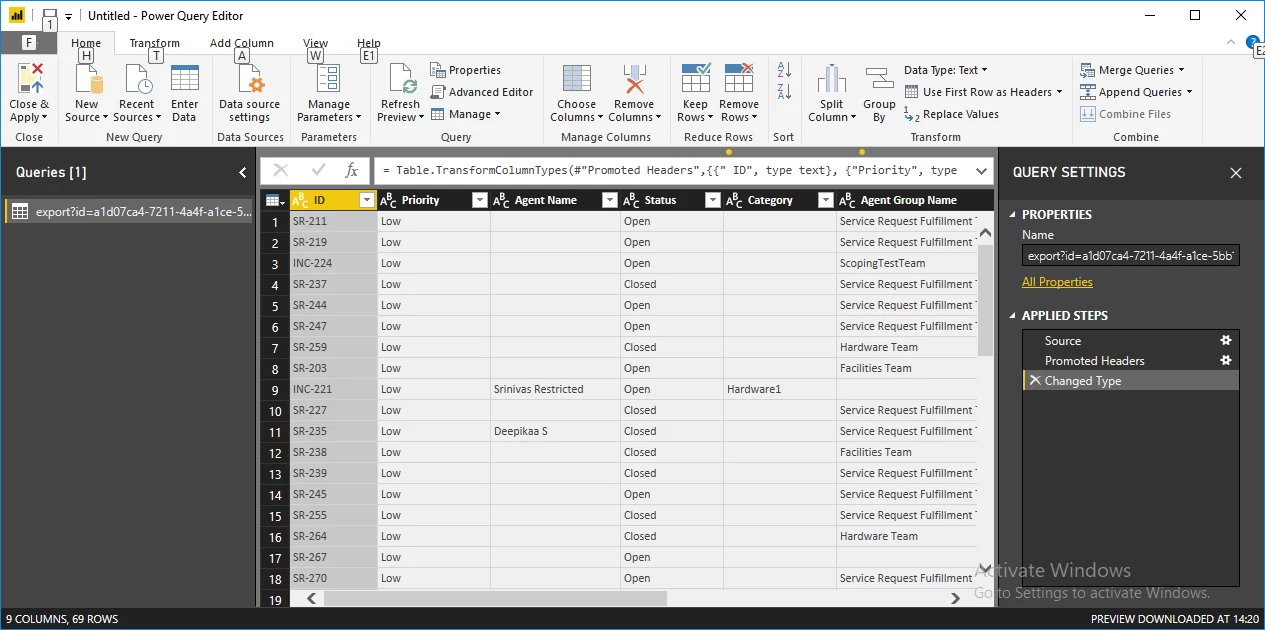
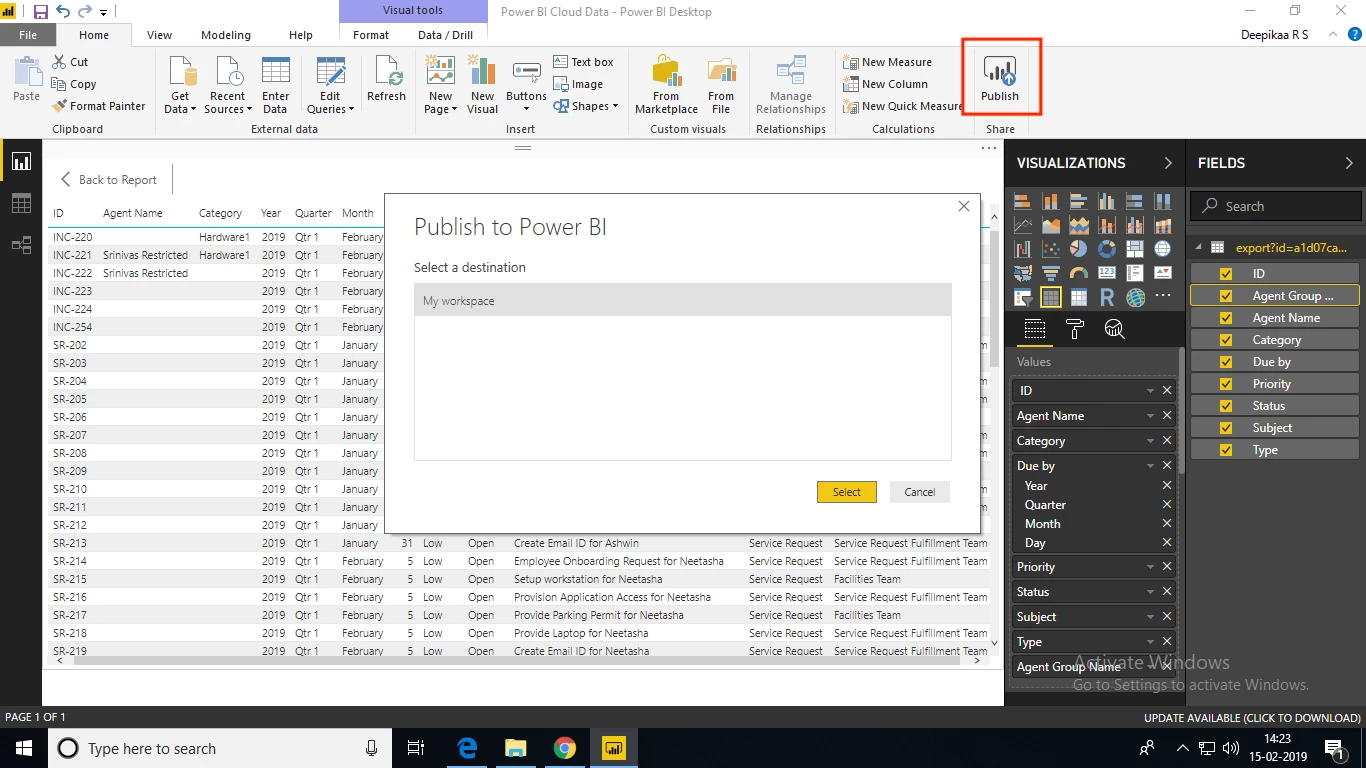
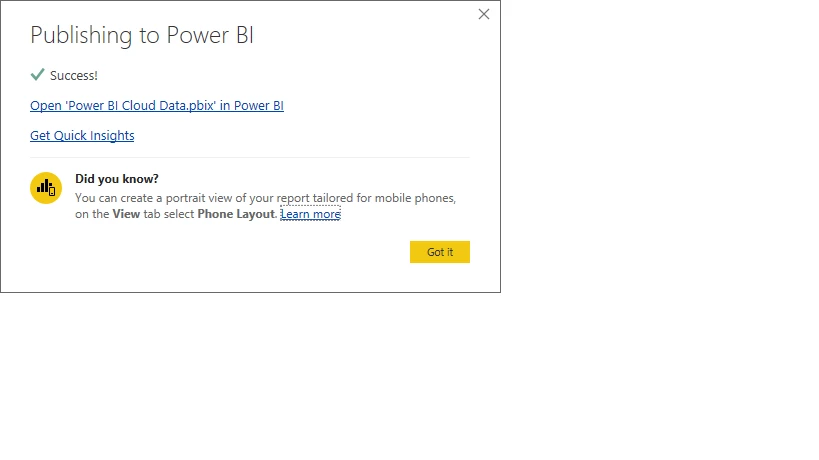
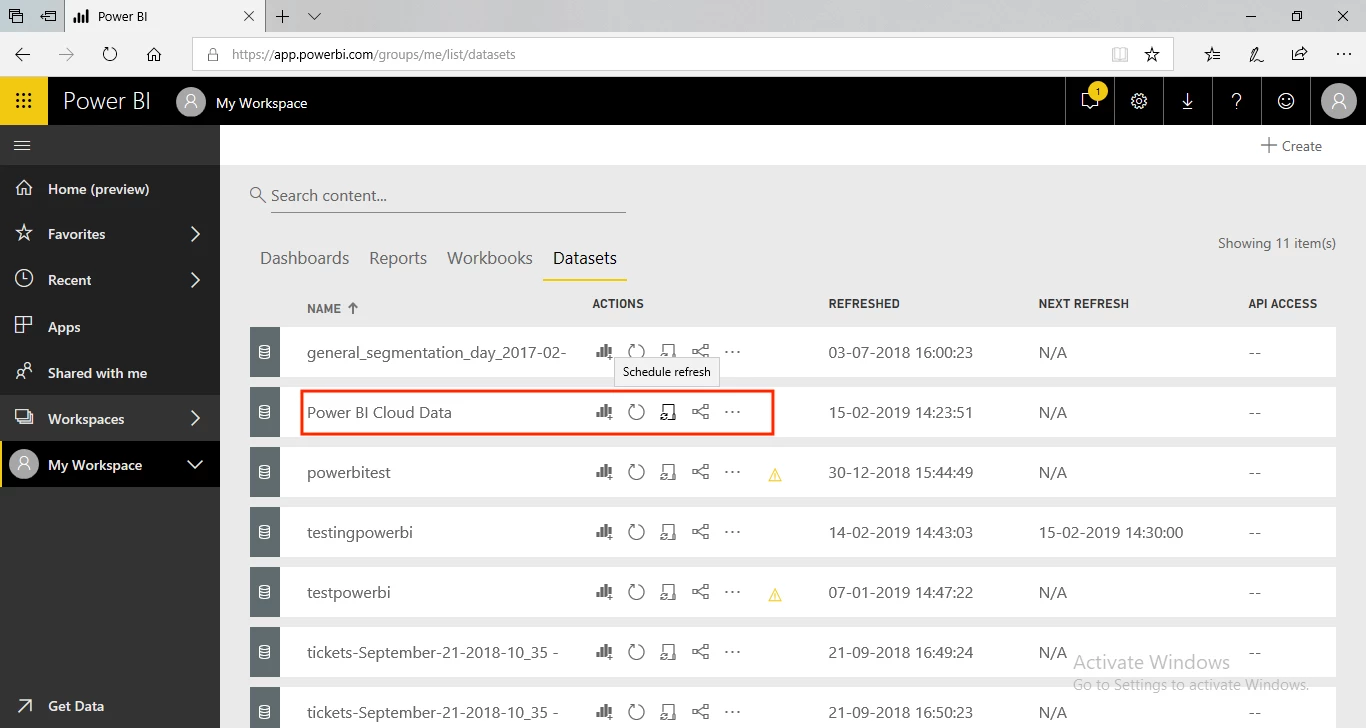
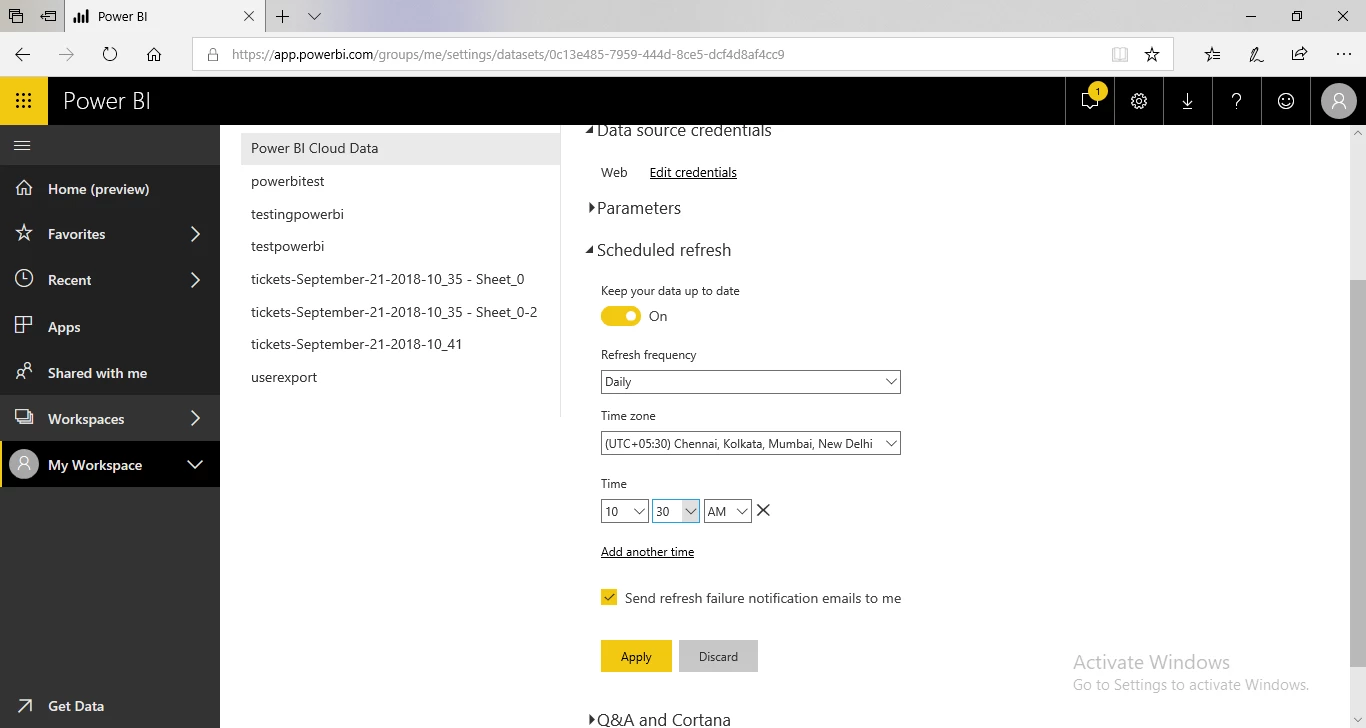
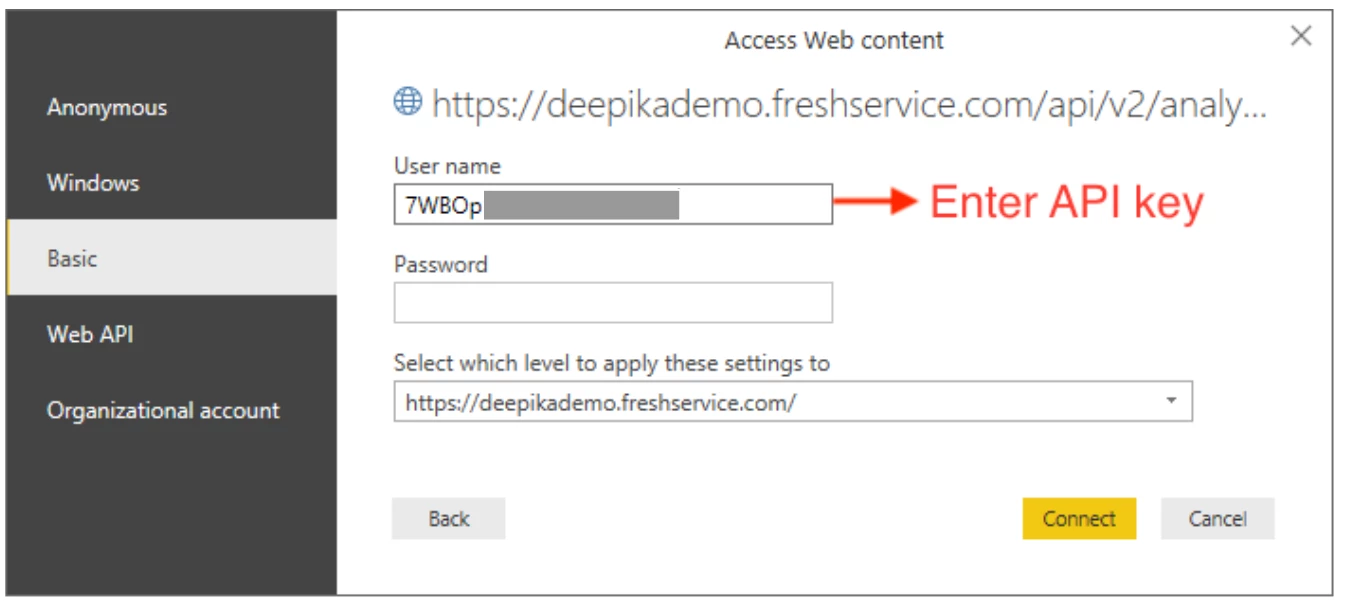
Dear David,
As an alternate ready solution, please see if you want to consider registering here https://freshinsights.co/register/freshservice and get seamless integration with your PowerBI suite. This is a third party solution and we currently have more than 1000 customers using our reporting platform. The integration happens behind the scenes without anything to be done at your end except of course for sharing our API Key for us to retrieve the data to publish your reports in quick time.
You can reach out to freshservicesupport@radiare.com for further assistance.
Regards.
I am still having issues connecting to the API link but will try the above suggestions - I'm still not convinced my export is working though, I set up a scheduled export yesterday, and still have nothing to download -
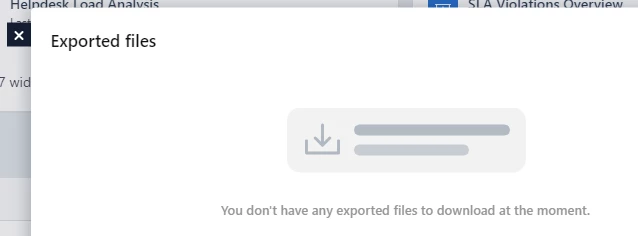
I will leave this alone until after the next scheduled update (2pm local) then see if anything is exported....
I am still getting Access forbidden when trying to connect to the URL in PowerBI -
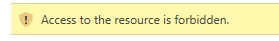
I have tried both http://helpdesk.mydomain.com and also mydomain.freshservice.com in both the API URL and also in the authentication.
im still having the same issue that pete said 12 hours ago, hoping to getting a reply from you guys
Guys just a quick update to this,please verify that the time zone on your Freshservice account is the same as your locale time zone, for some reason my account had the canada time zone and i live in Mexico, i just changed it and now it works with MS Power BI and in Freshservice shows me the scheduled reports
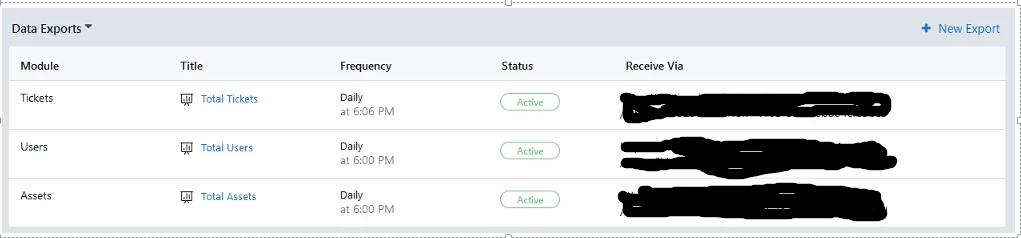
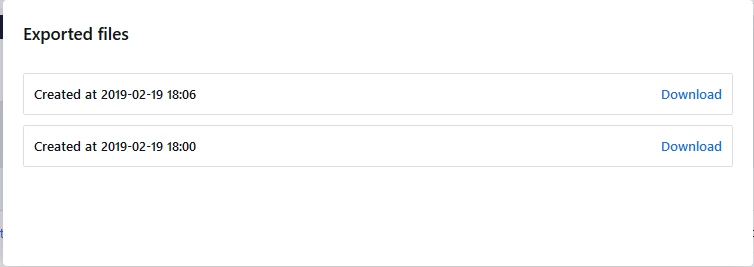
I cannot see the service requests in the "Data Export", where are they?
Hi Luca,
In order to schedule a data export,
Log into your Freshservice account and click on Analytics from the left sidebar.
Inside Analytics, click on the drop-down menu on the top left corner and select Data Exports.
Click on the + New Export option present on the top right corner and choose the module for which you wish to schedule a data export.
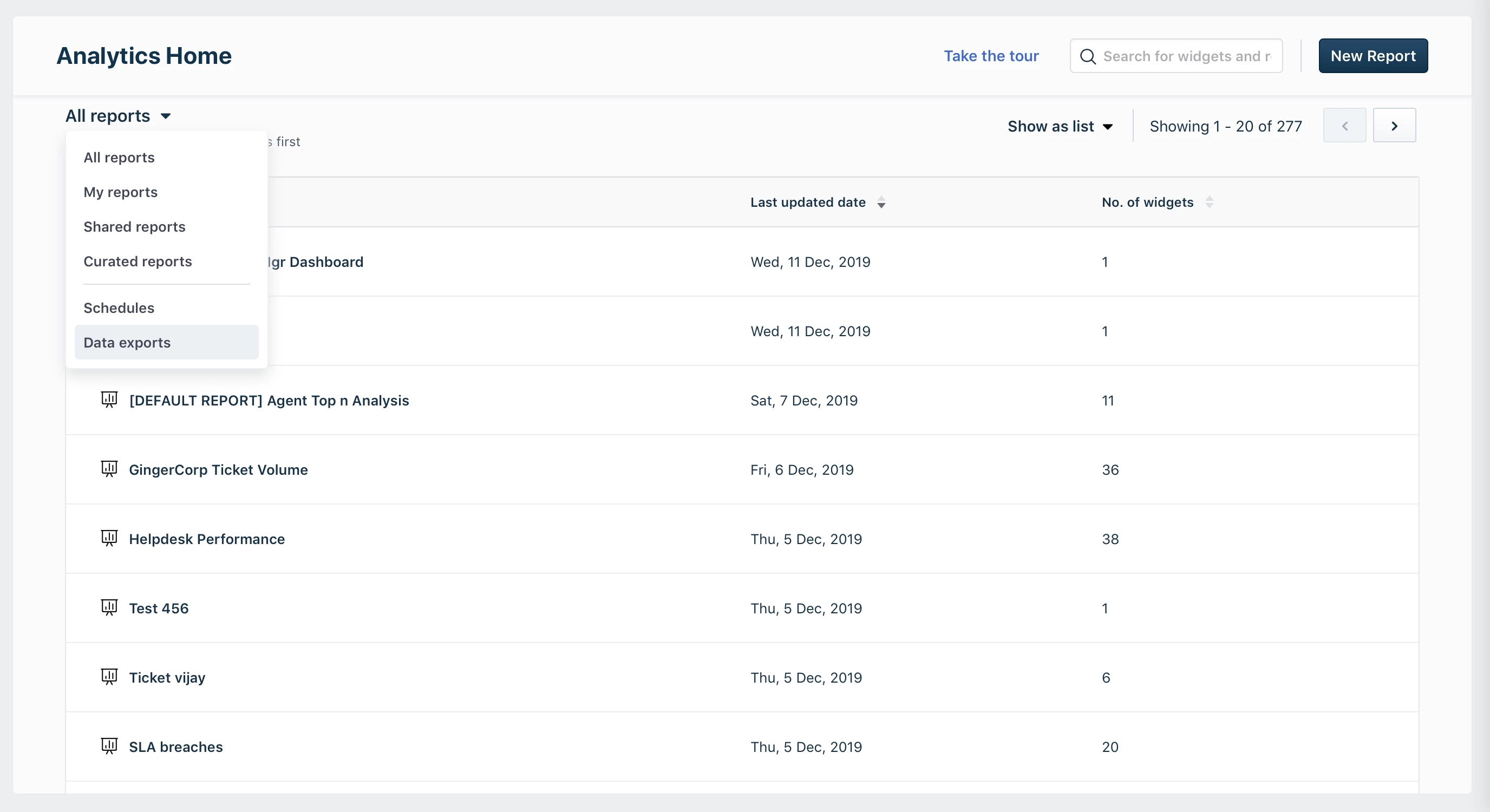
Is it possible to limit the scope of the API export? We have multiple teams using Freshservice and wish to push to PowerBI, but we don't want data from all boards to be visible.
Would be great to be able to filter to the group at the API level.
I seem to be getting only 10 departments when pulling from Freshservice into PowerBI any hints as to why I am only getting the first page through?
This has just been marked as 'Implemented'. Is there any release notes for it? I can't seem to see any announcement, or details how to enabled...?
Cheers
Hi Martin,
You can schedule your Freshservice data to be exported periodically via an API url, that can be fed into your Power BI instance. Please find this solution article for detailed instructions on how to use this feature.
Please follow the following steps to configure this API url as the source within Power BI (screenshots attached) -
Step 1 : On your Power BI Desktop version, click on “Get Data” -> Choose “Web”
Step 2 : Paste the API url generated in Freshservice
Step 3 : You can authenticate using your Freshservice username & password OR by using your API key.
Step 4 : You will receive the Freshservice data export file in your Power BI desktop, open this as a csv file (right click -> csv).
Step 5 : You can use this file as your data source and start building reports in Power BI.
If you’d like to automatically refresh this data on a periodic basis, you can save this file & publish it to your Power BI cloud instance & use the "schedule refresh" feature.
Please reach out to our support at support@freshservice.com if you have any questions.
Ah right, so it's not specifically a PowerBI integration then is it?
I was expecting some form of new App within the Freshservice environment to have a direct integration with PowerBI.
Marty
I have a PBI template that just does that using native Power BI Queries.
No export needed, no limitations… has been used by many users before...
See here for more information :
PowerBI – Using FreshDesk Web Services API
I have a PBI template that just does that, using native Power BI Queries.
No export needed, no limitations… has been used by many users before...
See here for more information :
PowerBI – Using FreshDesk Web Services API
Enter your E-mail address. We'll send you an e-mail with instructions to reset your password.