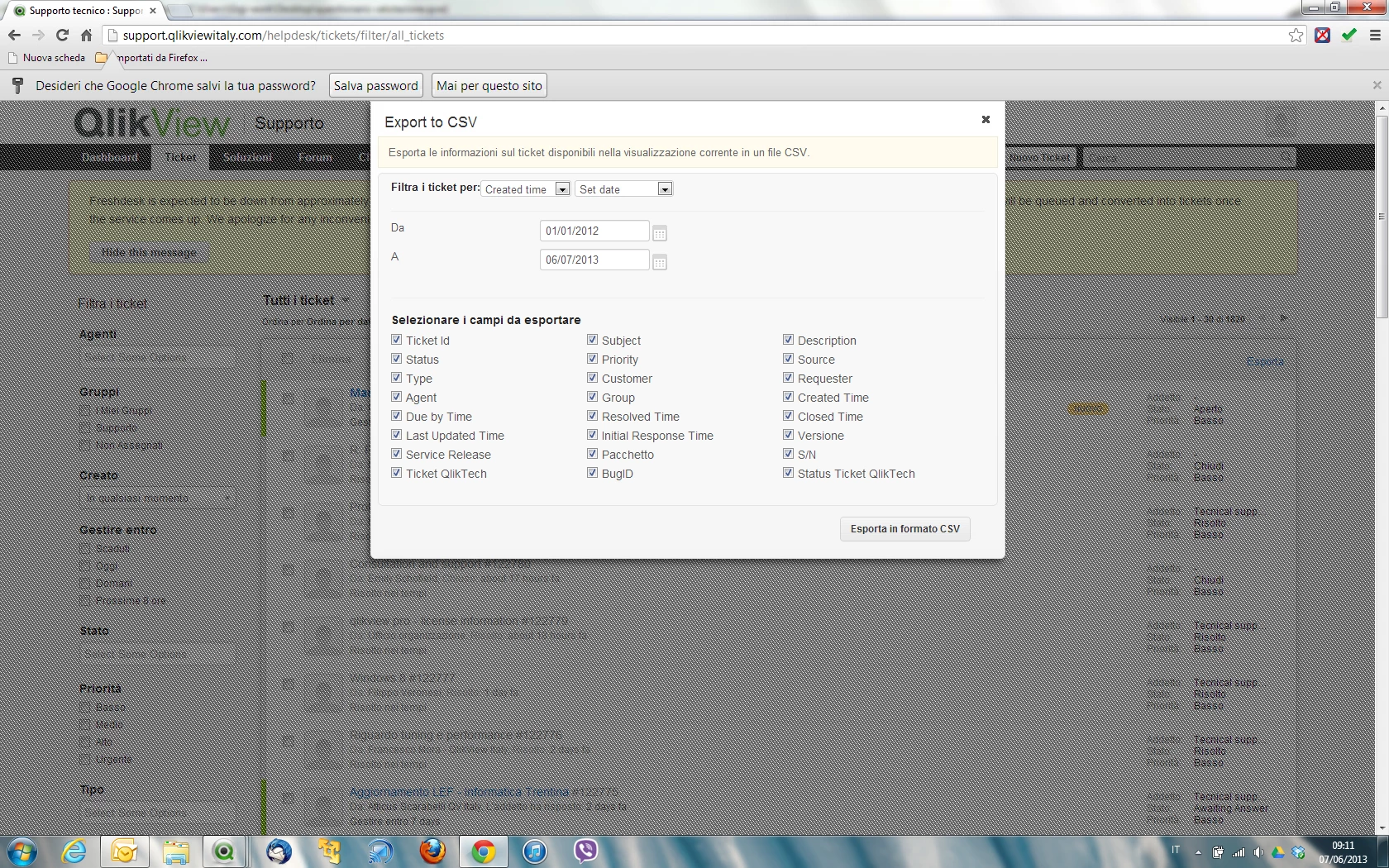Hey Rafel,
Thank you for writing in our Forums.
Now, if you are looking for exporting the ticket information in a spreadsheet format, we let you do that already!
Please go to the Tickets page, choose the 'All Tickets' view, check all the Four values of the Priority filter on the right, and click on Export at the top left corner.
You will be displayed a window to choose the fields you would want in your spreadsheet, like Ticket ID, Status, etc and also specify a time period. Once you have selected the fields, click 'Export to CSV' to download the file.
This will download the information on all the tickets in the specified time period.
You can further make use of the Filters on the right hand side of the Tickets page to export very specific tickets like those that are in the OPEN status, or tickets from a specific customer alone.
Let me know if this helped or you need more assistance.
Thanks,
Annapoorna
Hi Annapoorna,
I was not aware of this. Does the email with the data take long to be sent? I believe it's been half an hour since I requested the data.
Thank you for your answer.
Hey Rafel,
Sorry I couldn't get back to you earlier.
Did you finally receive the email? How long was the delay?
Please let me know if you are still facing issues.
Thanks,
Annapoorna
Hi,
Is it possible to automate the export in csv (the whole items, as shown in the attached picture) process via api or via a webservice?
thank you very much
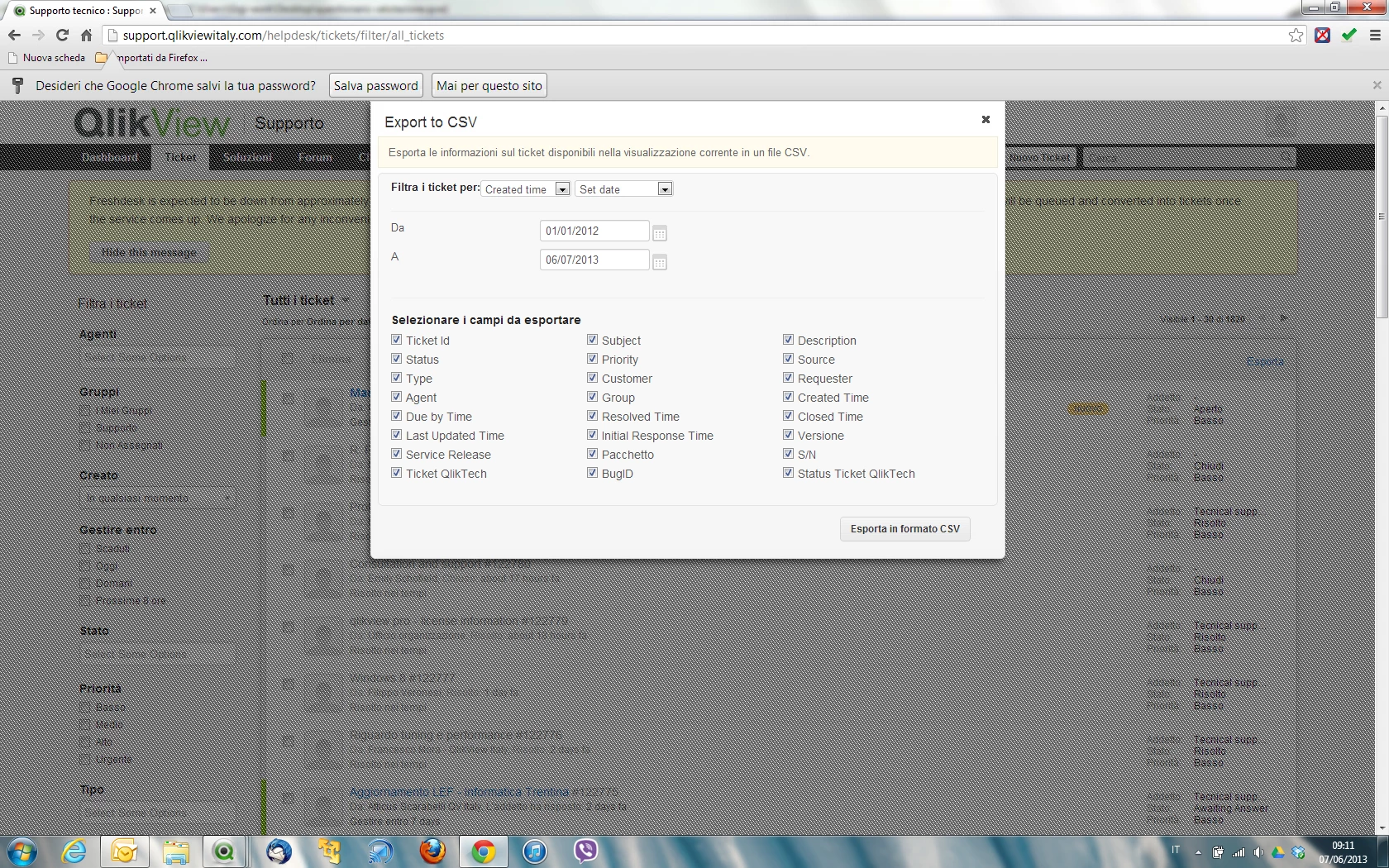
How long does this email take? I attempted several export requests yesterday and never received any emails.
Hey Clifford,
Can you please check if the export file has reached your SPAM folder, once? Do let me know if it did or else I will look into this and figure out what went wrong.
Thanks,
Anna
Nothing in spam and i never even received an email response from this ticket....
Yes, if the query is too large, it won't be delivered. It's especially hard exporting the Description field.
Also, the larger the query, the longer it will take to be emailed - noticeably longer, not just minutes, sometimes hours. Although I've noticed the delay is shorter than it used to be.
It is important to know the detail of ticket - reopen. number of reopen.
I also have trouble with exporting ticket data. The export never arrives on some days, even if I initiate it multiple times.