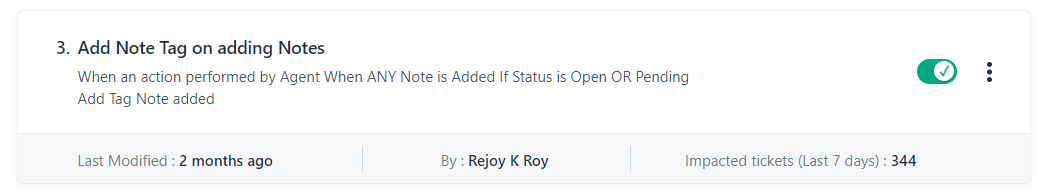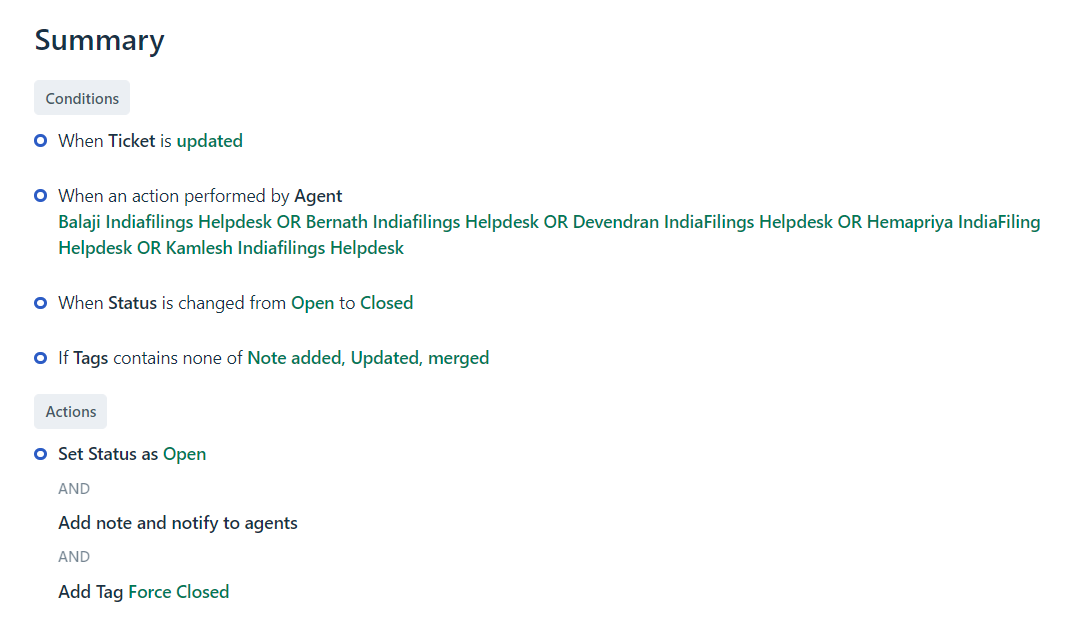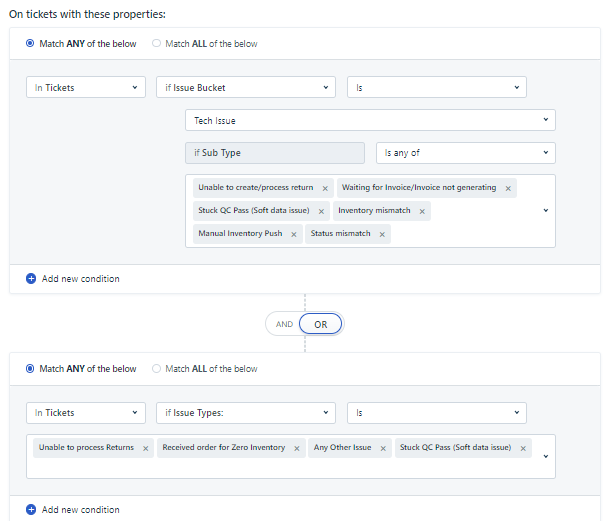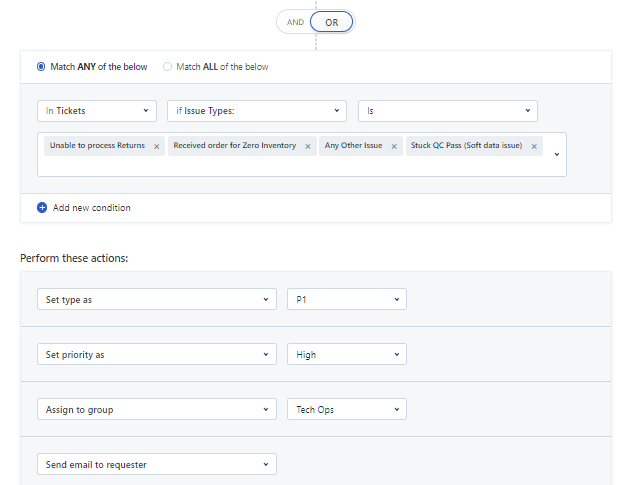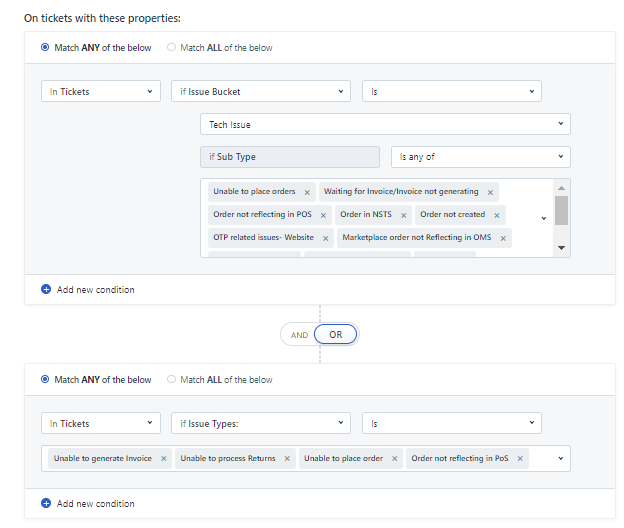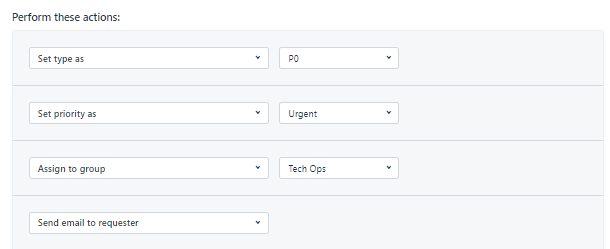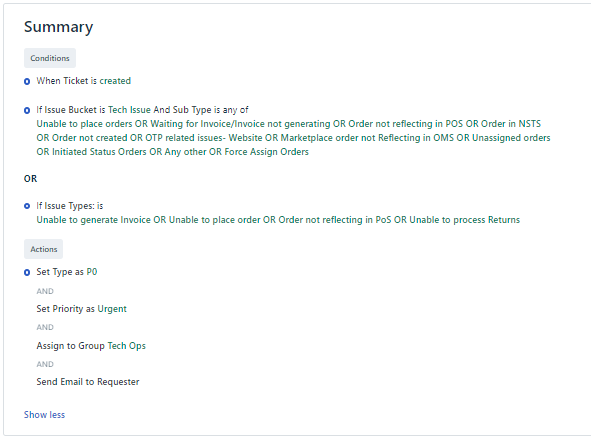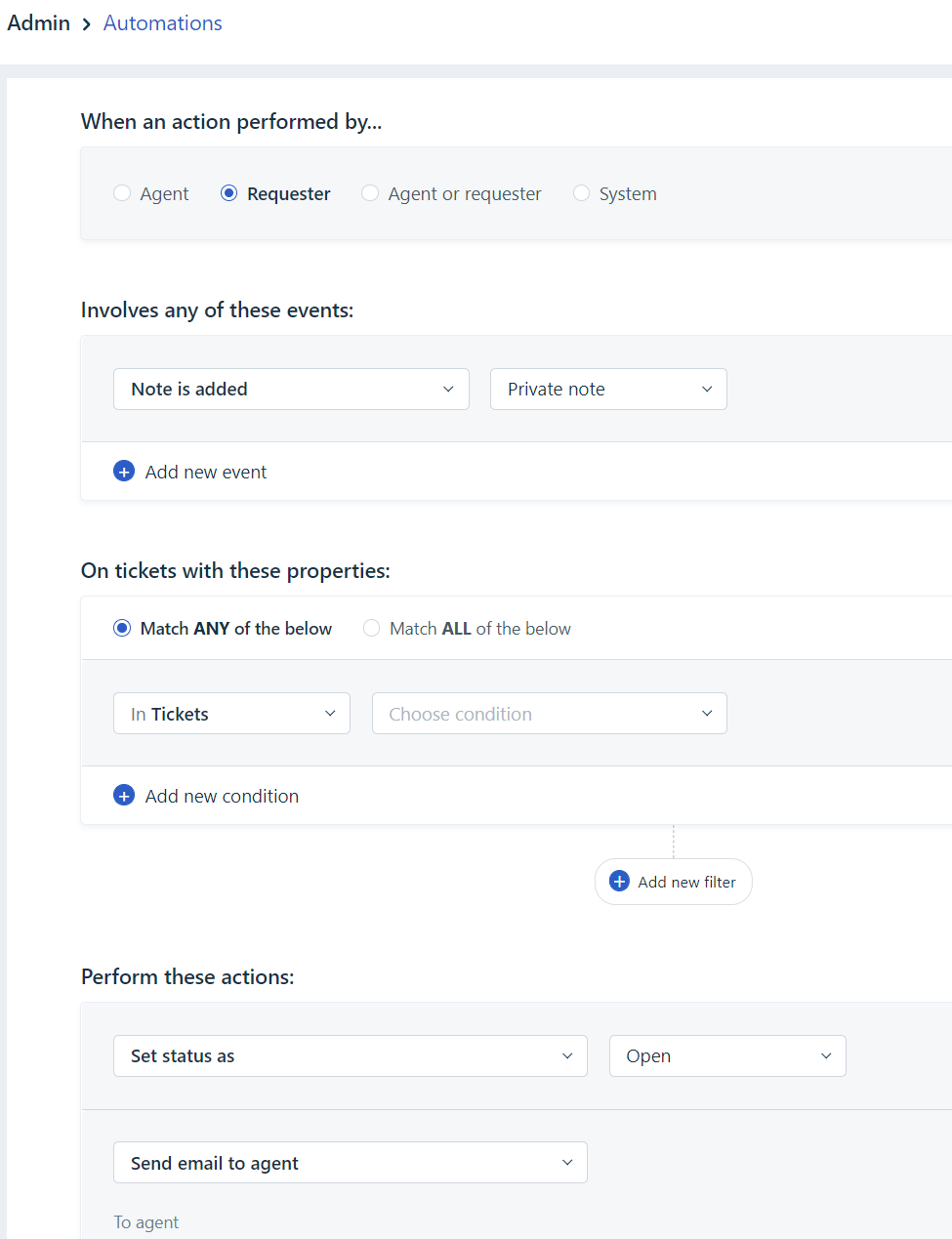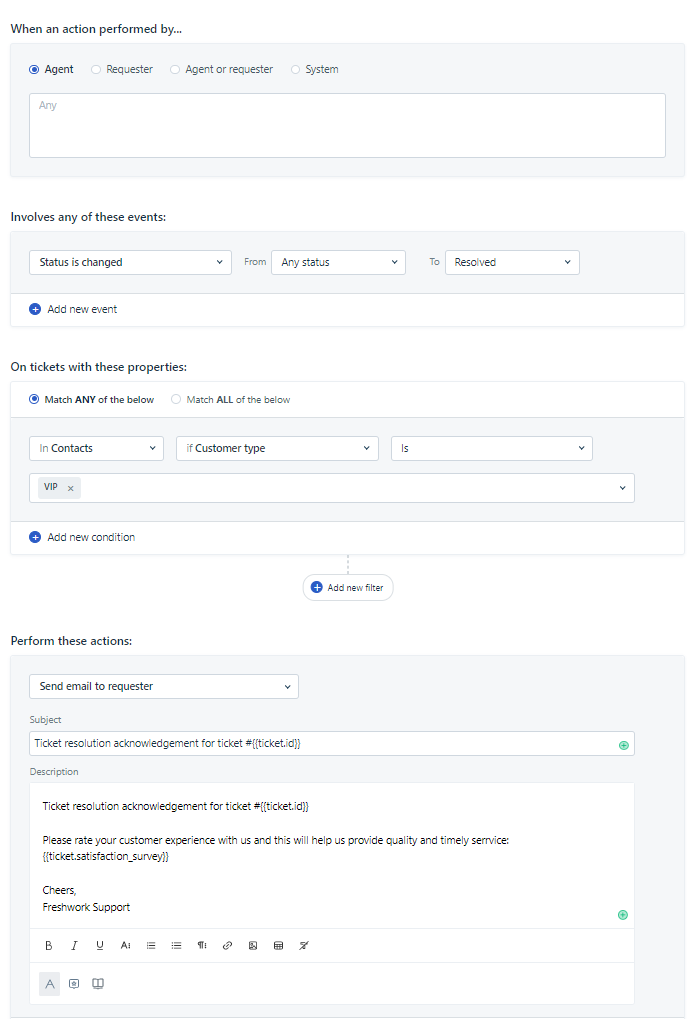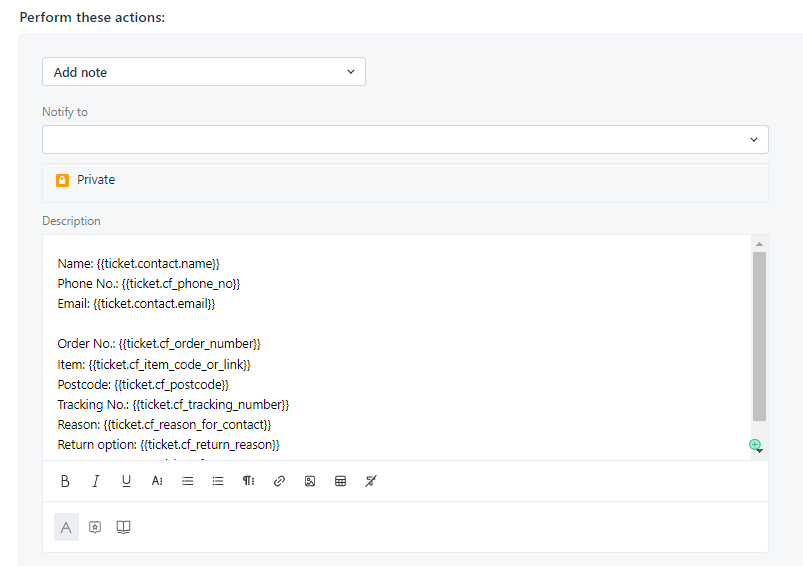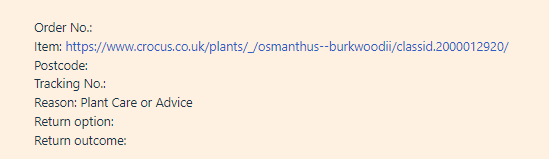Hello super agents - it’s time for your first mission - a special operation drafted for your eyes only.
As a customer support agent using Freshdesk, we want to hear from you! Search through your bank of resources and expertise to divulge product secrets with the community.
Challenge brief: How do you use Freshdesk to automate tasks?
Automating mundane and repetitive tasks is a norm today. Freshdesk provides a number of ways businesses can automate workflows and processes, making it easy for agents, and increasing productivity.
🚀 Theme: Using Freshdesk to automate tasks.
🕛 Timing: Accepting intelligence till September 16.
🎉 Prizes
- Get recognized as a top operative in the community
- Your key to a covert badge
- Get spoiled with Freshworks goodies
✅ How can you get involved?
- 👉 Do you have a creative automation use-case? Share it with the community in the comments section below.
- 🧾 To help craft your own statements, here are a few triggers -
Problem statement you were facing
How did you solve for it
Short overview - Get creative <screenshot, pen, illustrations emojis>
Insights and experiences that you can share with the community
- ✍️ There is no limit to the length of your post!
- 💡 If you want to share more than one amazing idea, we’d recommend you share each separately within this thread.
Don’t miss Handler, Hemanth Ramya’s (Technical Account Manager, Freshdesk) own hacks in the comments section.