Hi All,
I was wondering if there is an app or something already built into freshdesk where i can post updates and possible screenshots to all agents to notify them of changes made to the helpdesk. New automation rules, added apps etc.
Hi All,
I was wondering if there is an app or something already built into freshdesk where i can post updates and possible screenshots to all agents to notify them of changes made to the helpdesk. New automation rules, added apps etc.
Best answer by vinothkumar.manoharan
Greetings from Freshworks community.
Yes, it is already a built In feature where you can setup announcement whenever you create a team dashboard.
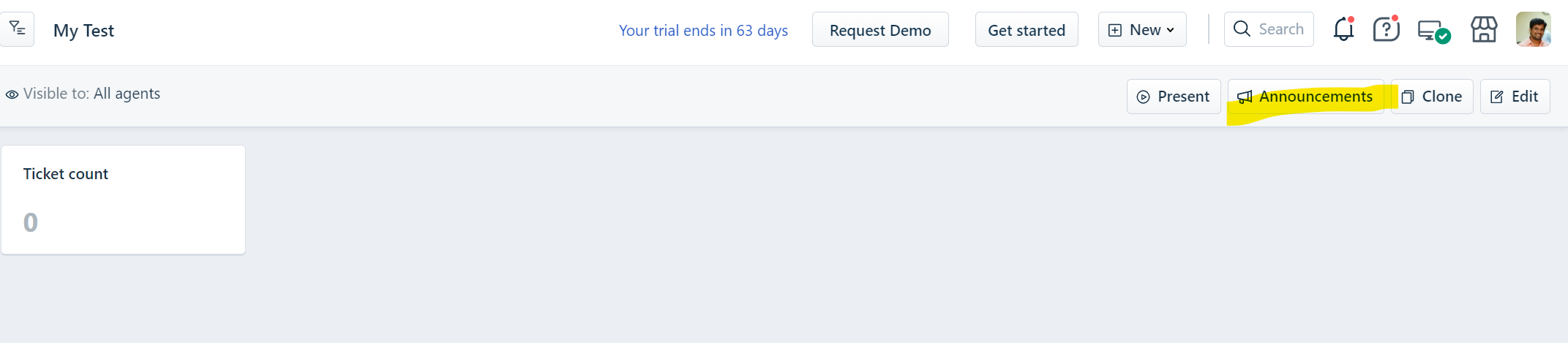
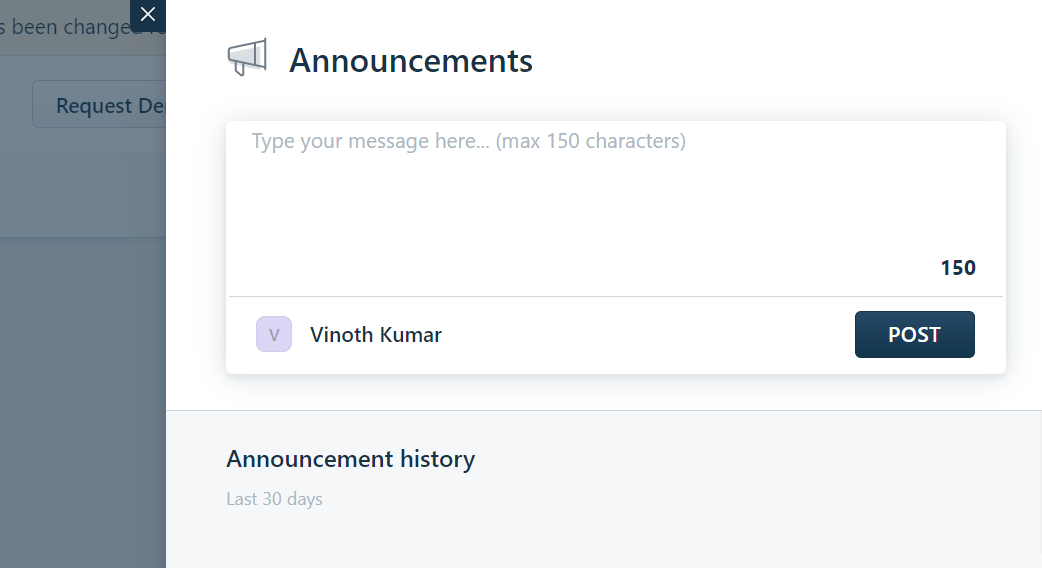
Enter your E-mail address. We'll send you an e-mail with instructions to reset your password.