Has anyone else encountered this issue?
I've been experiencing it all day – both in existing reports that I try to edit, and in newly created ones.
Whenever I go to Table View and click "Edit Column", the widget crashes with the message:
"Something went wrong". I cannot pick any column, it just crashes.
1.
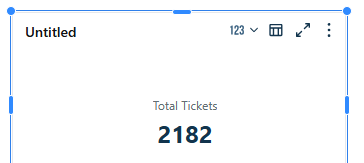
2.
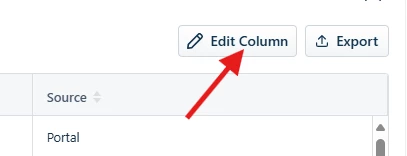
3.
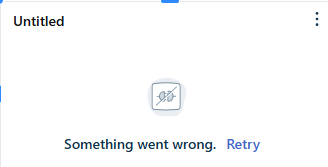
Adding any additional filter (like time range) doesn’t work, it doesnt work on other accounts in my company also.

