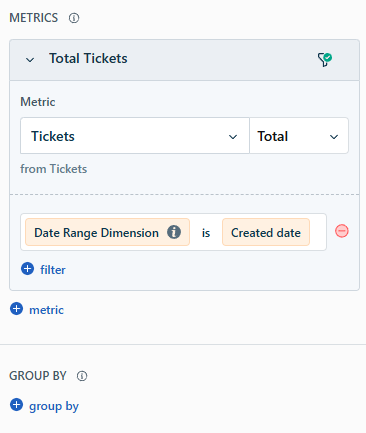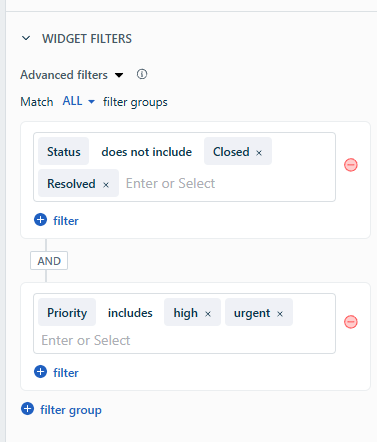Hi All,
New user here. I am setting up our dashboard and I’d like to be able to display Urgent and High Priority ticket numbers, but when I set this widget up, it showed me a count of 5. I knew we didn’t have any open tickets that were urgent or high priority, but realised it was showing all of them, which included the 5 closed ones.
I can’t seem to find a way to filter the widget to only show those tickets that are not closed or resolved.
Any help is much appreciated.