Current dashboard make no value for us.
How I can edit settings - to see at le
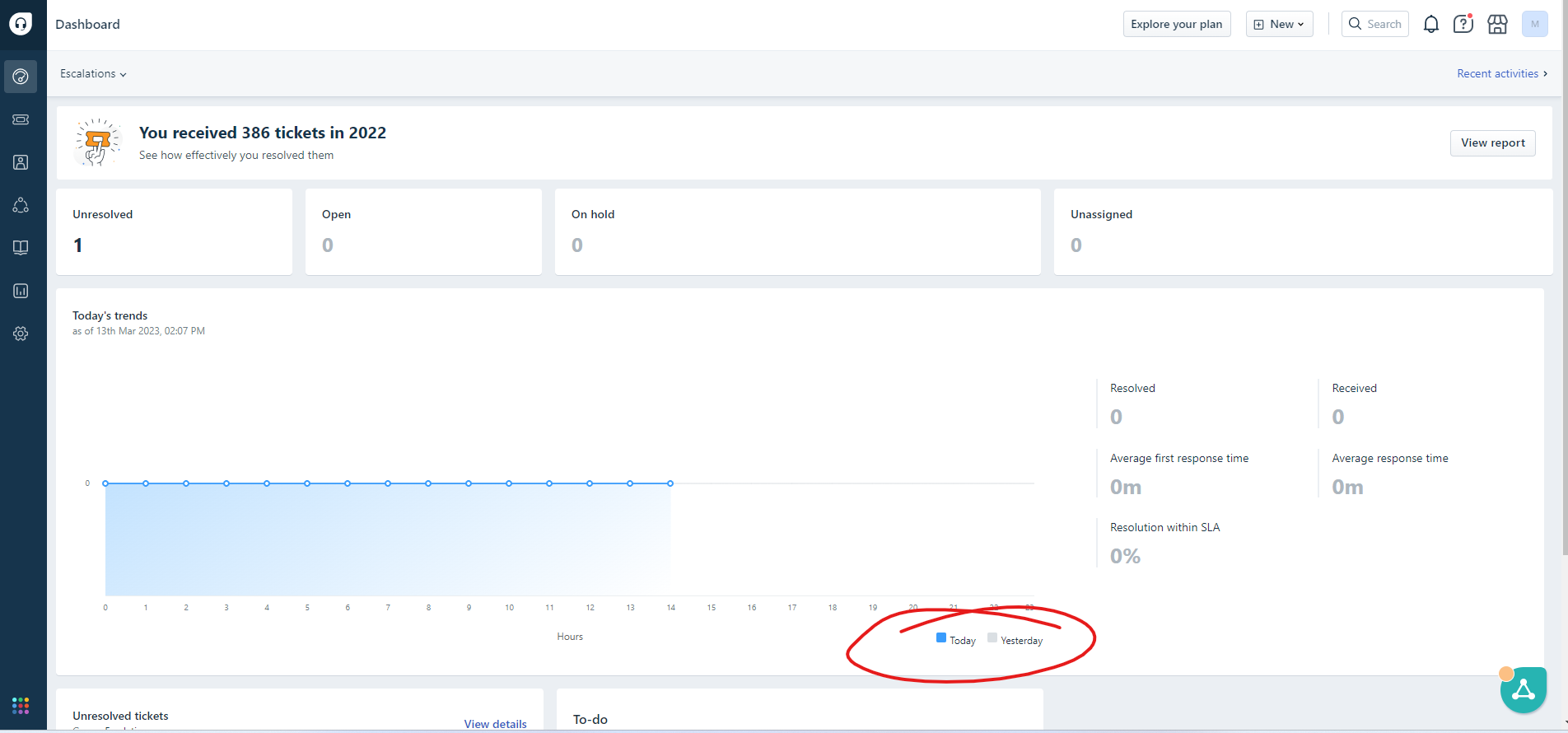
ast comparison week by week not today vs yesterday?
Current dashboard make no value for us.
How I can edit settings - to see at le
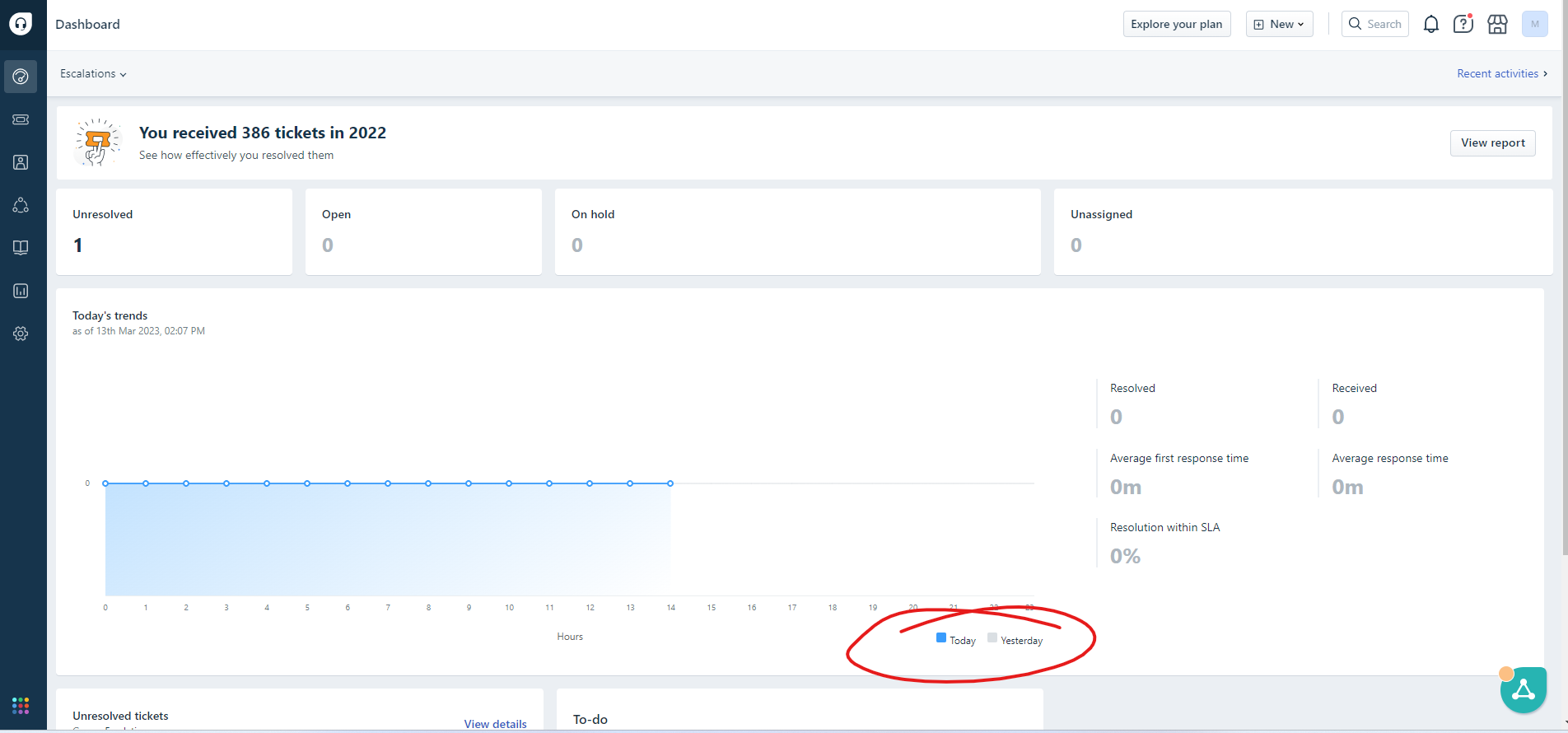
ast comparison week by week not today vs yesterday?
Hi
Welcome to Freshworks Community :)
From the screenshot, we can see that you like to see the week-wise load comparison data from the “Default Dashboard” I am afraid this cannot be attained or customized. The default dashboard will show only today and yesterday data, As it is the default product behaviour across all the accounts.
However, As a workaround to achieve your use case, you can make use of analytics. Kindly refer to the help article to see if that helps: https://support.freshdesk.com/en/support/solutions/articles/240744-ticket-volume-trends-report
Here’s to you,
Vidya D
Learn something new today, get recognized for your contributions, stay on top of product updates and build meaningful connections in our Freshdesk community. Fresh ideas, quality service :)
How I can use analitics for that?
https://support.freshdesk.com/en/support/solutions/articles/240744-ticket-volume-trends-report
Here’s to you,
Vinoth
Learn something new today, get recognized for your contributions, stay on top of product updates and build meaningful connections in our Freshdesk community. Fresh ideas, quality service :)
Yes - that’s what I’m looking for - But I don’t know how to create that dashboard - looks like I don’t have access? But I’m admin / owner of the account :/
Yes - that’s what I’m looking for - But I don’t know how to create that dashboard - looks like I don’t have access? But I’m admin / owner of the account :/
Hi
Cheers!
Enter your E-mail address. We'll send you an e-mail with instructions to reset your password.