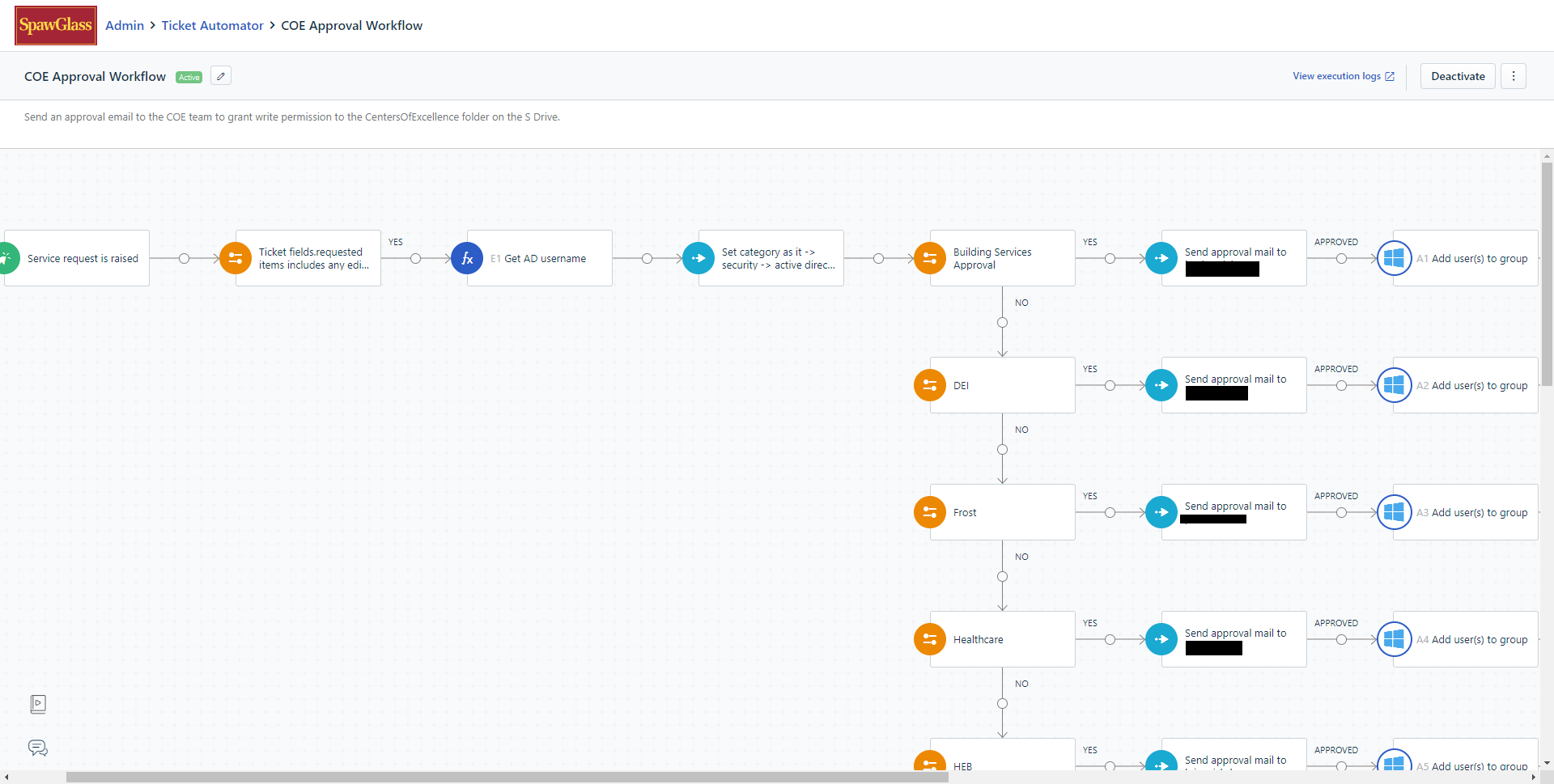Hello Freshservice Community!
Welcome to the Community Carnival! How excited are you all?
We start off our IT Plans today with the Community Market: Freshservice edition!
We had
 Tip #1: Overwhelmed by informational incidents created via emails? Convert your support emails to Alerts!
Tip #1: Overwhelmed by informational incidents created via emails? Convert your support emails to Alerts!
Have you added a support email address to your Freshservice account to track events and alerts from your monitoring tools? Are these incidents cluttering your tickets list view page?
Well, this tip will be useful for you. Freshservice now supports email as a channel for alert management too. You can now pipe these event and alert emails to Freshservice as Alerts, instead of incidents. Configure Alert rules on these incoming alerts to create incidents only for the actionable alerts. With this, you can conquer alert noise and never miss a critical alert from your infrastructure.
To know more, click here
 Tip #2: How to enable your requesters to create change requests?
Tip #2: How to enable your requesters to create change requests?
Your requesters and end-users can report incidents and request items on the service catalog from the self-service portal. Do you know that they can also request changes just like how IT agents can do?
Yes, business users can raise a change request from within the portal, reply to the request, and track, and be notified each time an action is performed on the change.
And the best part, you can control this privilege to select a group of requesters as you desire.
To know more, click here
 Tip #3: How to fulfill your hardware and software service requests with the click of a button?
Tip #3: How to fulfill your hardware and software service requests with the click of a button?
If you’re using a service catalog in Freshservice to enable your requesters to request the items in hardware and software inventory, you can simplify the process further by making it easy for your agents. Your agents can fulfill these service requests with the click of a button.
Yes, you read it right. With the service request fulfillment option, agents can quickly search for an item in stock and allocate it to the user within the ticket’s page. Thereby reducing the workload involved in requesting and receiving access to these services.
To know more, click here
 Tip #4: How to simplify webhook call setup in workflow automator?
Tip #4: How to simplify webhook call setup in workflow automator?
This tip is for power users of workflow automator who use workflows extensively to perform actions on 3rd party tools from Freshservice.
Centralized Credential Store: You can manage and reference your credentials of 3rd party apps securely in a centralized place within Freshservice and invoke webhooks or web requests nodes to perform any 3rd party calls.
To know more, click here
 Tip #5: Are you tracking your end-users hardware assets and software via Freshservice discovery. You can now track your cloud resources too!
Tip #5: Are you tracking your end-users hardware assets and software via Freshservice discovery. You can now track your cloud resources too!
With Freshservice Cloud Management, IT teams can discover, manage, and automate all the cloud resources across multiple cloud services/providers in a single unified platform within Freshservice. You can now discover cloud resources and their relationships in Freshserviceʼs inventory from different providers like AWS, VMware, and Azure.
It’s not just the discovery of resources; With the help of cloud catalog, automate and instantly resolve cloud requests such as powering on/off, resizing, requesting new VM instances without any manual intervention.
To know more, click here
 The haunt is on for more!
The haunt is on for more!
Share your Freshservice tips & tricks with us in the comments section below.