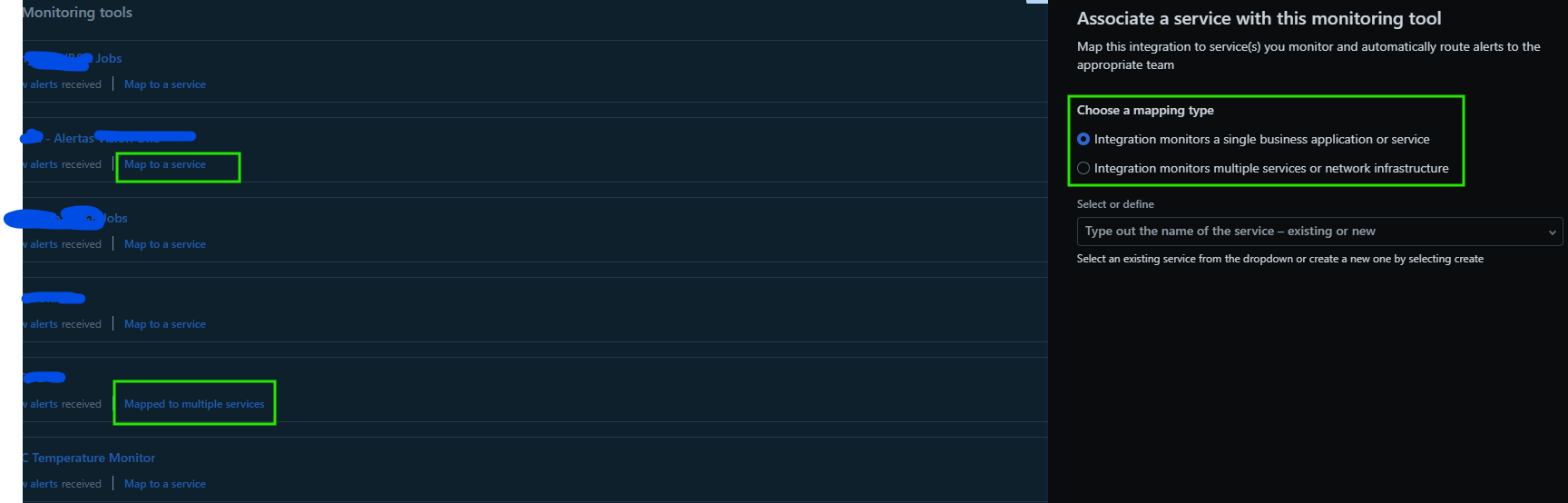We currently have the PagerDuty app integration set up and configured within Freshservice, allowing us to create incidents in PagerDuty through ticket-based workflow automations. This setup works well and enables us to trigger incident creation in a specific PagerDuty service as defined in the app configuration.
However, we now have a second use case where we’d like to trigger incidents in a different PagerDuty service — also based on a Freshservice workflow automation. The current app settings appear to support only a single PagerDuty configuration, which is tied to one service.
Is there a way to enable multiple PagerDuty service integrations from Freshservice, either through additional configurations, workarounds, or from the PagerDuty side? Specifically, we’re looking for a way to direct incidents to different PagerDuty services based on workflow conditions or ticket attributes.
Any guidance or suggestions on how to approach this would be greatly appreciated.
Thanks in advance!