I’ve been trying to setup the integration between FreshDesk and Teams. When I go to Teams on the FreshDesk App marketplace, I click on install and it get a pop up asking me to authorise the connection.
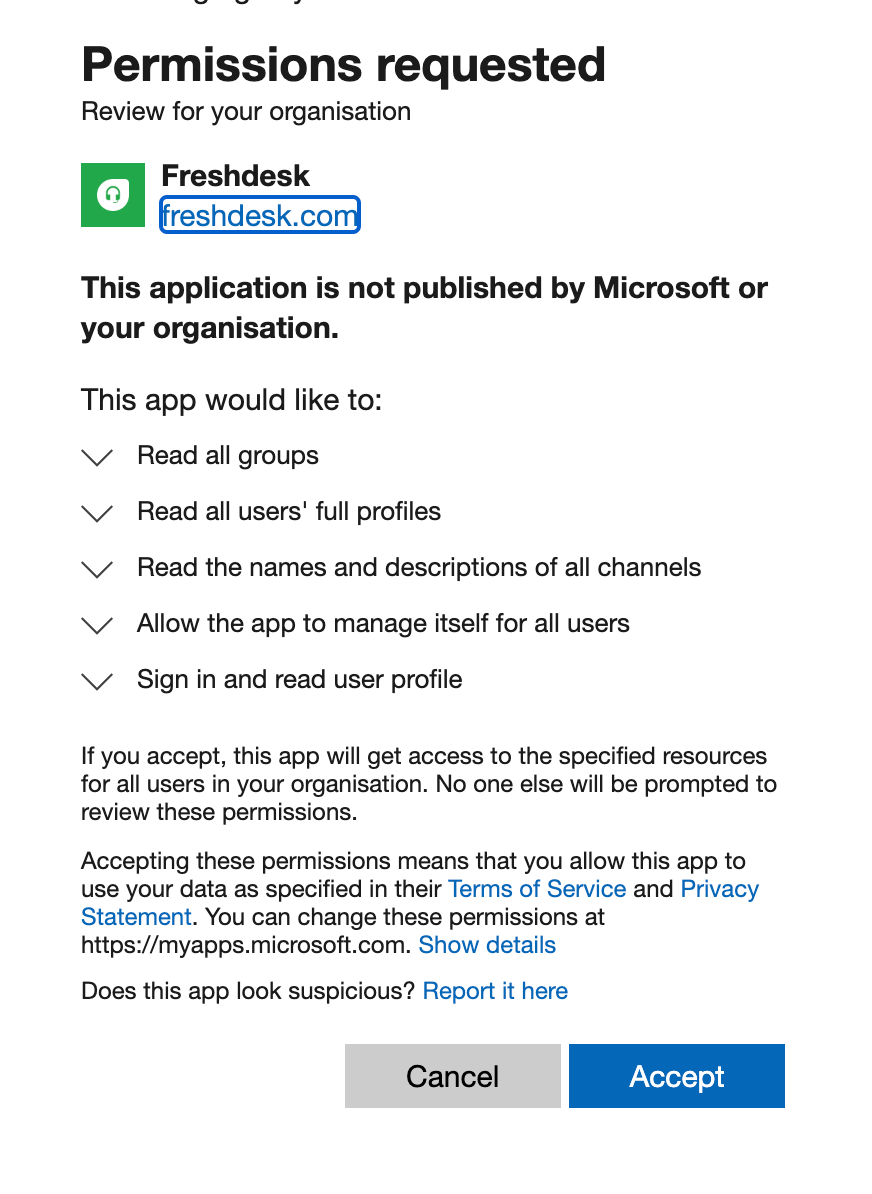
I click on ‘Accept’ and FreshDesk then shows a banner at the top of the page which says “We’re setting up your Microsoft teams integration. Once you see the app available in your installed applications folder, it’s ready to use”.
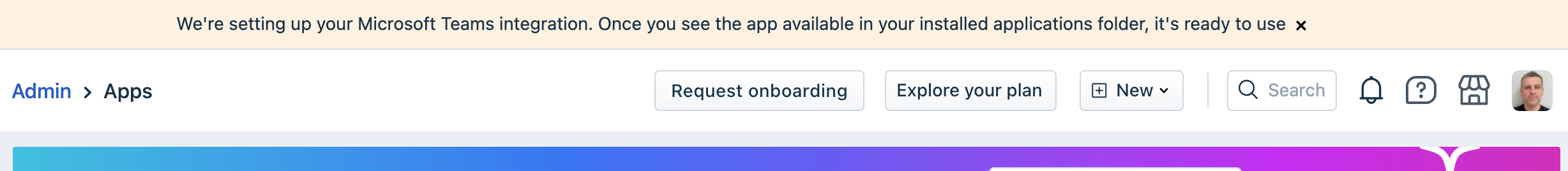
I’ve tried this a few times over the last few days and still I get the banner but the app never appears in installed applications.
Has anyone else had similar and were you able to resolve it?

