Hey,
as you can see, I am authorised on the freshdesk app in our slack channel. My colleague who took this screenshot is not. Please advise how to authorise him?
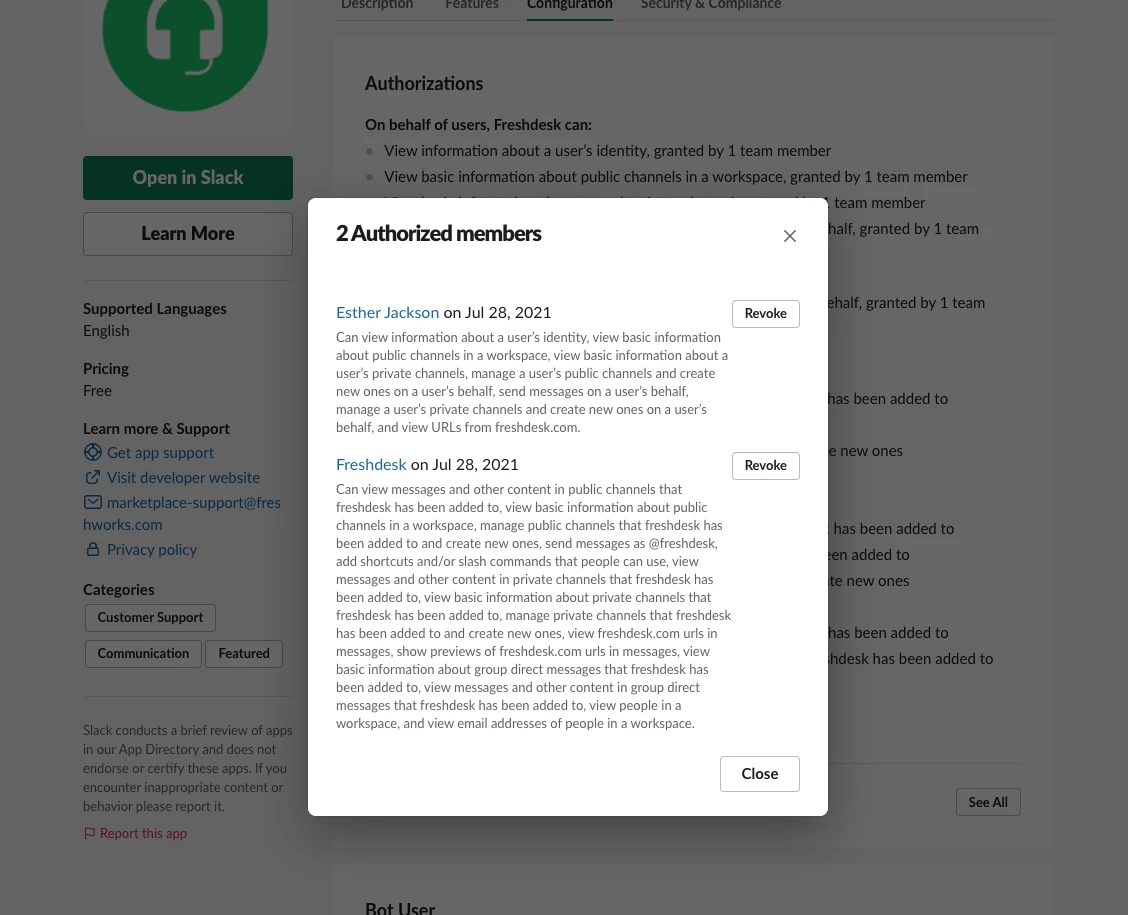
When he adds Freshdesk to his Slack app, he gets this:
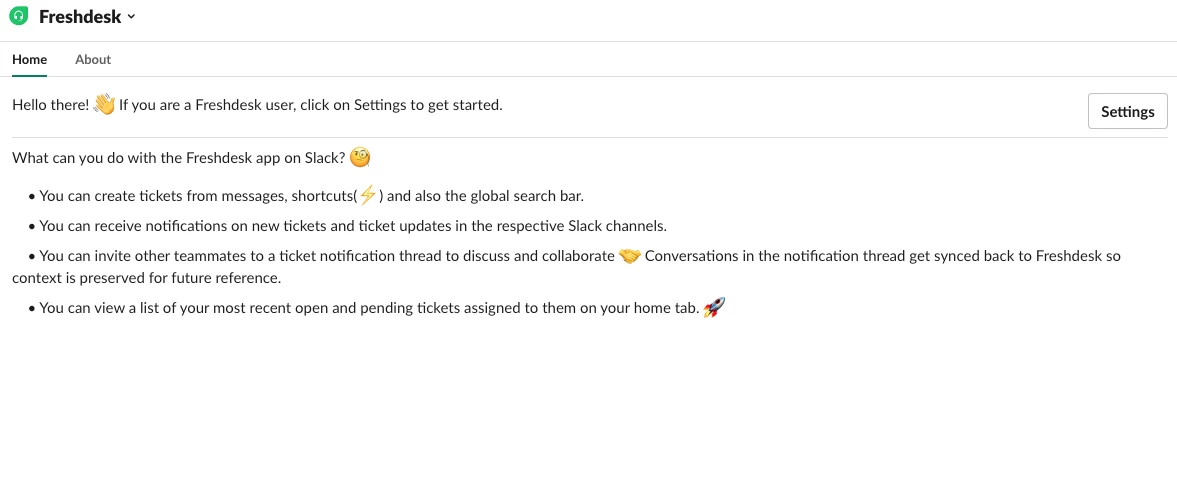
(the settings button top right doesn’t do anything)
But when I add it to my slack app, I can see open and pending tickets and reply directly from Slack.
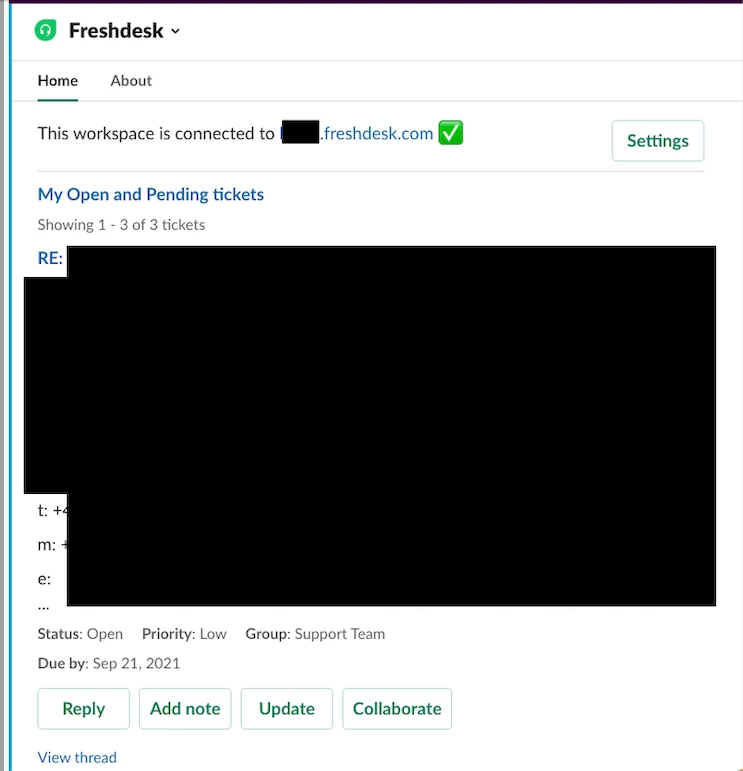
Please advise. Thank you

