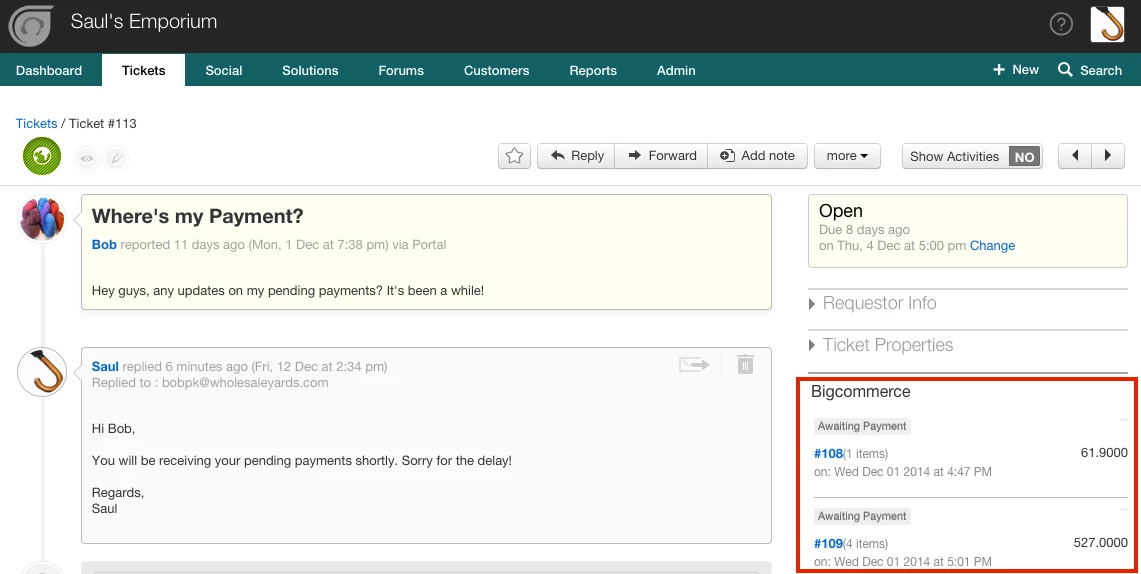
Bigcommerce Integration helps you sync order information from your Bigcommerce account with your Freshdesk and to view this information right from within your support portal.
Instructions:
- Login to your Bigcommerce portal.
- Go to Setup & Tools > Legacy API Accounts.
- Choose the legacy account you want to sync with Freshdesk and click on the checkmark next to it.
- Click on Action > Edit.
- Make a note of your Username, API Path and API Token.
- Login to your Freskdesk portal.
- Go to Admin > Helpdesk Productivity > Integrations > Freshplugs.
- Click on New Freshplug.
- Give a suitable Name and Description.
- Copy and paste the code attached.
- Search for Username and enter your Bigcommerce username against this variable.
- Search for Password and enter your Bigcommerce API Token against this variable.
- Search for Domain and enter your Bigcommerce API Path against this variable.
- Click Create and Enable to start using your Bigcommerce freshplug.


