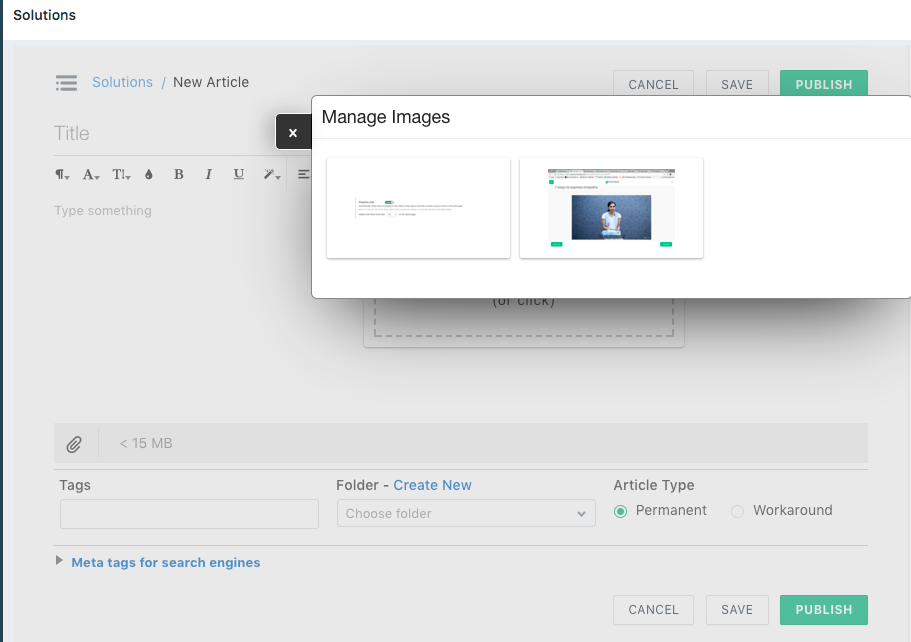1. Hit "Insert an image" into an article
2. Choose "Browse"
3. UI shows existing images
--> There is no way to go back to other selection method or cancel the dialog by hitting Esc or clicking outside the dialog. You need to choose one to close the dialog and then remove it.
Also the title at that point says "Manage Images" which I think is a bit off.