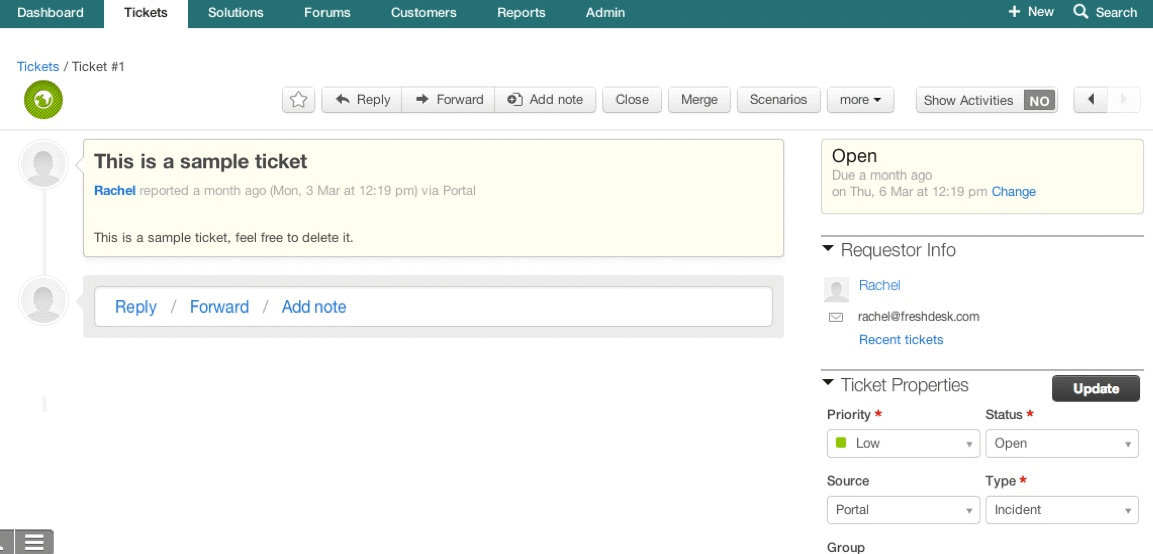When you close a ticket, instead of pulling up the general "Tickets" page so that you can get cracking on the next ticket, Freshdesk grounds you on the same page. However, with this Freshplug, you can quickly move onto the next ticket list by directly opening the "Tickets" page, everytime you close a ticket.
Instructions
1. Download the zip file.
2. Unzip and open the .txt file
3. Copy the code from the file
4. Go to Admin->Integration->Freshplugs in you dashboard and click the new Freshplug button
5. Give a Name and Description to this plug for future reference
6. Select the text box “Show this widget in ticket view page”
7. Copy the code from the .txt file here and click the button "create and enable"