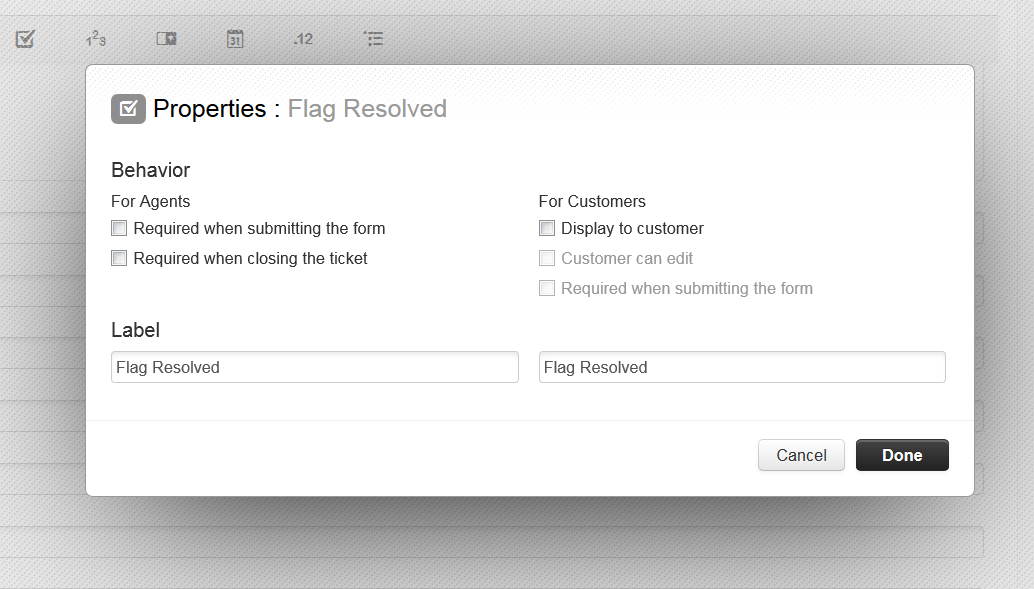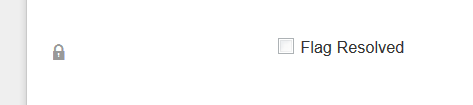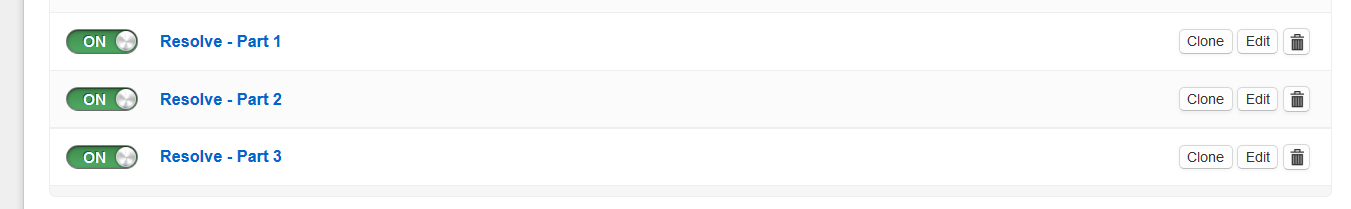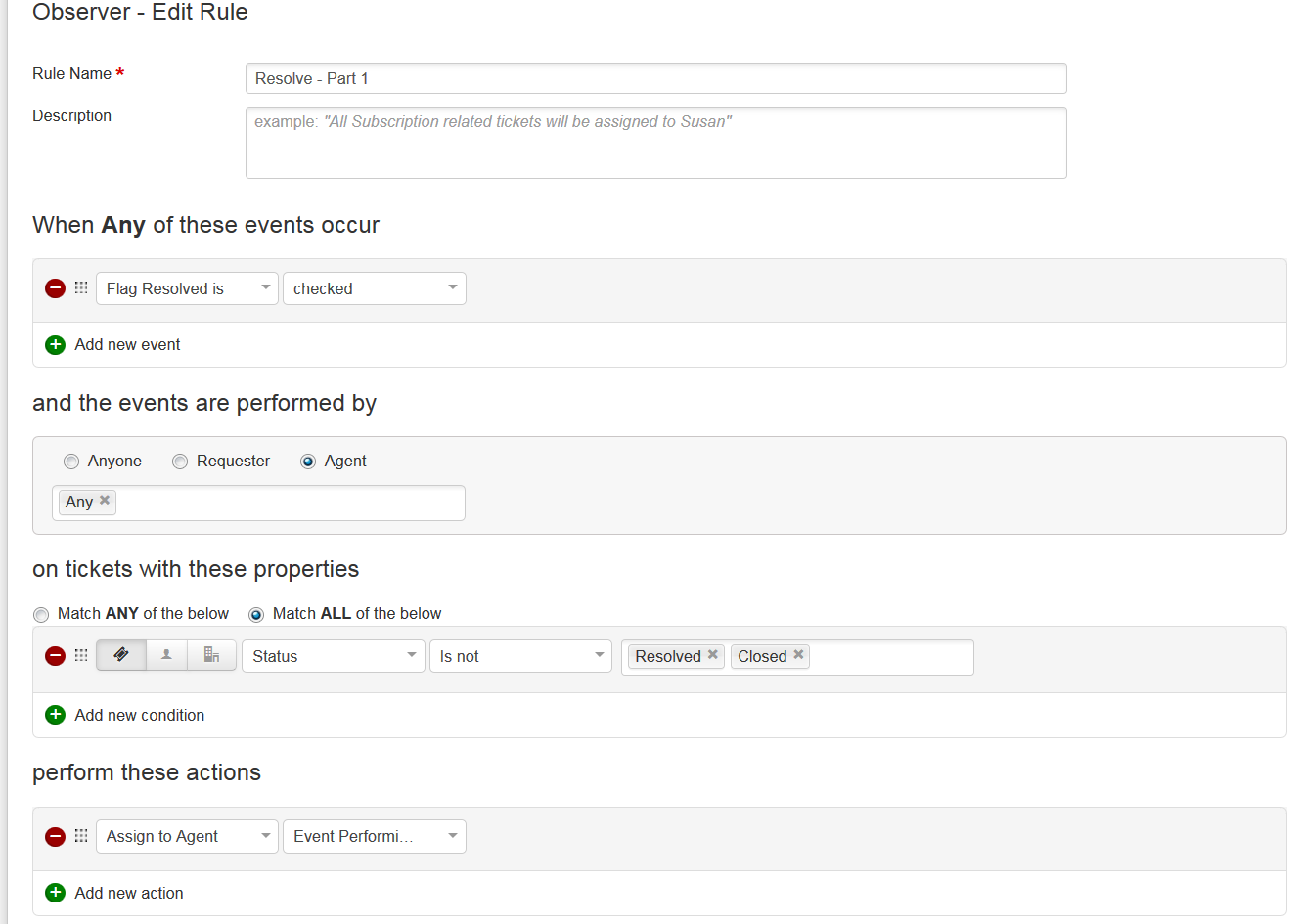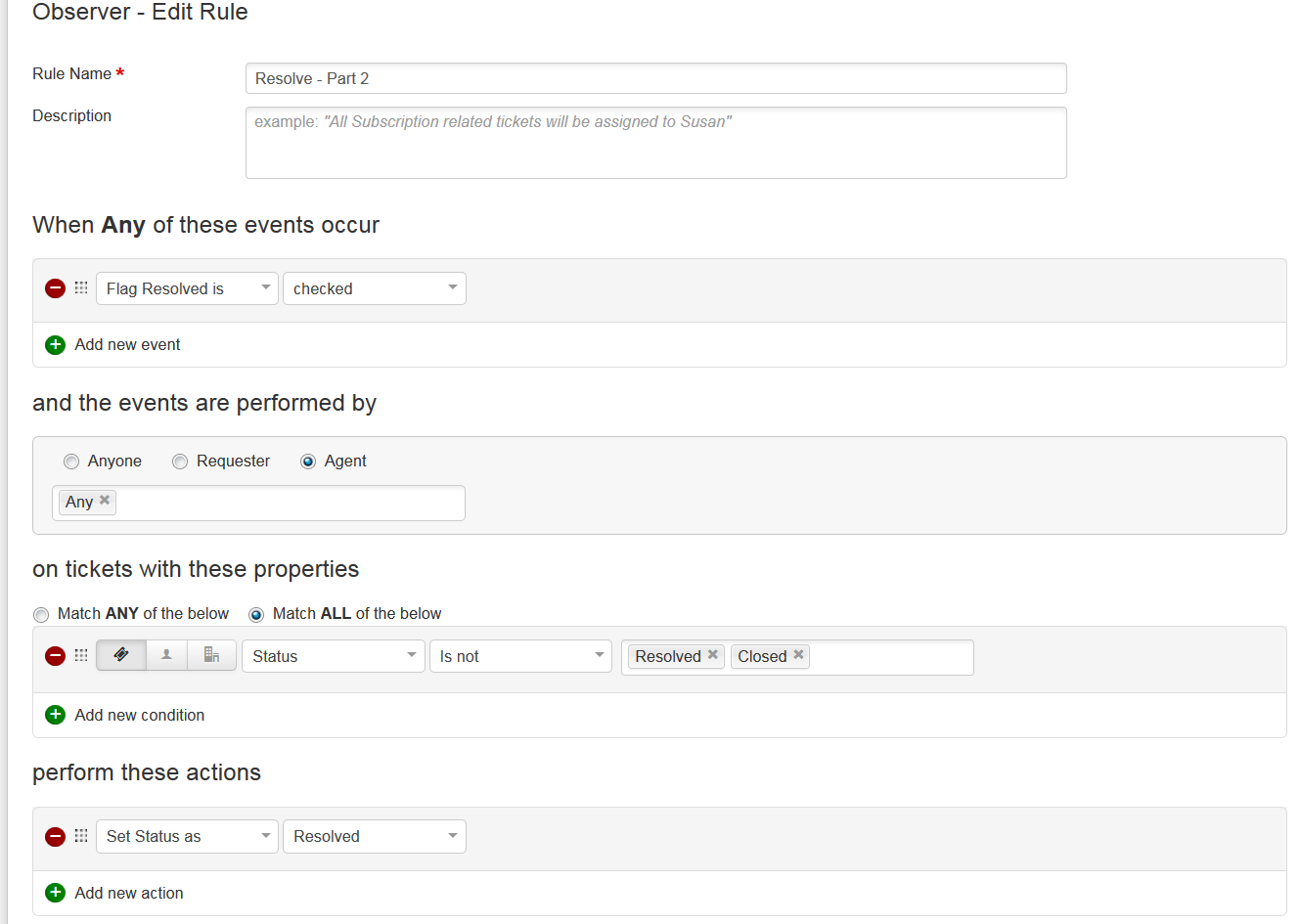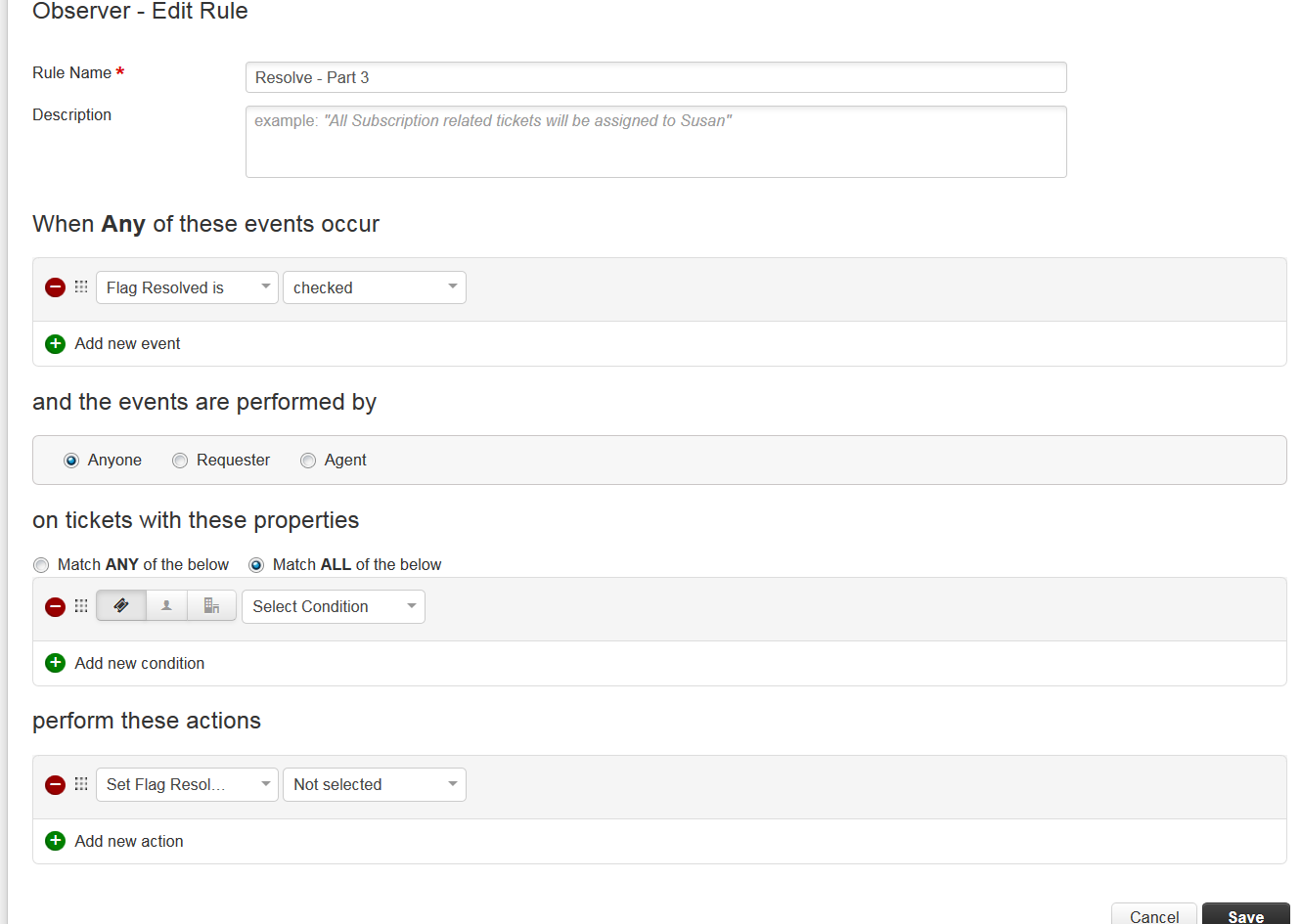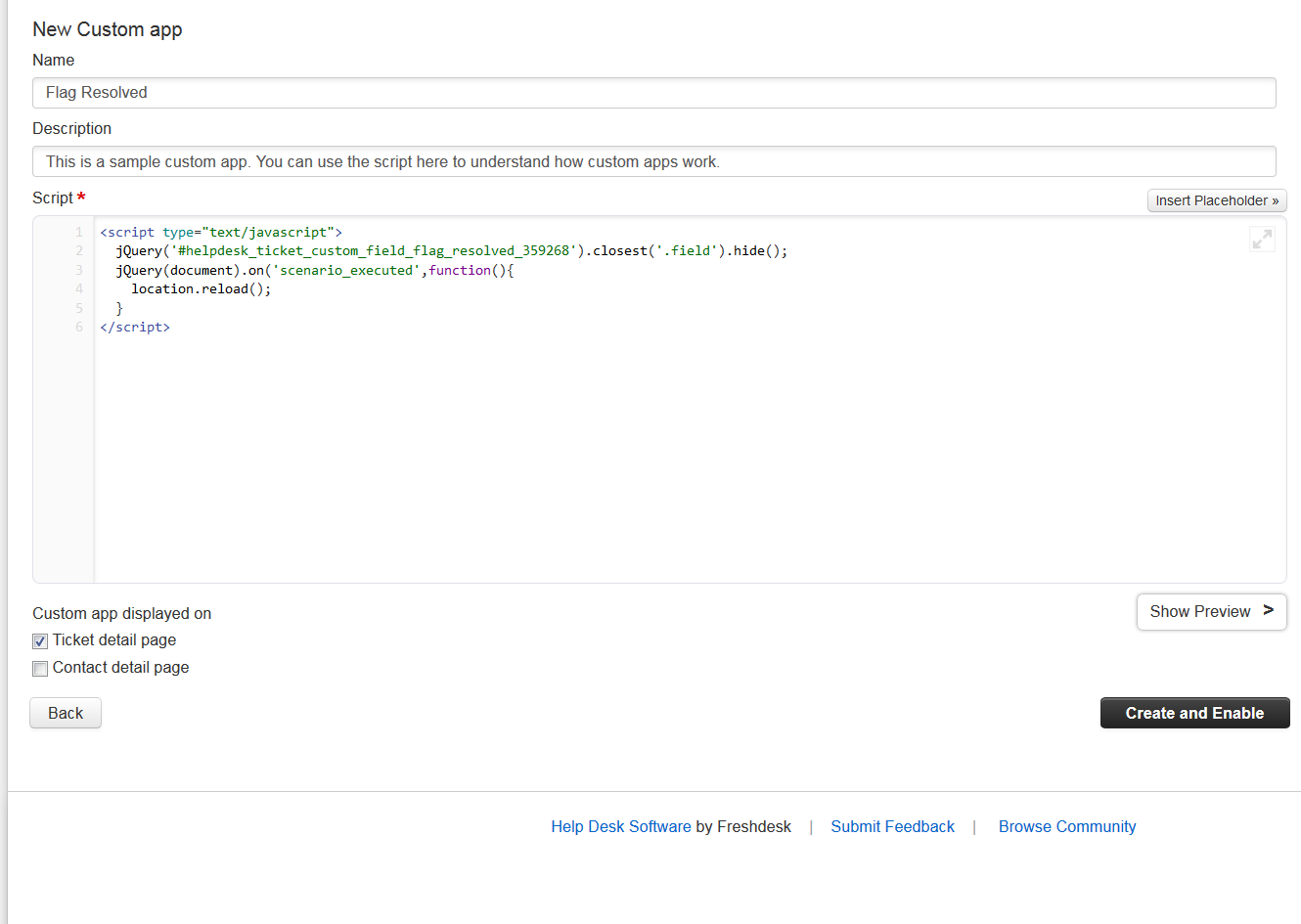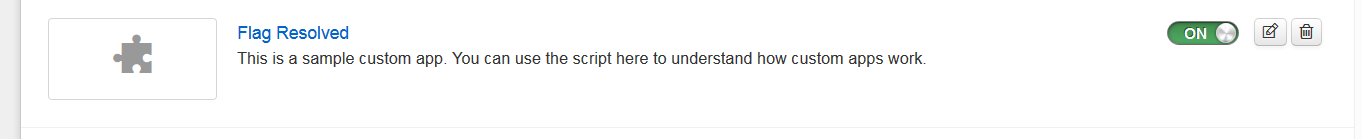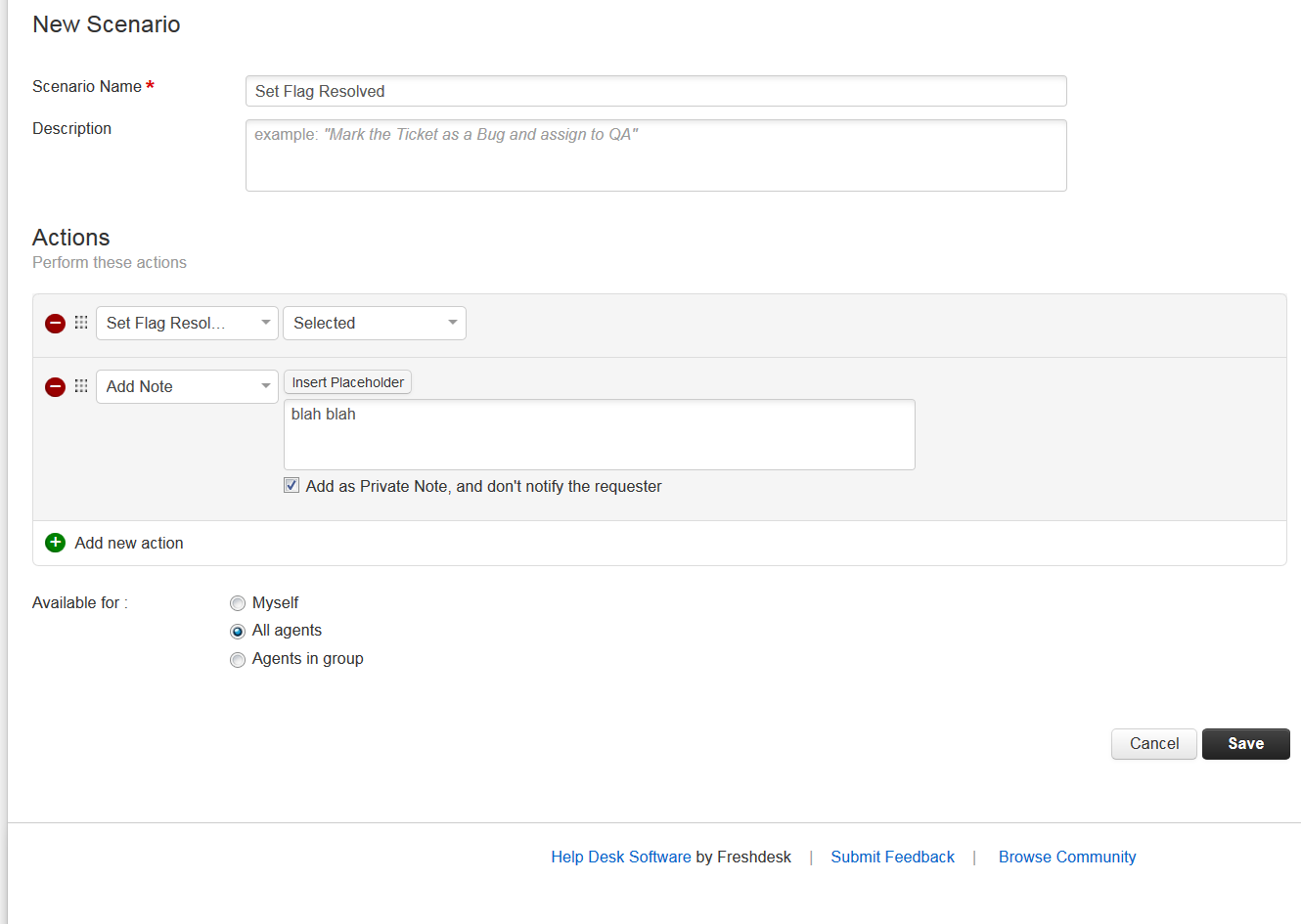Hi support,
We're facing a problem with an automatic scenario which :
- Set the current agent as the ticket's agent
- Send an email
- Add a private note
- Set a defined type
- Set the ticket as resolved
The problem is that when we look at the reporting, these resolved tickets are note related to me (Morgan) ; this morning I worked on 66 tickets, and solved them, but he just count 3 tickets, instead I set them as resolved. ( => see attachment)
Can you explain us what happened ?
My automatic scenario is in attachment also.
Many thanks,
Morgan (count : snieditions.freshdesk.com)