Hello,
We're back again with the third edition of "Trends in Freshdesk Support". If you're liking what you've read so far, I'm sure you'd like this one too. Go ahead and smash the like button at the bottom of this post if you find this helpful.
If you've any feedback about this topic or the forum in general, please leave a comment below. We're all ears to listen and your feedback will help us better curate the posts in future.
- "My ticket form has a field that says 'Requester'. How do I change this name to something else?"
For both the new ticket form and the feedback widget ( This can be embedded on your website), the field labels can be modified under Admin -> Ticket Fields section. Hit on any label name and you'd see the options to change the name/values for the field.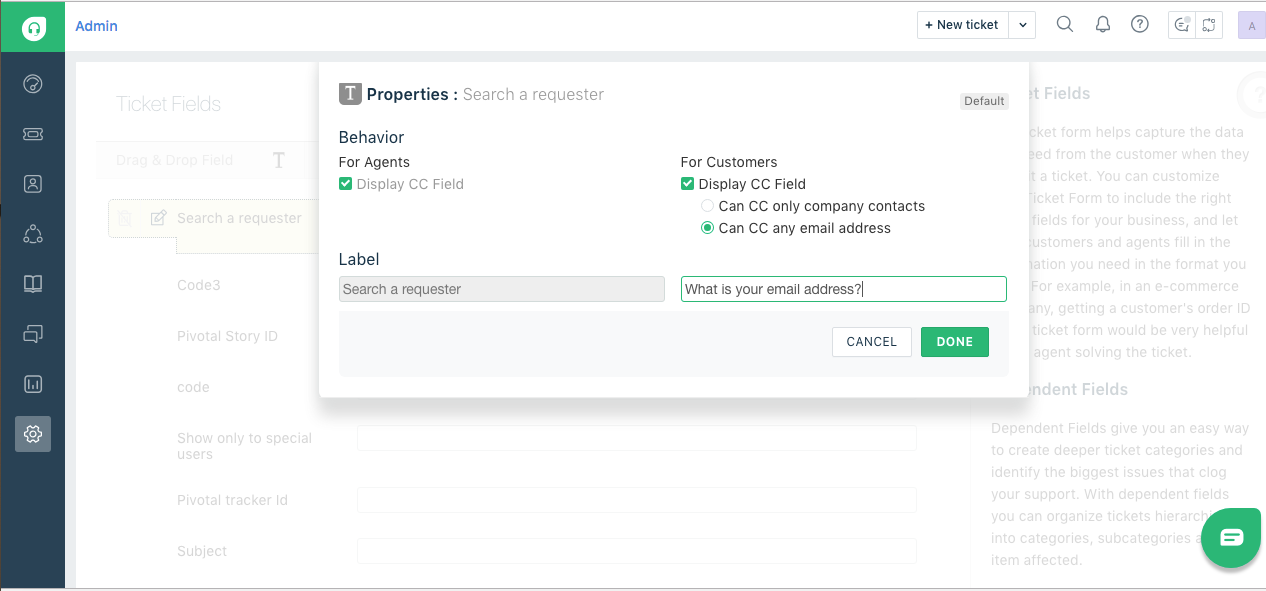
- "We would need to pull ticket information everyday for internal reporting. Is there an option to set it up automatically?"
Freshdesk lets you to automatically export ticket related information and deliver it to your inbox everyday. You can read more about setting this up here.
Do you use a BI tool to create customised reports for your management? Read the article to know how you can automatically get the ticket data fed into your BI tool. - "I'm trying to setup an agent but I run into this error - 'User email has already been taken'. Is there a way I can get rid of this error and add the agent?"
Freshdesk follows email address as the unique identifier for a contact - both agents and end-users. In case you see the prompt that the email address has already been taken, hit on the View user option and navigate to the profile to make further changes.
In the contact page, click on Edit and add a dummy email address as the secondary email address and choose the added address as the primary one. You'd now be able to delete the actual email address. Once this is done, you can choose to add the email address as an agent in the helpdesk. - "We have our solution articles in our internal site. How can we get them ported over to Freshdesk? Copy-pasting the articles seem to have an effect on the formatting. Is there a way to preserve the formatting of articles or any other better solution?"
If you've a lot of articles to be migrated, you can opt for a migration service by our trusted system integrators. You can find various options on our marketplace site here.
If you choose to manually copy-paste the articles, it is suggested to port them over to Google Docs and then proceed with the copy-paste. The solution editor in Freshdesk recognises the input from MS Word or Google Docs and keeps the formatting intact. - "I often lose track of the actions to be done on my tickets. Is there a way that Freshdesk can automatically remind me of the to-do items on a ticket?"
We've recently launched the ability to set reminders on a ticket. You can use the To-do section on the ticket page to add a reminder. For more details, please refer to this self-help article. If you're not seeing this option in the Mint interface, drop us a note here and we'll get it enabled.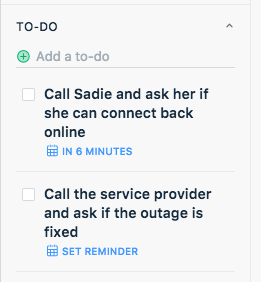
Cheers!




