I am able to look up users “currently logged into” various assets just fine, but my Agents get a banner warning saying they need “Service Awareness” in order for that to work for them?
Where would I add that setting into their profiles?
I am able to look up users “currently logged into” various assets just fine, but my Agents get a banner warning saying they need “Service Awareness” in order for that to work for them?
Where would I add that setting into their profiles?
Hi.
Does the banner warn them that they need Service Awareness in order to work or does it Warn about the availability for working with Services ?
Can you post a screenshot of it ?
Services are assets as well; they need the Inventory - Asset - Create and Edit Asset in order to be able to create them.
But for handling them, the preferred method is through IT Operations - Services rather than from Assets - Inventory.
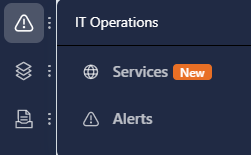
You may check the following KB:
How to manage assets of type Service? : Freshservice
Hope this helps.
Sincerely,
Elvis
Reports that they need Service Awareness… Adding them to the Admin group allows the process to work BUT now they see all the work from all the other groups.
Would you mind posting a screenshot of the banner ?
Would you post a screenshot of the non-admin Role they currently have, in the Inventory section ?
Sincerely,
Elvis.
Enter your E-mail address. We'll send you an e-mail with instructions to reset your password.