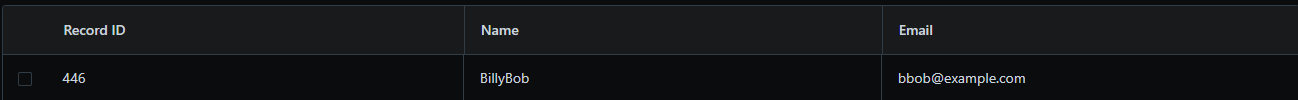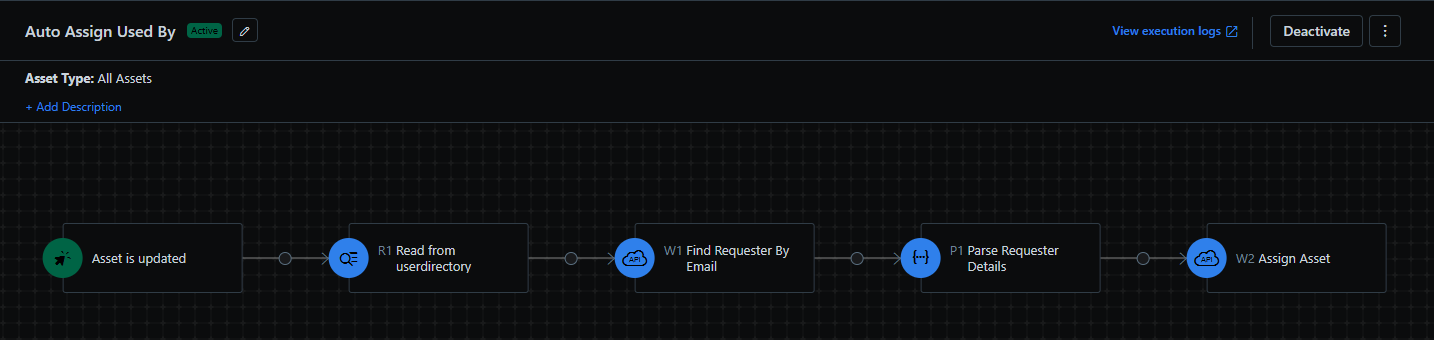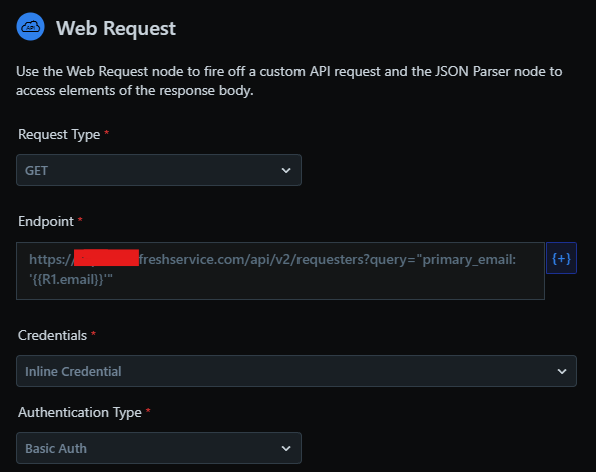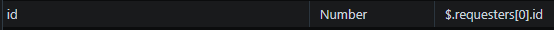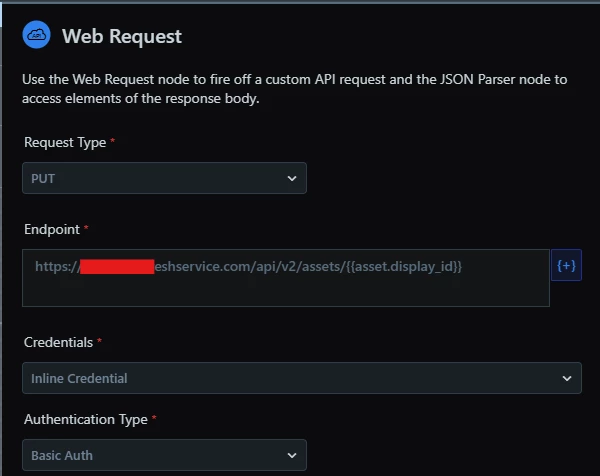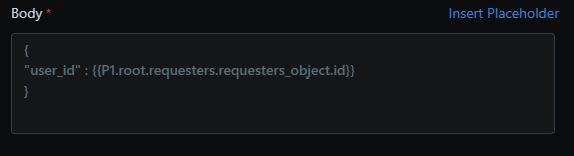I'm trying to get my asset management in order and something my company (Nucor) as a whole could benefit from possibly as a workflow or having a toggle to have the Last Login By on the asset page to update the Used By field. Currently we have to hand jam every user into the individual asset and with most of our divisions having 1000+ users per site it can really be a pain.
Does anyone know of a resource or agent we could utilize to use the JSON and Web request in workflow if that would be a possible resolution. I believe if we can just transfer the info we need from the asset to the user we could avoid even using the probe.
I hope i was able to explain that well enough if anyone has any possible solutions i am all ears!
Question
Auto assignment toggle not working as intended
Reply
Join the Community
Already have an account? Login.
Sign in to the Community
No account yet? Create an account.
Social Login
Login with LinkedInor use your username
Enter your E-mail address. We'll send you an e-mail with instructions to reset your password.