I need to reflect a specific field that user choose to ticket SKU,
so I went to workflow to find a work around and i failed so how to do it?
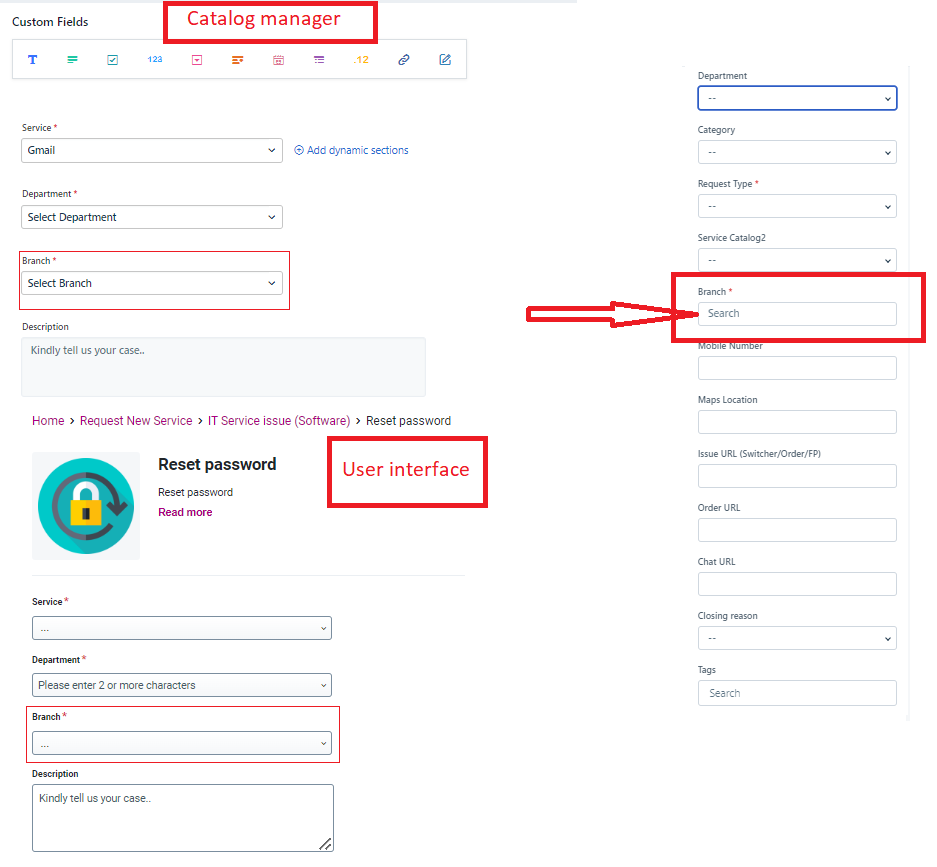
I need to reflect a specific field that user choose to ticket SKU,
so I went to workflow to find a work around and i failed so how to do it?
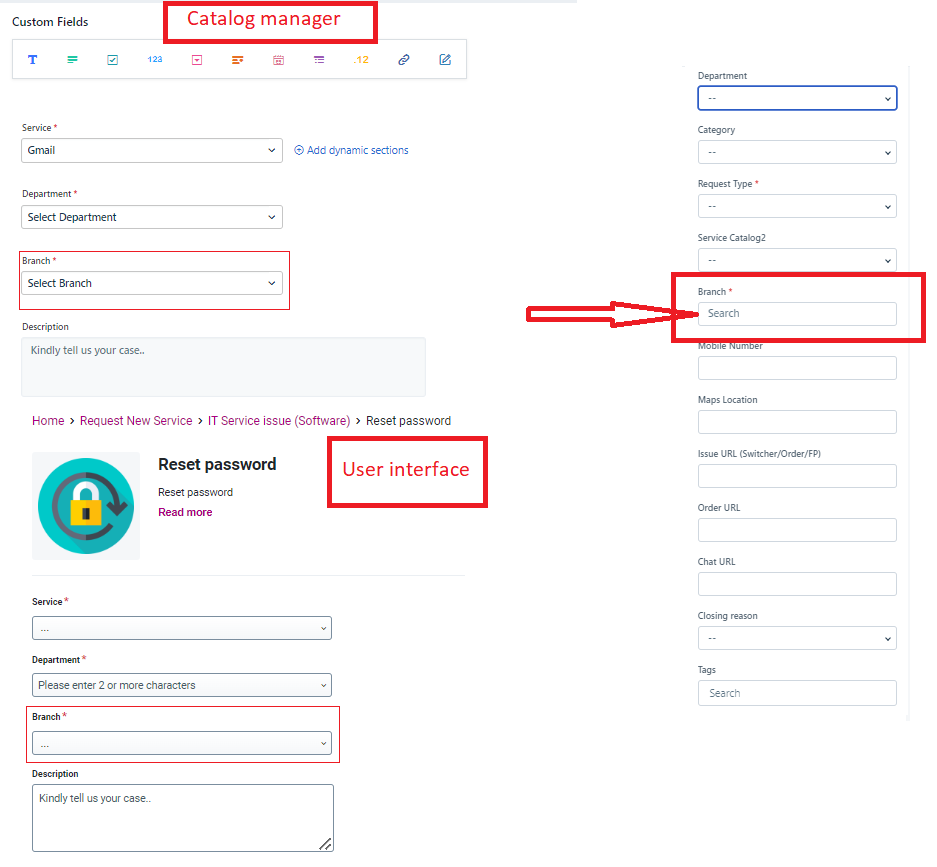
Hi.
The way is exactly there, in the workflow automator.
Would you mind sharing your workflow set-up?
Please remember that contents of both drop-down must be the same.
Sincerely,
Elvis
Yes both dropdown are the same even taking the data from “location” data i added,
This is the only workflow I careated fro catalog,
Im trying to tweek it, to read the data and set the type based on it.
I couldnt do the same for branches,
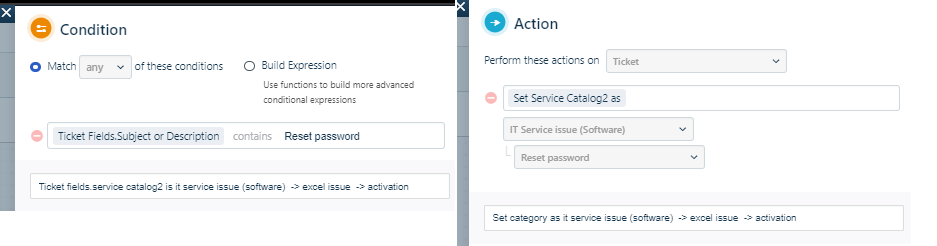
-
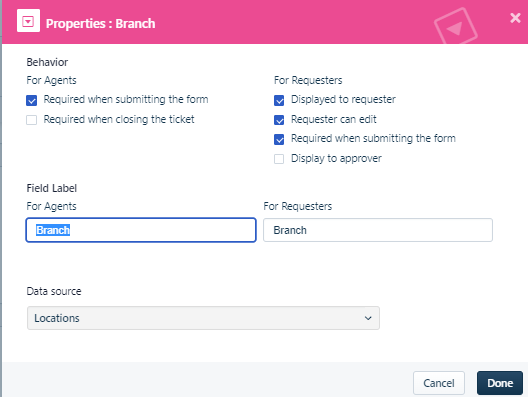
And this from catalog,..
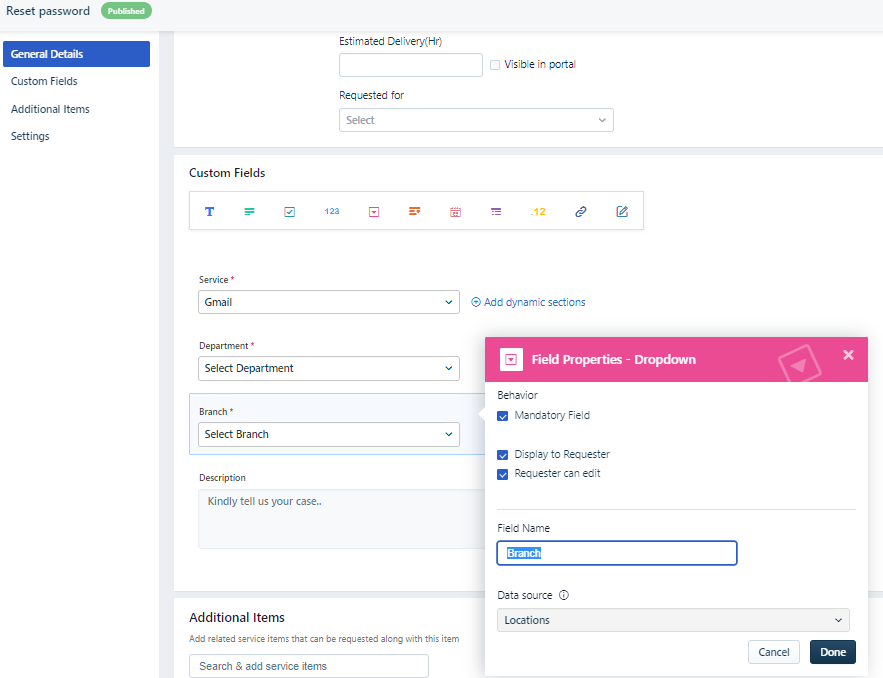
Hi.
Oh, I recall it now.
Yes, it’s not very practical or even easier to maintain.
Or at least I couldn’t find (yet?) a better way.
I have mostly the same setup as your, as here’s what I did:
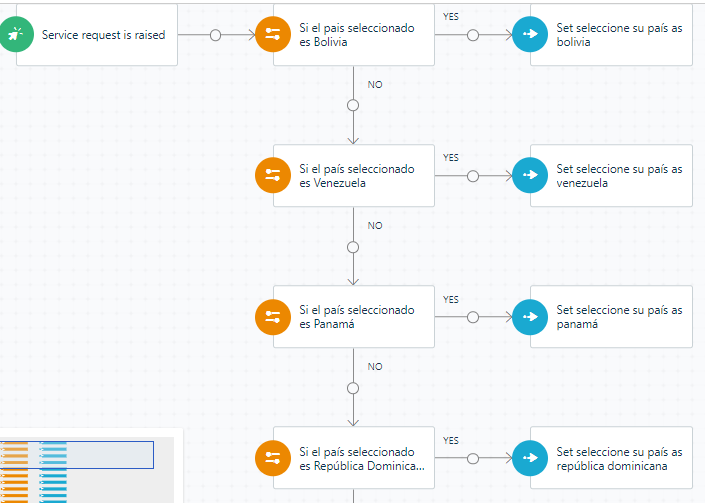
For every Condition:
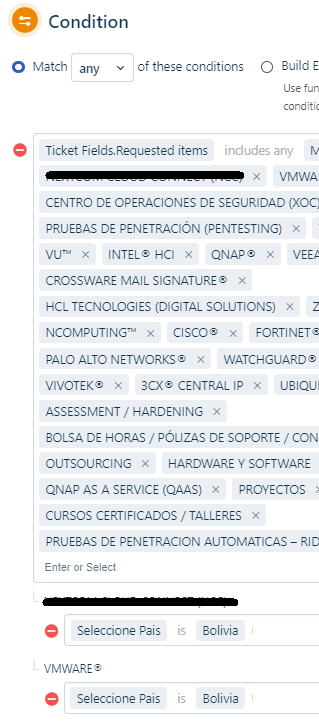
They are set to include any of the service items, and for all the possible choices, the Branch is filtered for one; so, the action is set to that branch in the ticket.
And this is repeated for all the branches.
I made this when in Growth; I haven’t given it a shot with Custom Objects in order to see I could reduce it, but it works right now.
Hope this helps.
Regards,
Elvis.
Hello,
You need do the same with this as I did in your other post but as the action nod to set that type of fields do not accept placeholders you need to do one condition per location.
This is just a example, I added the Branch(drop down with source location) to the Adobe Service item.
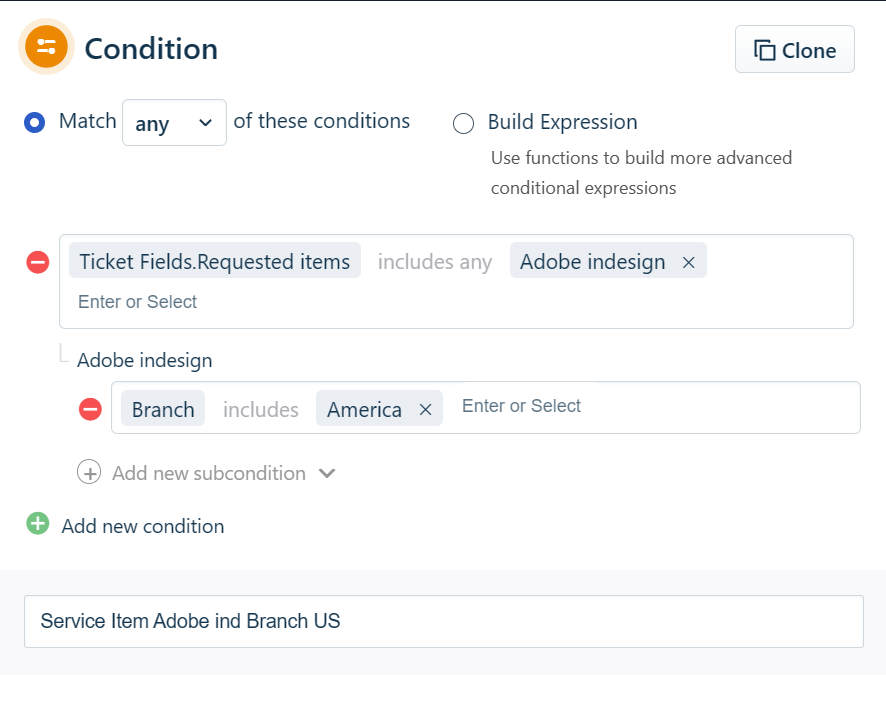
and this action sets the field in the form field
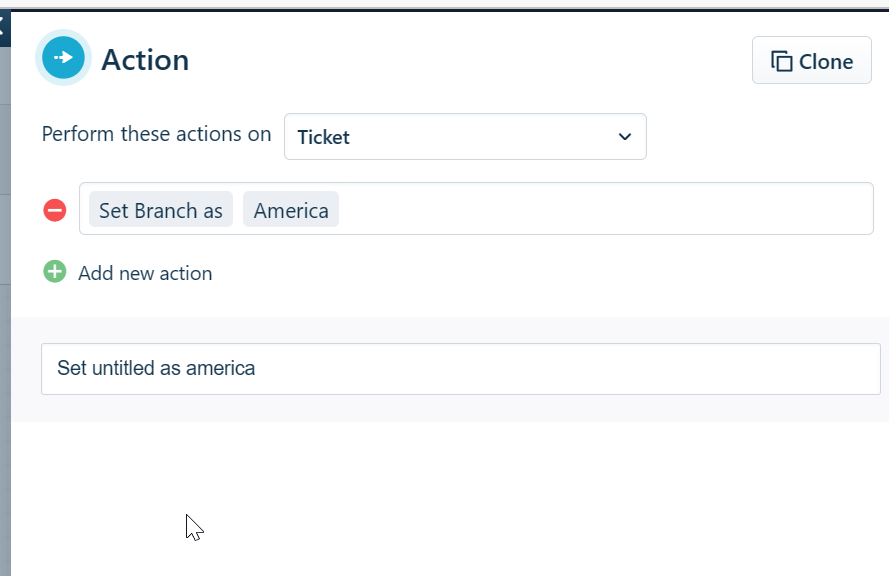
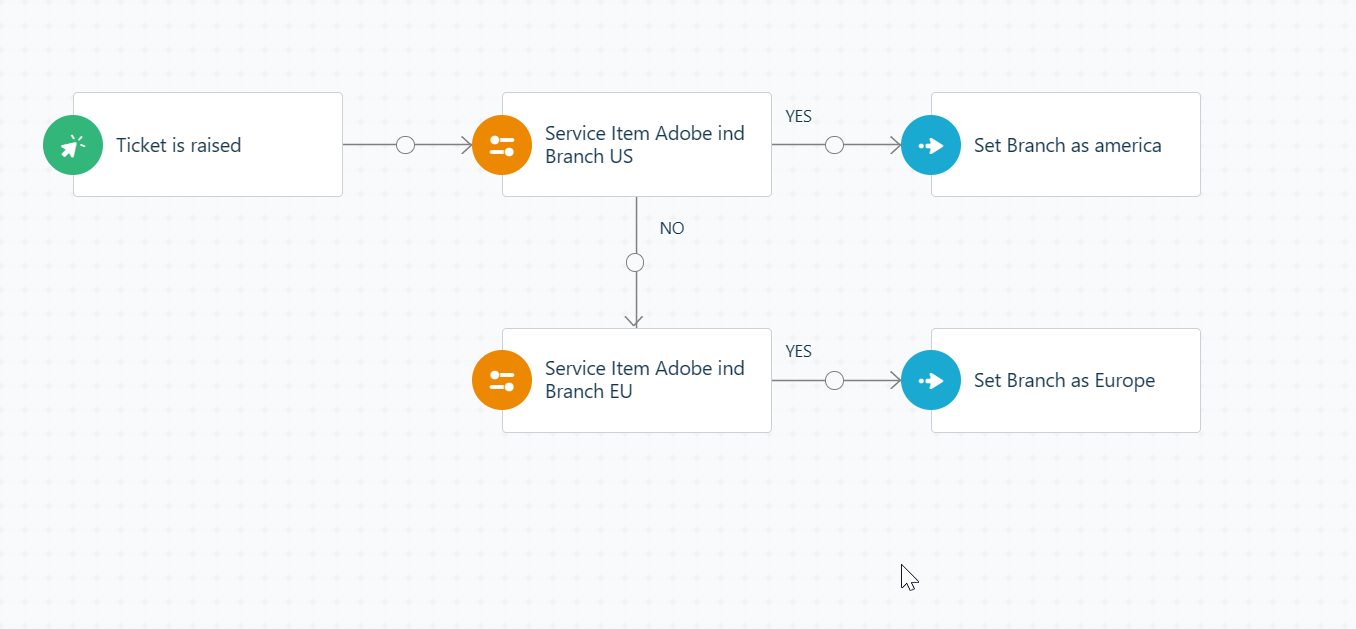
This is how you continue with the workflow.
You could maybe use API and web request node to set it more dynamically but I haven’t tested that.
Actually we’re a company has over 30 branches, and requester is the one who select his branch,
So i want what he “choose” reflect.
add its not allowed to add a condedion on a condetion, only have to set a new
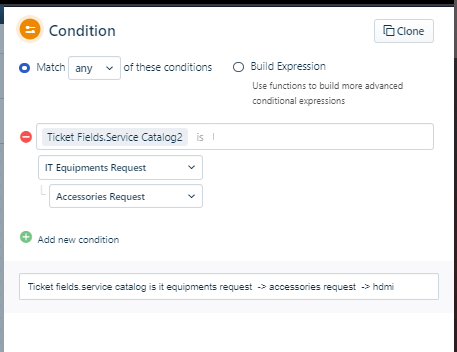
and i belive it wont work like the below:
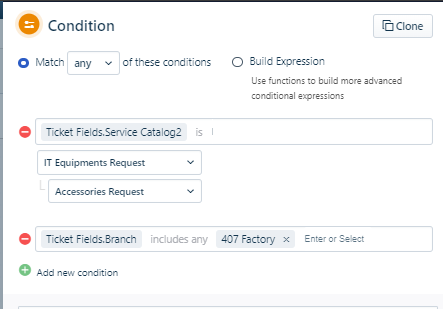
Hmm, looks like you still condition the ticket field and not the Service request item field.
If you want the branch field to be set more dynamically you need to use API and the web request node.
I done it,
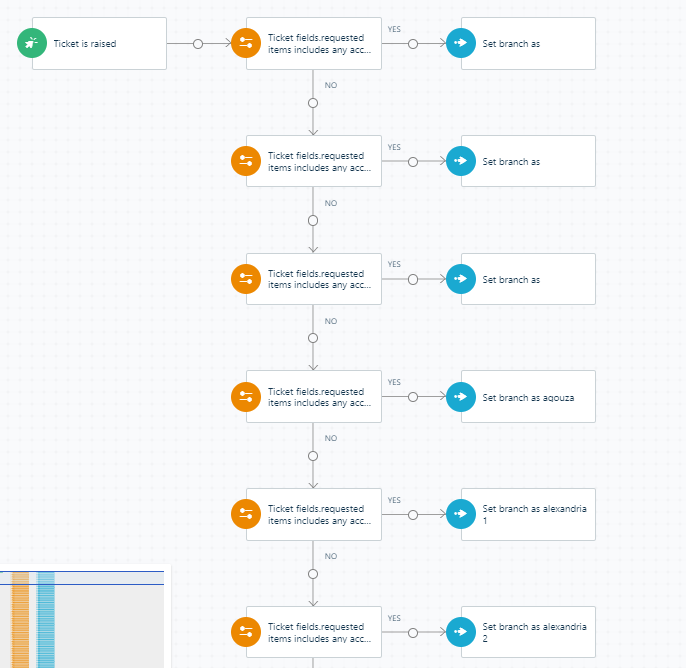
2-
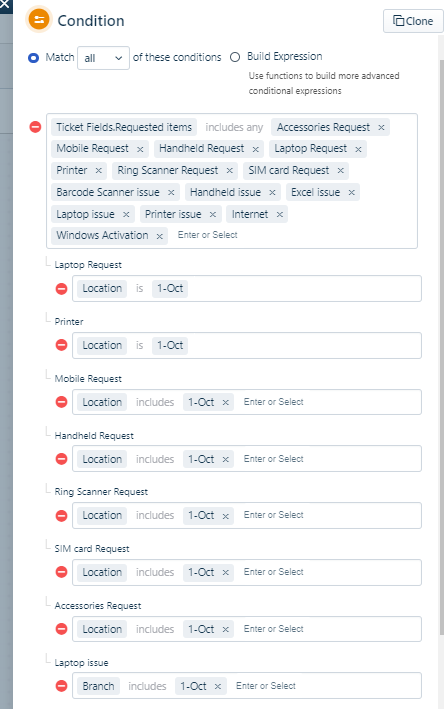
Thank you.
wow that was a lot of conditions :)
Good that you solved it
Hello,
You need do the same with this as I did in your other post but as the action nod to set that type of fields do not accept placeholders you need to do one condition per location.
This is just a example, I added the Branch(drop down with source location) to the Adobe Service item.
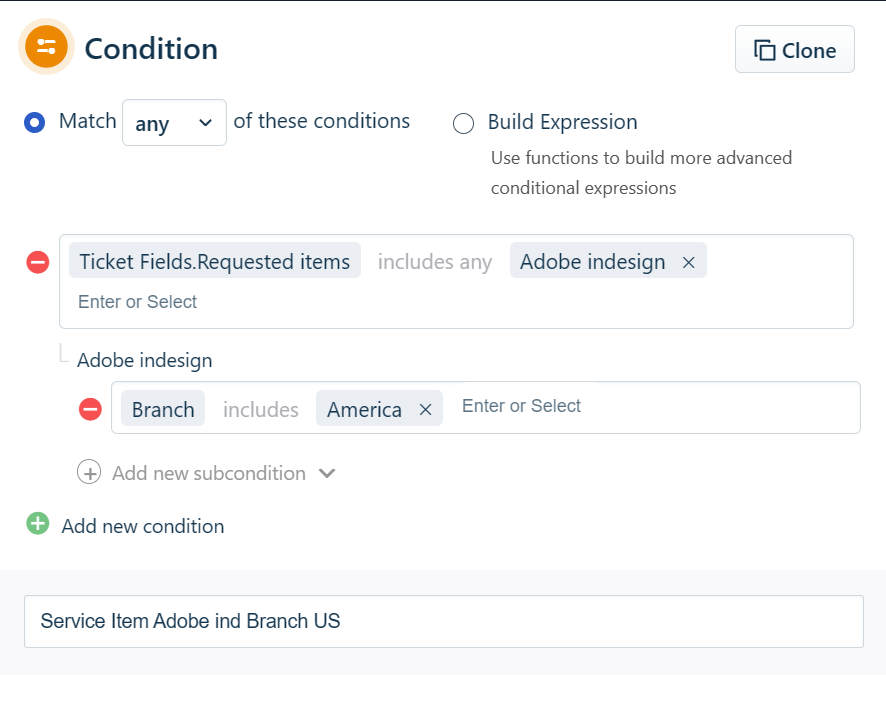
and this action sets the field in the form field
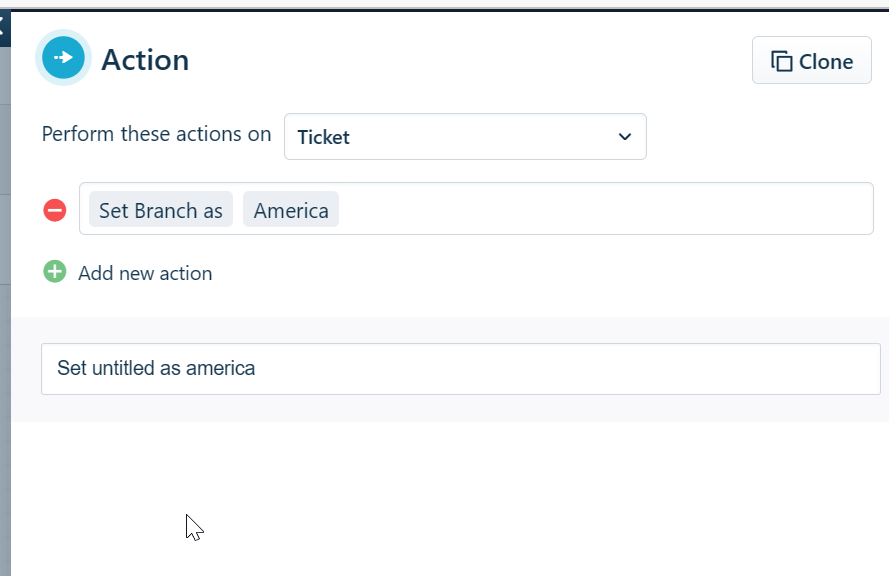
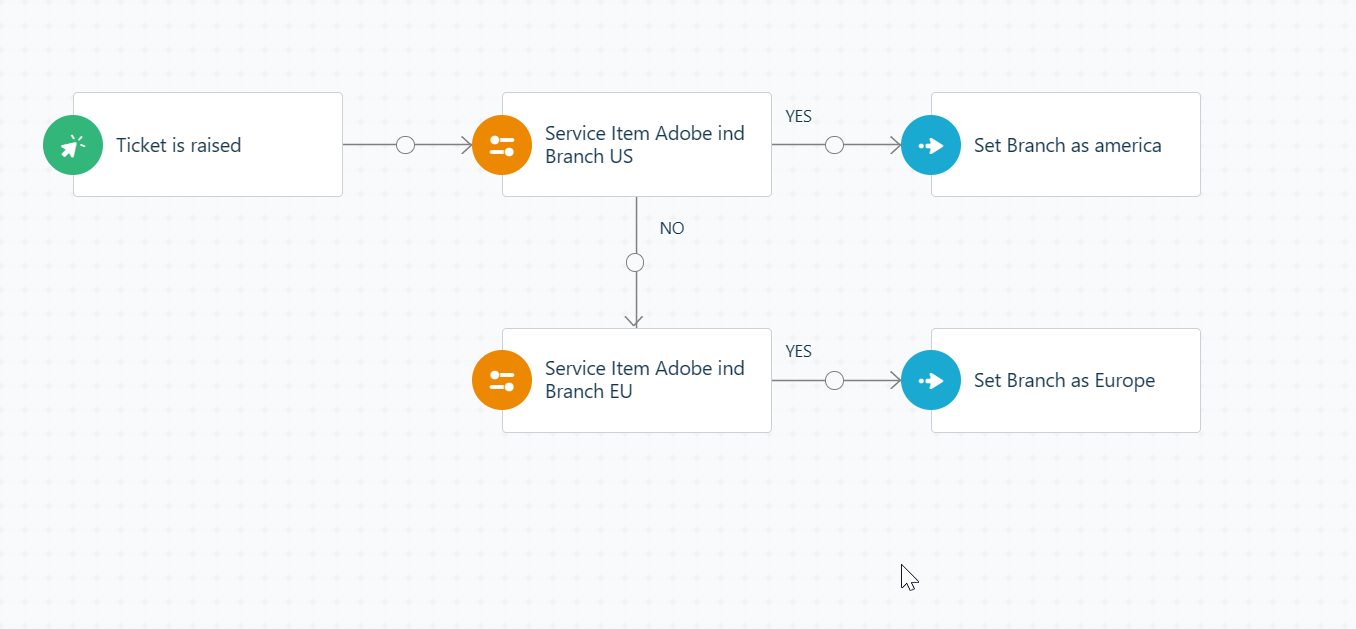
This is how you continue with the workflow.
Best Answer
Enter your E-mail address. We'll send you an e-mail with instructions to reset your password.