We currently have these list of columns:
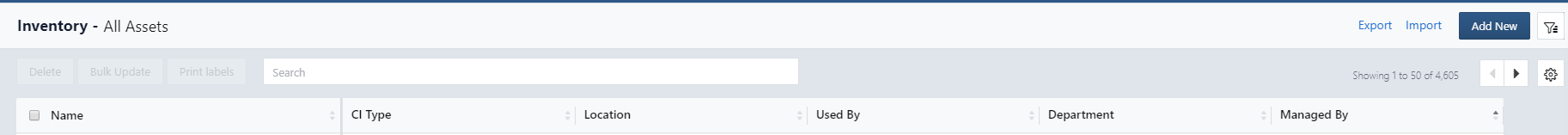
Can this be changed at all?
We currently have these list of columns:
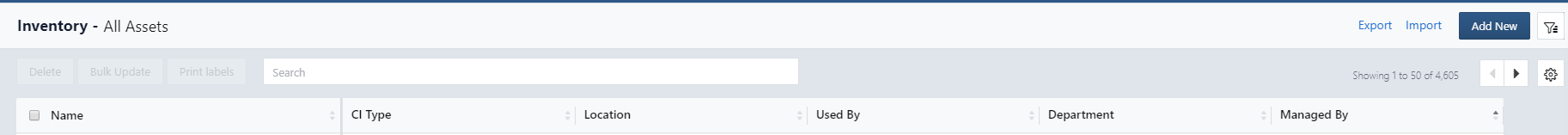
Can this be changed at all?
The "gear" icon allows you to display the columns you would like.
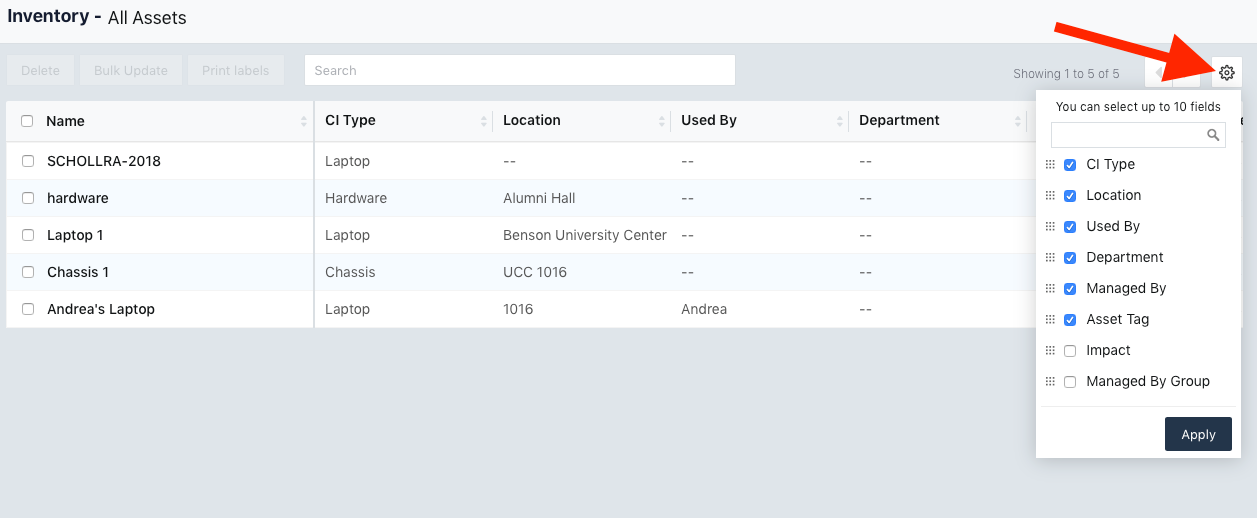
We really need more option there such as the product and Model even the brand
Hi
Product and Vendor fields are exclusive to Hardware and its child asset types. So first select the ‘Asset Type’ as Hardware on the right filter pane, then you should be able to include these columns to the Inventory list view.
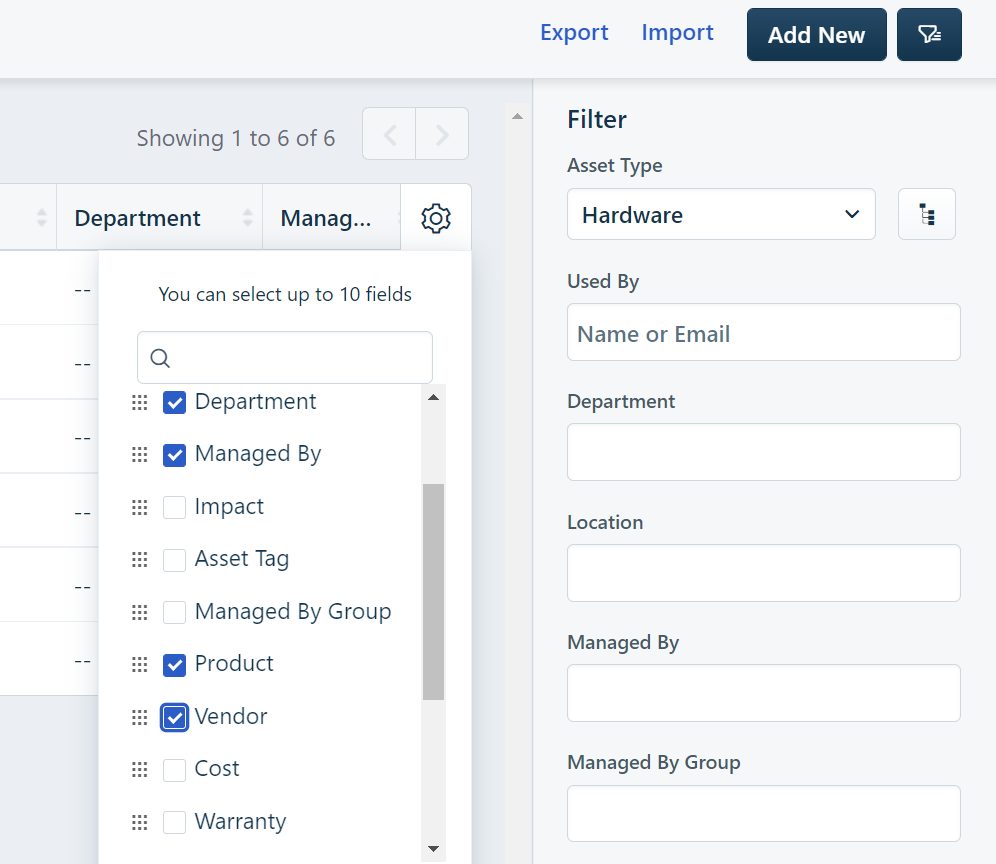
Regards,
Sanofar
Team Freshservice
Enter your E-mail address. We'll send you an e-mail with instructions to reset your password.