Ticket with multiple steps/items that are due at different times is raised. Is there a way to set up a reminder in Freshservice when different steps/items in the ticket are due? Alternatively, is there a way to hide the ticket based on the status or tag and have it re-appear as active ticket on a due date?
Below are several screenshots illustrating how I have set this up sbut please NOTE that I am a relatively new Freshervice customer, and have not extensively tested this rule]. This rule should trigger an email to the Assigned Agent if either of two conditions occur:
- The current Date/Time on the server is past the “Planned Start Date” value and the Task is marked as “Open” (not “closed” or “in progress”).
- The task is marked as “Open” (not “closed” or “in progress”) and the “Planned Start Date” (including time, if set) is coming up in the next 24 hours after this rule runs. In other words, if the Start Date/Time is happening “today” (as I run this rule just after midnight. If you run this rule later in the day you should decrease the “24” hours in the second conditional shown in the screenshots below).
Hope this helps!
--Noel
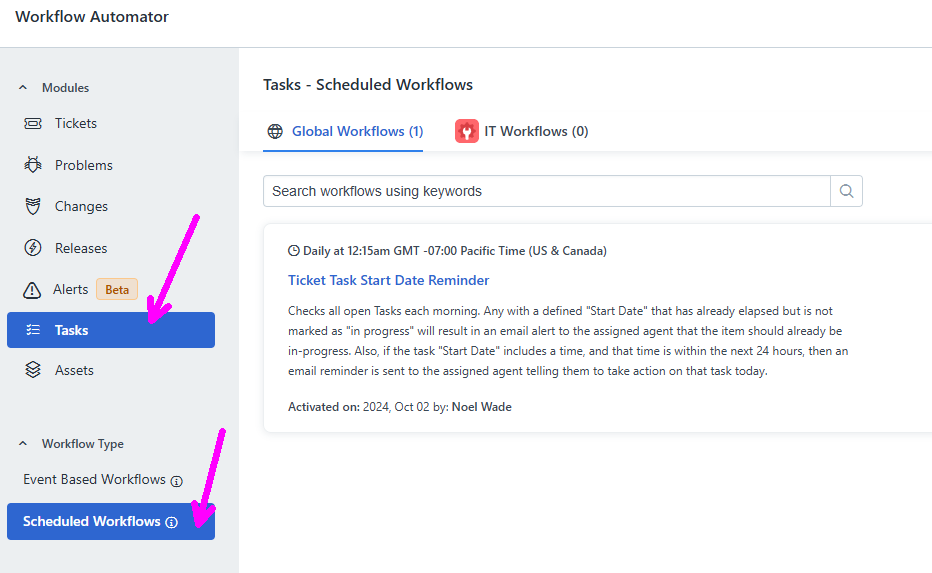
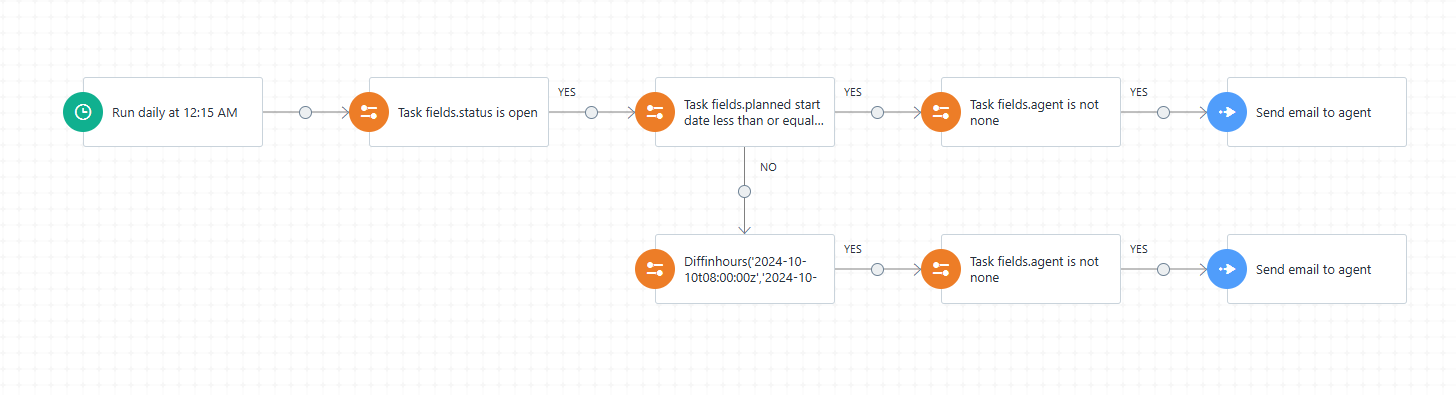
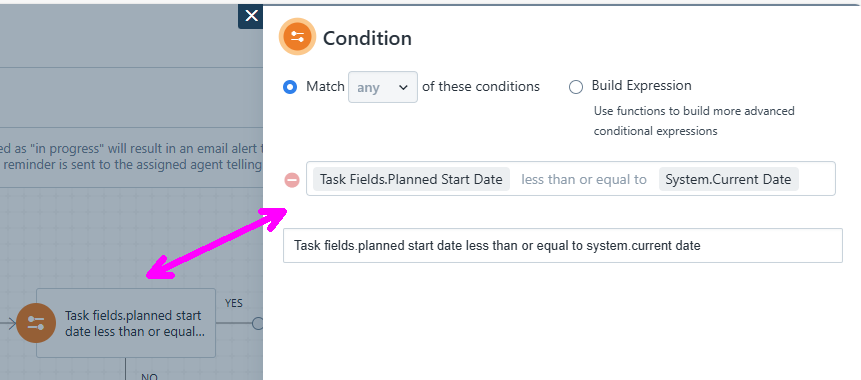
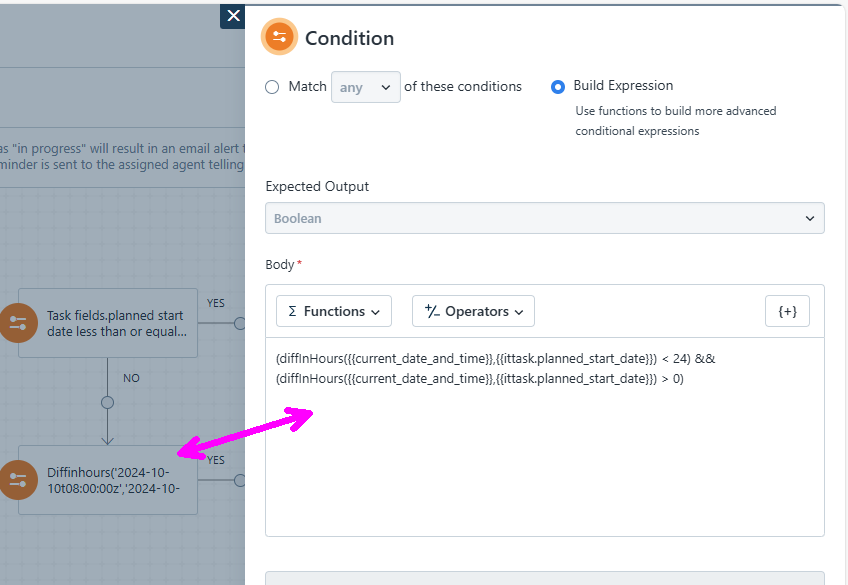
Noel, this is amazing. However, my end goal was to have Active Follow up tickets disappear from the View and appear back on their due date. Thank you!
There isn’t a built-in way to set reminders for different steps or items in a ticket with different due dates. However, you can manage this by breaking the ticket into individual tasks, each with its own due date. Then, you can use automations to send reminders for each task as its due date approaches.
Reply
Join the Community
Sign in to the Community
Social Login
Login for Freshworks Employees Login with LinkedInEnter your E-mail address. We'll send you an e-mail with instructions to reset your password.

