I am trying to extract an ID from the subject heading, when testing the expression the results works. When running the work flow the results do not show in the output.
Can anyone see why the results are not showing.
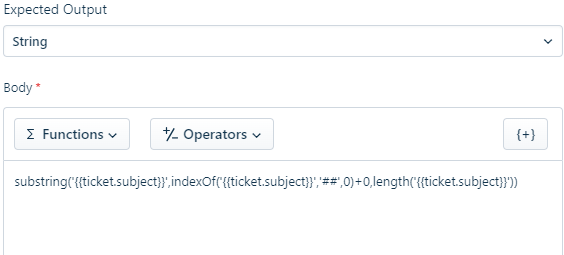
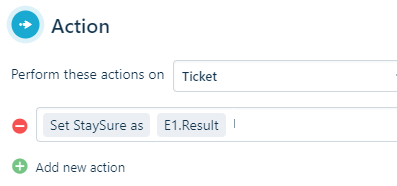
I am trying to extract an ID from the subject heading, when testing the expression the results works. When running the work flow the results do not show in the output.
Can anyone see why the results are not showing.
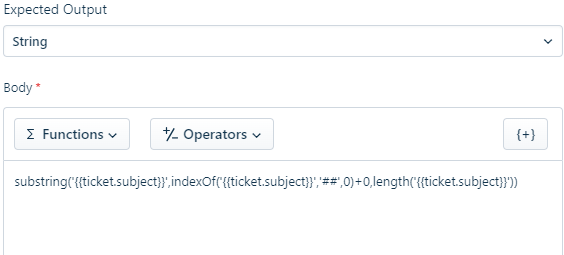
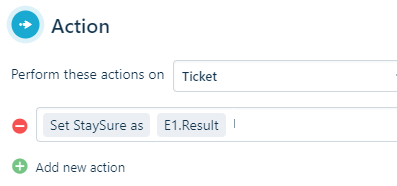
What ID are you trying to extract. you might be able to get the ID from elsewhere… rather than having to do this.
Also i cannot see your variable “StaySure”
Thanks for replying
I am trying to extract from the subject line a request ID from another ticketing system that is emailing in so I can use it else where.
The variable “Staysure” is a field in the properties in the ticket which I am trying to populate to use in canned response or part of a reply back.
This is a sample of the subject line that we recieve. The request id starts and ends with ##xxxxx##.
“Your request has been logged with request id ##28638## Fwd:”
I perform a similar call for termination emails…
substring('{{ticket.subject | sanitize_html}}', (indexOf('{{ticket.subject | sanitize_html}}','Termination: ', 0)+13), indexOf('{{ticket.subject | sanitize_html}}',';',0))
the actual subject line is “Automated Notification: Termination: Person Name ; more text follows…
the first indexof locates the starting point of the word “Termination:” and counts off 13 characters to reach the space after the colon
the second indexof finds the end of the string I want, which happens to be a semicolon
What I would suggest is you replace the Length statement with a second indexof, like “indexof(‘{{ticket.subject | sanitize_html}}’,’ Fwd’,0)
Enter your E-mail address. We'll send you an e-mail with instructions to reset your password.