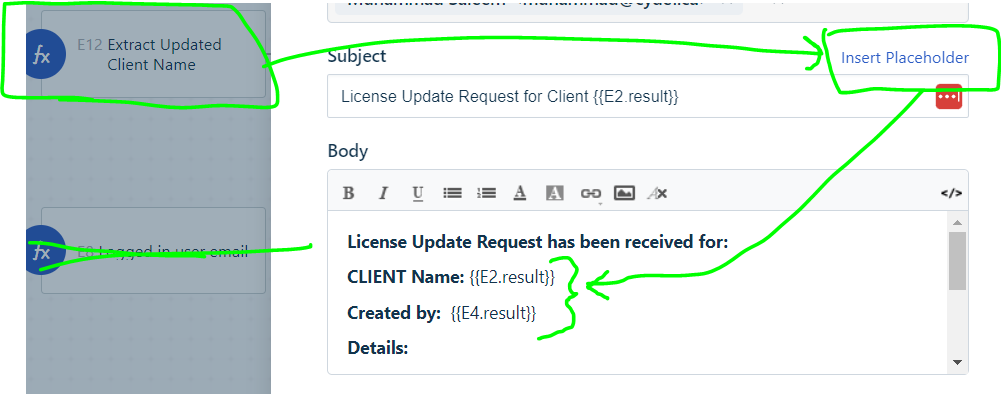Can anyone with expression skills help me? I have a node in a workflow that retrieves the “in use” assets for someone who’s leaving and asks the manager to return them.
What I’d also like to do is change the status of the assets to something like “awaiting return” using an API call but I can’t work out how to extract the separate asset display IDs from the comma-separated list…I can grab them all from a parser node and end with something like “[ 12345,67891,2345 ]” (if that person has three assets.)
Any ideas...thanks!